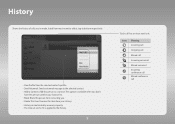Samsung PN64D8000FFXZA Support Question
Find answers below for this question about Samsung PN64D8000FFXZA.Need a Samsung PN64D8000FFXZA manual? We have 3 online manuals for this item!
Question posted by Anonymous-135394 on April 28th, 2014
How Is The Base Removed?
How is the base removed?
Current Answers
Answer #2: Posted by paulnielson1 on September 12th, 2018 9:02 AM
I have the PN60E530A3F and it has 4 screws holding the base to the unit. The two top screws come out easily, but the two bottom screws get stuck, and without them out, the base does not release. To get them to release I turned the TV upside down and tilted the TV so the screws can fall out, then banged on the stand to jiggle the screws loose. Eventually they popped out. What a pain.
Related Samsung PN64D8000FFXZA Manual Pages
Samsung Knowledge Base Results
We have determined that the information below may contain an answer to this question. If you find an answer, please remember to return to this page and add it here using the "I KNOW THE ANSWER!" button above. It's that easy to earn points!-
General Support
... defective pixels, service is normal. One or two defective pixels out of the TV screen If you Plasma TV, Note: If you want to view the warranty statement for you are having a serious problem ...With that said, what we do about a Plasma TV with defective pixels, gather the information listed above, and then click here to 1.1 million pixels on a typical Plasma television is not an option. -
General Support
...up completely and wait for all devices sit unplugged for connecting to your routers web based setup page by manufacturer. Save your settings. Follow the instructions for 2 minutes. Popular..., see if that is software only. This will essentially 'block" Remove the Ethernet Cable from receiving content. Possible Causes and Solutions Firmware Your router may... -
General Support
...met. In some countries or regions, using your mobile phone (see your HFK is removed, or if the product has been subject to physical abuse, improper installation, modification, or...Samsung warrants this device must accept any interference, including interference that registration was performed based on Samsung products by Samsung will not assume any responsibility for any warranty are not...
Similar Questions
Samsung. Pn42a450p1dxza Plasma Television Sound But No Picture
I would like to know what diagnostics I can do to tell which part I need
I would like to know what diagnostics I can do to tell which part I need
(Posted by dcharris812 8 years ago)
How Much Would I Pay For This Tv Used In Good Shape
(Posted by whitepinekate 10 years ago)
Where Can I Purchase A New Plasma Screen Model Pn51e450a1f
Where can I buy a new plasma screen model type pn51e450a1f
Where can I buy a new plasma screen model type pn51e450a1f
(Posted by Frankward325 10 years ago)
Wide Line On Screen
How do I get ride of the wide line that is at the bottom of my screen? I also have a black line runn...
How do I get ride of the wide line that is at the bottom of my screen? I also have a black line runn...
(Posted by rfabwerks 11 years ago)