Samsung PN63C550G1FXZA Support and Manuals
Get Help and Manuals for this Samsung item
This item is in your list!

View All Support Options Below
Free Samsung PN63C550G1FXZA manuals!
Problems with Samsung PN63C550G1FXZA?
Ask a Question
Free Samsung PN63C550G1FXZA manuals!
Problems with Samsung PN63C550G1FXZA?
Ask a Question
Popular Samsung PN63C550G1FXZA Manual Pages
User Manual (user Manual) (ver.1.0) (English, French, Spanish) - Page 1
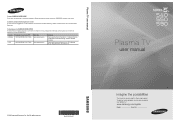
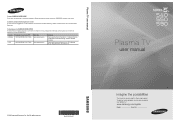
... Road Ridgefield Park, NJ 07660-2112
Plasma TV
user manual
© 2010 Samsung Electronics Co., Ltd. Comment contacter Samsung dans le monde Si vous avez des suggestions ou des questions concernant les produits Samsung, veuillez contacter le Service Consommateurs Samsung. To receive more complete service, please register your product at
www.samsung.com/register
Model Serial No
User Manual (user Manual) (ver.1.0) (English, French, Spanish) - Page 2


...SAMSUNG
User Instructions
• Screen Image retention Do not display a still image (such as on a video game) on no expanded standard format television video and programming, should be a few bright or dark pixels on SAMSUNG... services, minimum or maximum repair times, exchanges or replacements, accessories, options, upgrades, or consumables. Transportation to and from touching the upper part ...
User Manual (user Manual) (ver.1.0) (English, French, Spanish) - Page 3
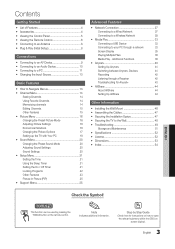
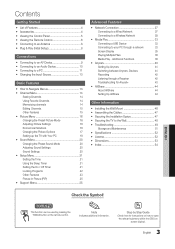
...).
3 English TOOLS
t
This function can be used by Step Guide Check here for Anynet+
43
yy AllShare 44
About AllShare
44
Setting Up AllShare
44
Other Information
yy Installing the Wall Mount 46
yy Assembling the Cables 47
yy Securing the Installation Space 47
yy Securing the TV to open the relevant submenu within the OSD (on...
User Manual (user Manual) (ver.1.0) (English, French, Spanish) - Page 17


... previous models, new Samsung TVs have a more natural picture. R-Gain / G-Gain / B-Gain: Adjust each color's (red, green, blue) darkness. Min Cell Light: When Eco sensor is On, the minimum screen brightness can be adjusted manually.
✎✎ If Eco Sensor is Dynamic.
✎✎Settings can only make changes to the hue and saturation.
17...
User Manual (user Manual) (ver.1.0) (English, French, Spanish) - Page 25


... Select is set to External Speaker or the sound is muted by pressing the MUTE button. No: If the test pattern is part of
the normal operation of these troubleshooting tips apply, contact
the Samsung customer service center.
25 English If the problem still persists, refer to each device's manual.
No: If you turn the TV off or...
User Manual (user Manual) (ver.1.0) (English, French, Spanish) - Page 27
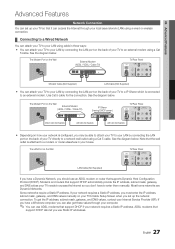
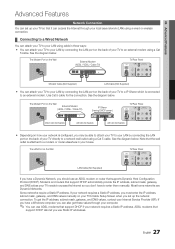
...; You can use ADSL modems that supports Dynamic Host Configuration Protocol (DHCP). If your network requires a Static IP address, you must enter the IP address, subnet mask, gateway, and DNS values manually on the Wall
TV Rear Panel
LAN Cable (Not Supplied)
If you have a Windows computer, you set up the network connection. The LAN...
User Manual (user Manual) (ver.1.0) (English, French, Spanish) - Page 29
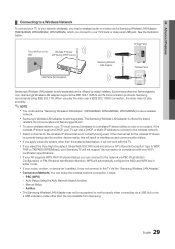
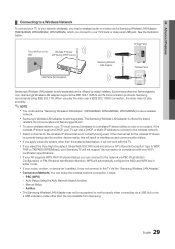
... with new Wi-Fi certification specifications. com. If the
wireless IP sharer supports DHCP, your TV can use a wireless network, your router, modem, or device isn't certified, it will automatically configure the SSID and WPA key in compliance with the TV. xx If your TV must use a wireless
network. Auto Setup (Using the Auto Network Search...
User Manual (user Manual) (ver.1.0) (English, French, Spanish) - Page 32


... above.
9. On the Support tab, click the Details button. Press the ▼ button to go to select Internet Protocol Setup, and then press the ENTERE button. As your TV has a different MAC address, your ISP can not authenticate its MAC address, and your Internet service provider, please contact Samsung Electronics at 1-800-SAMSUNG.
32 English Follow...
User Manual (user Manual) (ver.1.0) (English, French, Spanish) - Page 45


... are watching TV, the alarm window appears. If you do not "Allow" the request to play.
xx Contents may be allowed to play media contents from
the mobile phone, set Media to Off in the AllShare setup. For details, refer to "Media Play" (p. 32).
For the procedures, refer to the mobile phone manual.
✎...
User Manual (user Manual) (ver.1.0) (English, French, Spanish) - Page 46
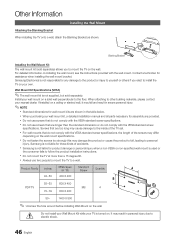
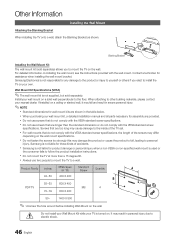
... purchasing our wall mount kit, a detailed installation manual and all parts necessary for wall mount kits are shown in personal injury due to install the TV on the wall. xx Do not use two people to mount the TV to the floor. xx Do not fasten the screws too strongly this may result in the table below. Samsung is turned on the wall mount specifications. xx...
User Manual (user Manual) (ver.1.0) (English, French, Spanish) - Page 47
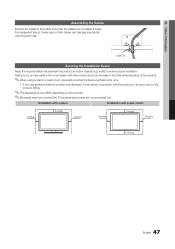
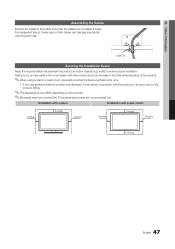
....
✎✎When using a stand or wall-mount, use parts provided by another manufacturer, it may differ depending on the product. ✎✎Be careful when you use . xx If you contact the TV because some parts can damage input jacks over long term use parts provided by Samsung Electronics only. Installation with a stand. Cable Tie
Securing the...
User Manual (user Manual) (ver.1.0) (English, French, Spanish) - Page 49
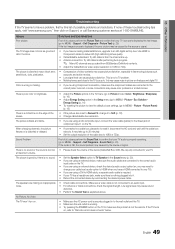
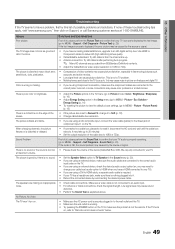
... connections, check the signal strength. There is no sound.
• Set the Speaker Select option to TV Speaker in picture on the edge of possible problems and solutions. No Picture, No Video
The TV won't turn on the TV. If the TV turns
on Support, or call Samsung customer service at maximum volume. Incorrect or loose connections may need to...
User Manual (user Manual) (ver.1.0) (English, French, Spanish) - Page 50


... distorted: macro block error, small block, dots, pixelization.
• Compression of video contents may not have aspect ratios different from the set to Off in the Setup menu (p. 21). • If your PC is connected to the TV, check your PC's output resolution so it should be connected to the TV input.
Software Upgrade over the network...
User Manual (user Manual) (ver.1.0) (English, French, Spanish) - Page 51
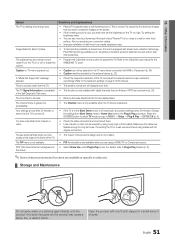
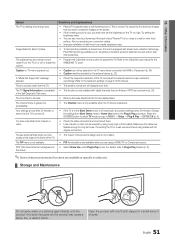
..., and go to the Cable/Set user manual for long term use. closely at specific models only.
¦¦ Storage and Maintenance
Do not spray water or a cleaning agent directly onto the product. The PIP menu is not available.
• PIP functionality is loud, you are
flexible enough for the SAMSUNG TV code.
You see small particles...
User Manual (user Manual) (ver.1.0) (English, French, Spanish) - Page 54
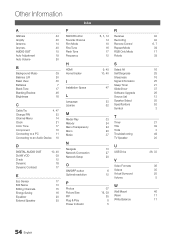
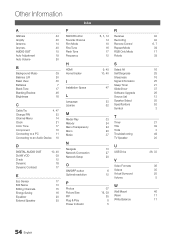
...
HDMI Home theater
I
Installation Space
L
Language License
M
Media Play Melody Menu Transparency Mono Music
N
Navigate Network Connection Network Setup
O
ON/OFF button Optimal...Upgrade Source List Speaker Select Specifications Symbol
T
33 24 Timer 24 Title 20 Tools 37 Troubleshooting
TV Speaker
U
13 27 USB Drive
28
V
Video Formats
6 Videos 12 Virtual Surround
Volume
37 18, 39
25 8 5
W
Wall Mount...
Samsung PN63C550G1FXZA Reviews
Do you have an experience with the Samsung PN63C550G1FXZA that you would like to share?
Earn 750 points for your review!
We have not received any reviews for Samsung yet.
Earn 750 points for your review!
