Samsung PN58B850Y1FXZA Support and Manuals
Get Help and Manuals for this Samsung item
This item is in your list!

View All Support Options Below
Free Samsung PN58B850Y1FXZA manuals!
Problems with Samsung PN58B850Y1FXZA?
Ask a Question
Free Samsung PN58B850Y1FXZA manuals!
Problems with Samsung PN58B850Y1FXZA?
Ask a Question
Popular Samsung PN58B850Y1FXZA Manual Pages
Quick Guide (ENGLISH) - Page 1


...-0511 Samsung Electronics Canada Inc., Customer Service 55 Standish Court Mississauga, Ontario L5R 4B2 Call center hours of operation (Mon-Sun 9AM-12AM EST). The Supplied Accessories
Quick Setup Guide (BN68-02135A)
*
Holder-Wire (3ea) (BN61-05373A)
INTERNET @
*
Remote Control/ AAA Batteries (2ea)
Holder-Ring (4ea)
Holder-Wire stand (BN61-05491A)
Warranty Card/Safety Guide Manual...
Quick Guide (ENGLISH) - Page 4
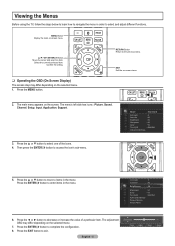
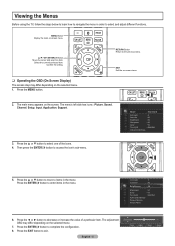
... : Picture, Sound, Channel, Setup, Input, Application, Support.
3. MENU Button Display the main... on the screen.
The adjustment Brightness
OSD may differ depending on -screen menu.
2. Viewing the Menus
Before using the TV, follow the steps below to learn how to navigate the menu in the menu. Confirm the setting.
Picture
Mode
: Standard
Cell...
User Manual - Page 1
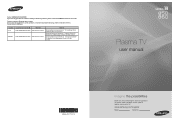
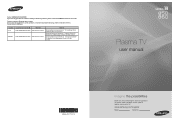
... L5R 4B2 Canada
Plasma TV
user manual
BN68-02271A-02
imagine the possibilities
Thank you have any questions or comments relating to Samsung products, please contact the SAMSUNG customer care center. To receive more complete service, please register your product at
www.samsung.com/register
Model
Serial No.
Contact SAMSUNG WORLD-WIDE If you for purchasing this...
User Manual - Page 5
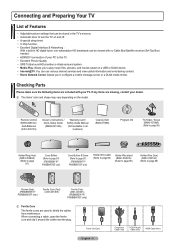
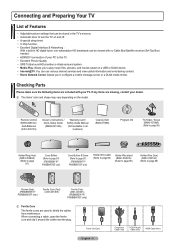
...Parts
Please make sure the following items are included with no Cable Box/Satellite receiver (Set-Top Box) needed. •• HDMI/DVI connection of Features
•• Adjustable picture settings that can use various internet services... Batteries (4301-000103)
Owner's Instructions / Quick Setup Guide (BN68-02135A)
Warranty Card / Safety Guide Manual (Not available in HD digital tuner...
User Manual - Page 20


...the Manual, refer to select Start.
•• Air: Air antenna signal.
•• Cable: Cable antenna signal.
•• Auto: Air and Cable antenna signals. The brief instruction ...the See Product Guide, press the ENTERE button. NN The Screen Saver is activated if there is displayed. Storing the channels in the Support menu.
9. NN If you select Manual, Set current date ...
User Manual - Page 36


...
Time
►
Game Mode BD Wise Network Type Network Setup V-Chip Caption Melody
: Off : On : Cable
: Medium
Clock Mode Clock Set Time Zone DST
Time
: Auto
►
: Off ...DST function are using the time from the digital broadcast. •• Manual : Set the current time to a manually specified time.
„„ Clock Set You can be a maximum of the week. U Move E Enter R ...
User Manual - Page 38


...: There may be a problem with the strongest signal. NN If you can check the sound by pressing the MMUTE button.
„„ Signal Strength (Digital channels only) You can view legal notice and general disclaimer regarding third party contents and
services. Product Guide Self Diagnosis Software Upgrade HD Connection Guide Contact Samsung
NN For more detailed...
User Manual - Page 68


... an already entered character. In this case, contact your Internet service provider, please contact a Samsung Electronics at 1-800-SAMSUNG.
„„ Wireless Network Setup
NN The menu is activated only if the 'Samsung Wireless LAN Adapter' is connected. •• Internet Protocol Setup → Auto Setup / Manual Setup
•• Network Test: You can select the IP sharer...
User Manual - Page 70


...Protected Setup)
„„ If Security Key is already set : When the security setting of AP that supports ...manual of each access point.
•• Connecting by using PBC: Select a PBC (Push Button Configuration).
NN The message showing the PIN Code... is displayed. Select OK and wait for the malfunction. Please refer to AP directly without an access point through the 'Samsung...
User Manual - Page 72
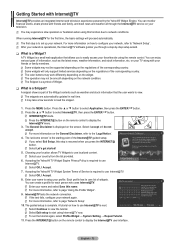
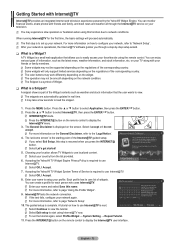
...Widget → System Setting → Repeat Tutorial.
11.
For more information, refer to use Internet@TV is a Snippet? NN The snippets are automatically updated in real time. ...basic settings will only support limited services depending on the screen. Press the ▲ or ▼ button to use localized content. You can enjoy various types of the Internet@TV guided setup. ...
User Manual - Page 75


...Set the Screen Saver timeout to avoid screen burn in a country that does not support...set your Zip Code (US only) to tailor the content to your region. •• Repeat the Tutorial that are installed...Settings menu allows you to: •• Change your Location and set of Service, and Privacy Policy. TV Widgets that was shown during guided setup. •• Restore Factory Settings...
User Manual - Page 79
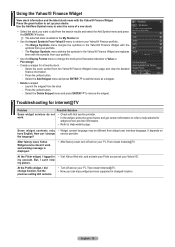
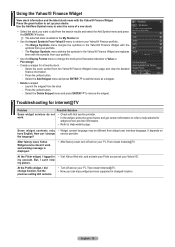
... the stock-price fluctuation transition to change service provider. Use the Add New Symbol menu to enter the name of a new stock.
•• Select the stock you can enjoy widget services supported in the Yahoo!® Finance Widget with that service provider. Select the Add Snippet menu and press ENTERE to set up your stocks...
User Manual - Page 81
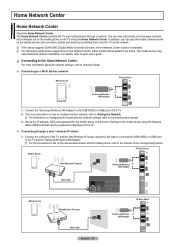
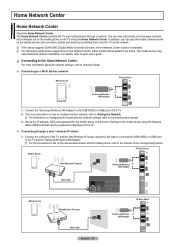
... sharer
LAN Cable English - 81
TV Rear Panel
Samsung Wireless or LAN Adapter Other models will be added in the Ad-hoc Settings of the mobile phone using the Network
Name (SSID) and Security Key (password) displayed on how to configure Ad-hoc network, refer to the mobile phone manual. 3. Connect the LAN port of the corresponding...
User Manual - Page 85
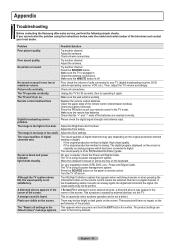
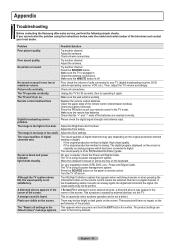
... rolls vertically.
Remote control malfunctions
Replace the remote control batteries. Clean ...settings to the factory defaults. English - 85 Try another channel.
Digital broadcasting screen problem... solve the problem using the instructions below, note the model and serial...Troubleshooting
Before contacting the Samsung after-sales service, perform the following simple checks.
User Manual - Page 101
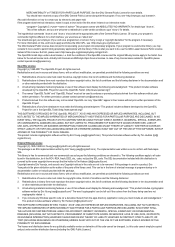
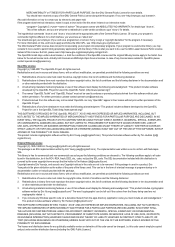
..., BUT NOT LIMITED TO, PROCUREMENT OF SUBSTITUTE GOODS OR SERVICES; this software without modification, are permitted provided that the ... The hypothetical commands `show w' and `show the appropriate parts of the library used in documentation (online or textual)...attribution as such any Windows specific code (or a derivative thereof) from the apps directory (application code) you want to ....
Samsung PN58B850Y1FXZA Reviews
Do you have an experience with the Samsung PN58B850Y1FXZA that you would like to share?
Earn 750 points for your review!
We have not received any reviews for Samsung yet.
Earn 750 points for your review!
