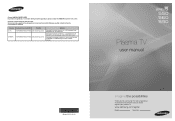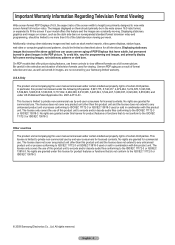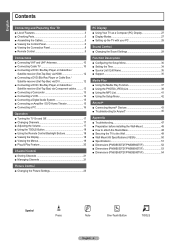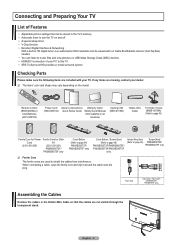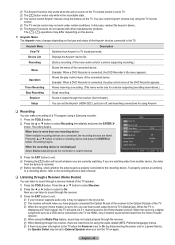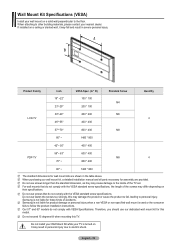Samsung PN58B560T5FXZA Support and Manuals
Get Help and Manuals for this Samsung item

View All Support Options Below
Free Samsung PN58B560T5FXZA manuals!
Problems with Samsung PN58B560T5FXZA?
Ask a Question
Free Samsung PN58B560T5FXZA manuals!
Problems with Samsung PN58B560T5FXZA?
Ask a Question
Most Recent Samsung PN58B560T5FXZA Questions
Tvpn58b560t5fxza Shuts Off And Turns On Involuntarily
my samsung plasma tv model # PN58B560T5FXZA all of a sudden turned off then turned on in the middle ...
my samsung plasma tv model # PN58B560T5FXZA all of a sudden turned off then turned on in the middle ...
(Posted by abrewsterarchitect 8 years ago)
Popular Samsung PN58B560T5FXZA Manual Pages
Samsung PN58B560T5FXZA Reviews
We have not received any reviews for Samsung yet.