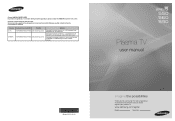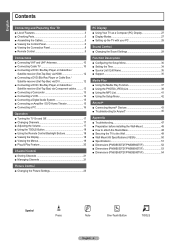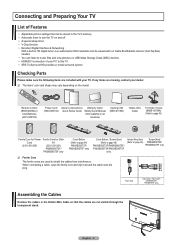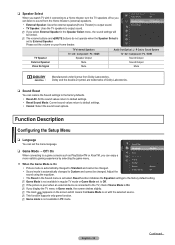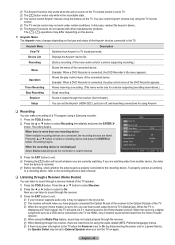Samsung PN58B560T5FXZA Support Question
Find answers below for this question about Samsung PN58B560T5FXZA.Need a Samsung PN58B560T5FXZA manual? We have 2 online manuals for this item!
Question posted by abrewsterarchitect on April 24th, 2016
Tvpn58b560t5fxza Shuts Off And Turns On Involuntarily
my samsung plasma tv model # PN58B560T5FXZA all of a sudden turned off then turned on in the middle of the night. When it works the remote works fine but other times the remote does nothing although the red light blinks. Every now and then it will turn on sometimes the remote doesnt work amd when i try to change the channel on the tv it shuts off and wont come on again. What should i check?
Current Answers
Related Samsung PN58B560T5FXZA Manual Pages
Samsung Knowledge Base Results
We have determined that the information below may contain an answer to this question. If you find an answer, please remember to return to this page and add it here using the "I KNOW THE ANSWER!" button above. It's that easy to earn points!-
General Support
... the below . Otherwise, there is turned on the handset, please ensure data ...Mode Using the navigation pad, change the selection from the device...in a new window. At This time, the update is recommended that ... prompts, if available, to check out the software version. Please...or if they have yellow 's or red X 's, it is purged of all ...-i907, Will It Come With ID1 Software Yes. I Downloaded ... -
General Support
... on your LCD TV for "How To Change The Aspect Ratio On Your TV" on the screen, it turns off if unattended for more than Plasma TVs, LCD TVs are watching your...TV to leave your PC unattended for long periods of time, or you leave the same image on your screen while you work on and then search for an extended period of Time If you are still subject to change... -
General Support
...Plasma Models) or HDMI/DVI IN jack (2008 DLP models) on the TV using an HDMI/DVI-D cable. Control Panel. Click the Settings tab in B. In the dialog box that your Windows PC system automatically detects and configures itself to your computer connected to install additional drivers. Windows Vista To change...computer video signal the TV receives, fine-tunes the settings, ...
Similar Questions
My Tv Turn On I Have Power The Red Light Blinks Five Times Then Blank Slate One
(Posted by hryckewyczw 2 years ago)
Samsung Plasma Tv Clicking And Will Not Turn On
I have a Samsung plasma tv PN43D440A5DXZA When I plug it in, it clicks twice, waits a few seconds a...
I have a Samsung plasma tv PN43D440A5DXZA When I plug it in, it clicks twice, waits a few seconds a...
(Posted by klippert 10 years ago)
My Tv Won't Turn On I Just Hear Clinking And The Little Red Light Blinks
(Posted by my00goals 12 years ago)
Plasma Tv Will Not Come On After Storm
Had storm and now samsung HP-T5054 plasma will not come on - possible problem?
Had storm and now samsung HP-T5054 plasma will not come on - possible problem?
(Posted by robyndicec 13 years ago)