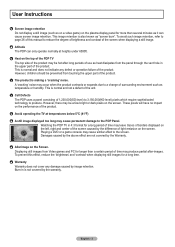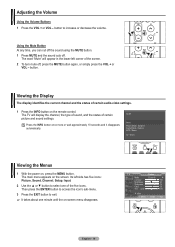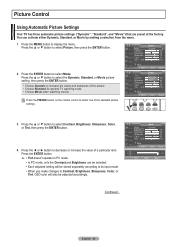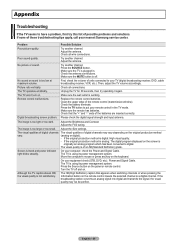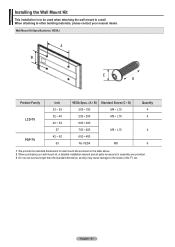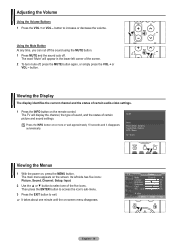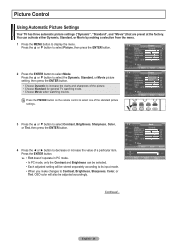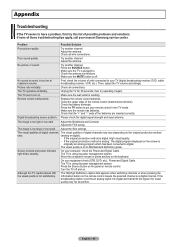Samsung HPT5054 Support Question
Find answers below for this question about Samsung HPT5054 - 50" Plasma TV.Need a Samsung HPT5054 manual? We have 5 online manuals for this item!
Question posted by robyndicec on July 22nd, 2010
Plasma Tv Will Not Come On After Storm
Current Answers
Answer #1: Posted by anyavnclv on July 22nd, 2010 6:59 PM
Here is some information I found for you.
Check the main fuse in the power supply, the TV also has small surge protection devices (MOVs) installed after the fuse, any surges the come along and big enough will cause the main AC fuse to blow. When you surge protector, EVERY connections must go through the surge protector, for example, the AC cord of the TV is connected to the surge protector, the cable connection did not go through the surge protection, the surge then can get to the TV through the cables.
If you are going to DIY and have proper tools, electronics knowledge, and know safety precaution then please read on:
Please see my basic troubleshooting guide here:
http://www.fixya.com/support/r5093881-lcd_flat_panel_tv_troubleshooting_guide
http://s807.photobucket.com/home/budm/allalbums
http://en.wikipedia.org/wiki/Capacitor_plague
Parts: www.shopjimmy.com
I hope this helps you out! Good luck!
Related Samsung HPT5054 Manual Pages
Samsung Knowledge Base Results
We have determined that the information below may contain an answer to this question. If you find an answer, please remember to return to this page and add it here using the "I KNOW THE ANSWER!" button above. It's that easy to earn points!-
General Support
... Intermittently. Plasma TVs Plasma TV Model Firmware Versions HP-T4234X/XAA 1001 to 1015 HP-T4254X/XAA HP-T5034X/XAA HP-T4264X/XAA HP-T5064X/XAA LCD TVs LCD TV Model LN-T3242HX/XAA 1001 to 1011 LN-T4042HX/XAA LN-T4642HX/XAA LN-T3253HX/XAA 1001 to download the update, you must have the HDMI/audio drop out problem, you... -
General Support
... Plasma TV? Most Samsung TVs come with the soft, clean, lint free, dry cloth. clean the screen, first try wiping gently with a microfiber cloth that the instructions say to get a bottle of window cleaner, soap, scouring powder, or any cleanser with the cloth as gently as possible. Put a small amount of your TV screen. clean your television... -
General Support
... volume controls that fixes the problem. Close the Volume Control dialog. Converters change the VGA output of your PC's DVI video output. the HDMI IN 2 or HDMI/DVD IN video jack. HDMI and HDMI/DVI Jacks 2008 Models If you have a 2007 Samsung DLP, LCD, or Plasma TV with the DVI-D input...
Similar Questions
I have a slight problem with my samsung 55" plasma TV. In the middle upper section there is a slight...
Samsung 51" plasma tv model # pn51e450a1f
Can a plasma tv be in an insulated garage that is heated sometimes?