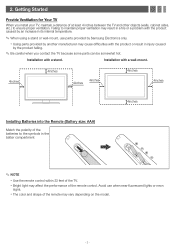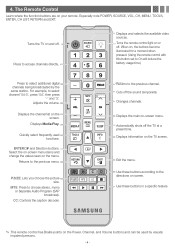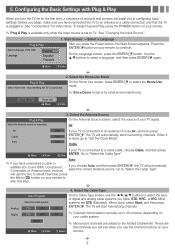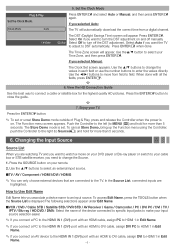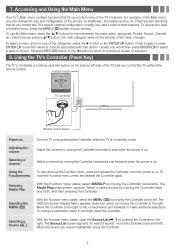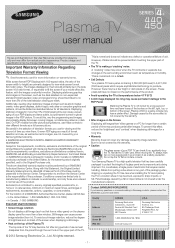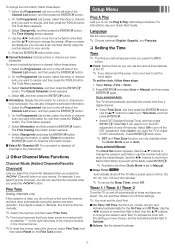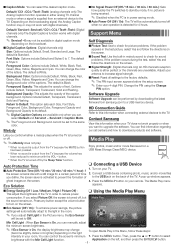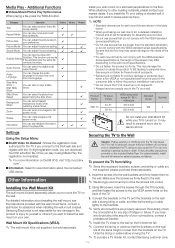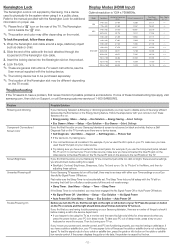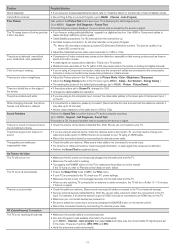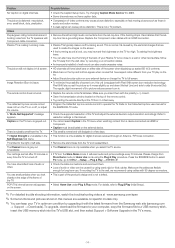Samsung PN51E450A1F Support and Manuals
Get Help and Manuals for this Samsung item

View All Support Options Below
Free Samsung PN51E450A1F manuals!
Problems with Samsung PN51E450A1F?
Ask a Question
Free Samsung PN51E450A1F manuals!
Problems with Samsung PN51E450A1F?
Ask a Question
Most Recent Samsung PN51E450A1F Questions
How Can I Get Replacement Screen For My Plasma Tv
Samsung 51" plasma tv model # pn51e450a1f
Samsung 51" plasma tv model # pn51e450a1f
(Posted by thundercat24658 7 years ago)
Title Shifted To The Right
I received a Samsung pn51e450a1f TV and the picture is shifted to the right and has a black bar to t...
I received a Samsung pn51e450a1f TV and the picture is shifted to the right and has a black bar to t...
(Posted by larryanthonyjr32 7 years ago)
My Samsung Pn51e450a1f Just Stop Working
my tv was on and jus suddenly cut off it has no red light an seems to be getting no power checked pl...
my tv was on and jus suddenly cut off it has no red light an seems to be getting no power checked pl...
(Posted by hmmaysjr 10 years ago)
Can The Screen On A Samsung Pn51e450a1f Plasma Be Replaced
(Posted by stetAARON 10 years ago)
How Much Will It Cost Me When I Got Black And White Lines In My Screen
(Posted by waltersearcy87 10 years ago)
Popular Samsung PN51E450A1F Manual Pages
Samsung PN51E450A1F Reviews
We have not received any reviews for Samsung yet.