Samsung PN58C680G5F Support and Manuals
Get Help and Manuals for this Samsung item
This item is in your list!

View All Support Options Below
Free Samsung PN58C680G5F manuals!
Problems with Samsung PN58C680G5F?
Ask a Question
Free Samsung PN58C680G5F manuals!
Problems with Samsung PN58C680G5F?
Ask a Question
Popular Samsung PN58C680G5F Manual Pages
Quick Guide (easy Manual) (ver.1.0) (English) - Page 1


... to get your remote.
STOP
Please do not return this setup guide to an external A/V device. Step 1: Install the Stand
50 inches model only
Follow the steps below to connect your TV for your remote to give you fasten the screws with the
with specific types of video input. Menu Language
:
English Español...
Quick Guide (easy Manual) (ver.1.0) (English) - Page 2


... Setup menu, set the sleep timer function.
: Sets the 3D mode. Select Network Test to check internet connectivity.
✎✎For more information, see your remote to Wired.
Opens the OSD.
When on the menu. P.SIZE: Selects the picture size.
Turn on your TV, press the MENU button on your user's manual for your AP, Samsung...
User Manual (user Manual) (ver.1.0) (English) - Page 3


... a Receiver
43
Troubleshooting for instructions on how to the Wall 48
yy Troubleshooting 49
Storage and Maintenance
52
yy License 52
yy Specifications 53
yy Dimensions 54
yy Index 55
Check the Symbol! TOOLS
t
This function can be used by Step Guide
Check here for Anynet+
43
yy AllShare 44
About AllShare
44
Setting Up AllShare...
User Manual (user Manual) (ver.1.0) (English) - Page 4


...box / STB (Set-Top-Box) satellite receiver. yy Remote Control (BN59-01105A) & Batteries (AAA x 2) yy Owner's Instructions yy Warranty Card / Safety Guide / Quick Setup Guide
yy Cleaning Cloth...3D: This exciting new feature enables you to play music files, pictures, and movies saved on the models.
yy Media Play: Allows you to view 3D...Samsung mobile phones/devices through a network (p. 44).
User Manual (user Manual) (ver.1.0) (English) - Page 19


...; If you want to feel the 3D effect fully, please wear
the 3D Active Glasses first, and then select 3D
Mode from the Standard HDMI 3D Format.
✎✎ If a 3D failure occurs due to a 3D information error,
set 3D Auto View to Off and manually select a 3D Mode using the 3D button or corresponding menu.
✎✎ Support resolution (16:9 only)
Resolution 1280...
User Manual (user Manual) (ver.1.0) (English) - Page 22


... after a preset period
of a digital TV
broadcast, you 've chosen, set up may not be made.
Setup Menu
¦¦ Setting the Time
OO MENUm → Setup → Time → ENTERE
Time
■■ Clock: Setting the clock is set to
Manual.
✎✎ You can set the Month, Day, Year, Hour, and
Minute directly by pressing the...
User Manual (user Manual) (ver.1.0) (English) - Page 26
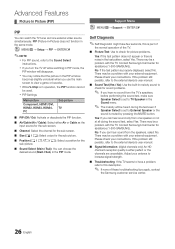
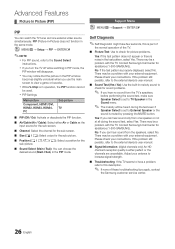
... (1-800-SAMSUNG). No: If you can hear sound only from one external video source simultaneously. There may be a problem with your external equipment. Please check your connections. Adjust your antenna to increase signal strength.
■■ Troubleshooting: If the TV seems to have a problem, refer to this is set to the external device's user manual.
■...
User Manual (user Manual) (ver.1.0) (English) - Page 28


...support DHCP if your network requires a Static IP address. If you have a Windows computer, you can also get the IP address, subnet mask, gateway, and DNS values, contact your Internet Service..., gateway, and DNS values manually on your TV's Cable Setup Screen when you may be ...Advanced Features
Network Connection
You can set up your TV so that support DHCP automatically provide the IP ...
User Manual (user Manual) (ver.1.0) (English) - Page 29


... Setup (Manual)
Use the Manual Network Setup when connecting your remote. Set Internet Protocol Setup ...Setup.
Follow the directions for Manual if the TV does not automatically acquire a network connection.
Right click the Network icon on network conditions.
10. In the pop-up to a network that appears, click the Support tab. 4. On the dialog that supports DHCP. On the Support...
User Manual (user Manual) (ver.1.0) (English) - Page 30
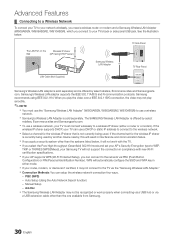
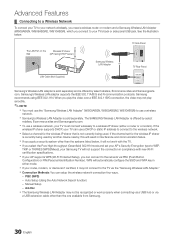
..., WIS10ABGN) to use a wireless
network.
Samsung's Wireless LAN adapter supports the IEEE 802.11A/B/G and N communication protocols. If the channel set your AP's Security Encryption type to the wireless network.
Ad-Hoc
xx The Samsung Wireless LAN Adapter may not be recognized or work with new Wi-Fi certification specifications. xx To use a DHCP or...
User Manual (user Manual) (ver.1.0) (English) - Page 33
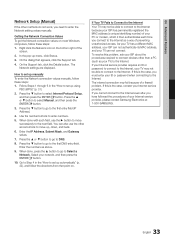
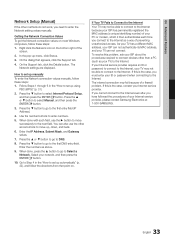
... Internet. You can not connect.
If your Internet service provider requires an ID or password to connect to the Internet, your TV may not be able to connect to set up manually
To enter the Network connection values manually, follow the directions from that appears, click the Support tab.
4. Press the ▼ button to go to...
User Manual (user Manual) (ver.1.0) (English) - Page 43


... listen to sound through the receiver.
• Check whether or not the device supports Anynet+ functions. • Check whether or not the HDMI cable is properly connected. • Check whether Anynet+ (HDMI-CEC) is set to On in the Anynet+ setup menu. • Search Anynet+ devices again. • You can connect an Anynet...
User Manual (user Manual) (ver.1.0) (English) - Page 44


...support AllShare.
■■ Allowed / Denied: Allows/Blocks the mobile phone.
■■ Delete: Deletes the mobile phone from the list. Mobile devices may be displayed as Media Play etc. For details, refer to each device's user's guide.
¦¦ Setting Up AllShare
Setup...For more information, visit "www.samsung.com" or
contact the Samsung call center.
Additionally, you can...
User Manual (user Manual) (ver.1.0) (English) - Page 49
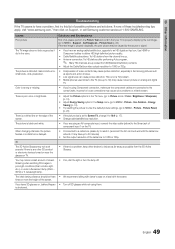
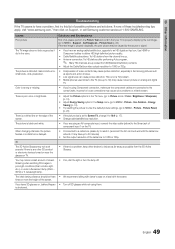
... picture size is a dotted line on Support, or call Samsung customer service at 1-800-SAMSUNG. Self Diagnosis - The picture is not a TV problem. • Mobile phones used close to the TV (cca up to 20 minutes) • Set the output resolution of possible problems and solutions. This is distorted: macro block error, small block, dots, pixelization.
• Compression...
User Manual (user Manual) (ver.1.0) (English) - Page 51
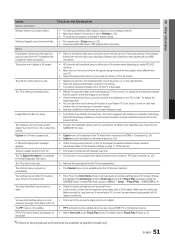
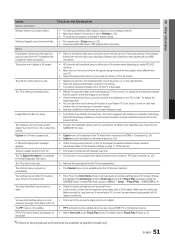
... mounting the TV to a wall or other hard surface.
Replace the Component video cables with screen burn reduction technology.
You have latest SW version, SW upgrade will dissipate over time. You see small particles when you are available at specific models only.
51 English Software Upgrade over the network fails.
• Try network test in...
Samsung PN58C680G5F Reviews
Do you have an experience with the Samsung PN58C680G5F that you would like to share?
Earn 750 points for your review!
We have not received any reviews for Samsung yet.
Earn 750 points for your review!
