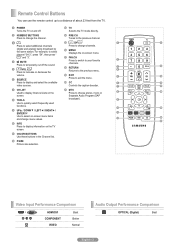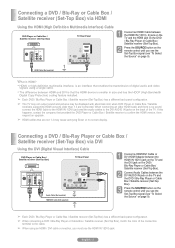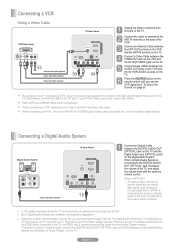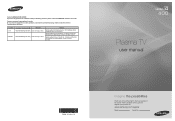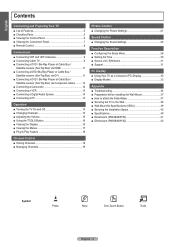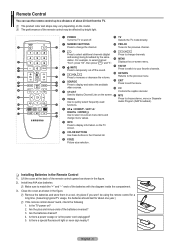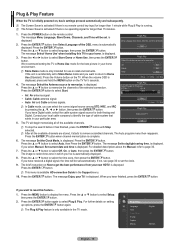Samsung PN42B400P3D Support and Manuals
Get Help and Manuals for this Samsung item

View All Support Options Below
Free Samsung PN42B400P3D manuals!
Problems with Samsung PN42B400P3D?
Ask a Question
Free Samsung PN42B400P3D manuals!
Problems with Samsung PN42B400P3D?
Ask a Question
Most Recent Samsung PN42B400P3D Questions
Samsung Pn42b400p3d.
tv powers on black screen. I have replaced main board what now
tv powers on black screen. I have replaced main board what now
(Posted by Markhedrick79 5 years ago)
Screen Went Black No Sound
Sounds Like It Is Trying To Turn Itself On?
Sounds Like It Is Trying To Turn Itself On?
(Posted by becatz61 9 years ago)
I Have A Samsung Plasma Tv I Turn It On And The Image Appears After 3 Minuts The
(Posted by alauci0802 11 years ago)
Pixel Count And Set Up For Hdtv/xbox360
I can not find in my user manual the exact Pixel count of my Samsung PN42B400P3D/PN50B400P3D TV
I can not find in my user manual the exact Pixel count of my Samsung PN42B400P3D/PN50B400P3D TV
(Posted by excior2000 12 years ago)
Does This Tv Have An Audio Output Connection
question about audio output
question about audio output
(Posted by johnhill1946811 12 years ago)
Popular Samsung PN42B400P3D Manual Pages
Samsung PN42B400P3D Reviews
We have not received any reviews for Samsung yet.