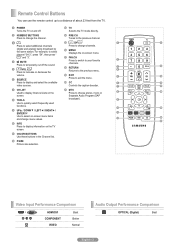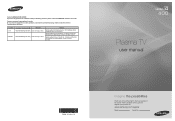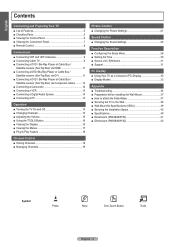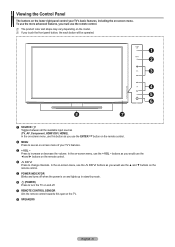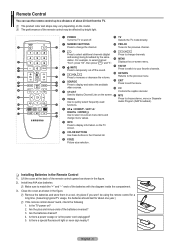Samsung PN42B400P3D Support Question
Find answers below for this question about Samsung PN42B400P3D.Need a Samsung PN42B400P3D manual? We have 3 online manuals for this item!
Question posted by Markhedrick79 on July 6th, 2018
Samsung Pn42b400p3d.
tv powers on black screen. I have replaced main board what now
Current Answers
Answer #1: Posted by Odin on July 6th, 2018 5:05 PM
If you do get sound, see https://www.youtube.com/watch?v=ysHfaQKI45M. If you get neither picture nor sound, try the three numbered steps at http://bit.ly/2AeqOGu. If the problem persists (or if you require further explanation), you'll have to obtain a walk-through from Samsung: use the contact information here--https://www.contacthelp.com/samsung/customer-service. Good luck!
Hope this is useful. Please don't forget to click the Accept This Answer button if you do accept it. My aim is to provide reliable helpful answers, not just a lot of them. See https://www.helpowl.com/profile/Odin.
Related Samsung PN42B400P3D Manual Pages
Samsung Knowledge Base Results
We have determined that the information below may contain an answer to this question. If you find an answer, please remember to return to this page and add it here using the "I KNOW THE ANSWER!" button above. It's that easy to earn points!-
General Support
..., the screen will be possible. Note: If an HDMI update is already installed. The new f/w version will turn black momentarily. ...begin , your player needs to be connected to your television and your TV needs to be set to the appropriate auxiliary input. ...]. If the firmware update is connected, each time you power on your language by following models running firmware version 2.0 ... -
General Support
Replace the batteries in the outlet and that the outlet is plugged into. To begin the service process, click to be sure that the power cable is fully inserted in the remote control, and then try turning on the TV. If your television needs service. My Television Will Occasionally Not Turn On Or Will Not Turn... -
Using Anynet+ With A Home Theater SAMSUNG
...remote's audio control to Your TV and Home Theater Using HDMI Pass Through. submit Please select answers for all three shut down. If you are done, press the power button on the Blu-ray player...Anynet+ Device Connected to the home theater. You do not need to use your TV's remote to the LN40A750 using the television's remote. To use the remotes from the home theater or Blu-ray player....
Similar Questions
Screen Went Black No Sound
Sounds Like It Is Trying To Turn Itself On?
Sounds Like It Is Trying To Turn Itself On?
(Posted by becatz61 9 years ago)
I Have A Samsung Plasma Tv I Turn It On And The Image Appears After 3 Minuts The
(Posted by alauci0802 11 years ago)
When I Turn Tv On I Have A Black Screen
when i turn tv on i have a black screen
when i turn tv on i have a black screen
(Posted by joelandon8 11 years ago)
Where Do I Find Plasma Screen Replacement For A Samsung Plasma , Mod Pn42c450b1d
where do i find plasma screen replacement for a samsung plasma , mod PN42C450B1D?
where do i find plasma screen replacement for a samsung plasma , mod PN42C450B1D?
(Posted by otto69 12 years ago)