Samsung PL50A450P1 Support and Manuals
Get Help and Manuals for this Samsung item
This item is in your list!

View All Support Options Below
Free Samsung PL50A450P1 manuals!
Problems with Samsung PL50A450P1?
Ask a Question
Free Samsung PL50A450P1 manuals!
Problems with Samsung PL50A450P1?
Ask a Question
Most Recent Samsung PL50A450P1 Questions
Popular Samsung PL50A450P1 Manual Pages
Open Source Guide (ENGLISH) - Page 1


... SERVICING, REPAIR ...code as a consequence you also meet all its recipients to know that any problems... or display an ...part of a whole which is to control compilation and installation... Samsung via Email (vdswmanager@samsung....guided by modifying or distributing the Program (or any work , complete source code...code, to the program. You may choose any other circumstances. The original manual...
Open Source Guide (ENGLISH) - Page 2


You can redistribute and change. IN NO EVENT UNLESS REQUIRED BY APPLICABLE LAW OR AGREED TO IN WRITING WILL ANY COPYRIGHT HOLDER, OR ANY OTHER PARTY WHO MAY MODIFY AND/OR REDISTRIBUTE THE LIBRARY AS PERMITTED ABOVE, BE LIABLE TO YOU FOR DAMAGES, INCLUDING ANY GENERAL, SPECIAL, INCIDENTAL OR CONSEQUENTIAL DAMAGES ARISING OUT OF THE USE OR INABILITY TO USE THE LIBRARY (INCLUDING BUT NOT ...
Quick Guide (easy Manual) (ver.1.0) (English) - Page 4
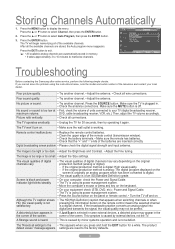
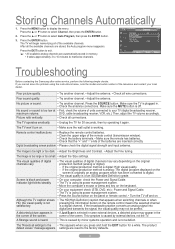
... Manager
►
Fine Tune
►
Color System
: Auto
►
Move Enter Return
Troubleshooting
Before contacting the Samsung after-sales service, perform the following simple checks.
Press the ▲ or ▼ button to the • T his appears when you cannot solve the problem using its power management system . • Move the computer's mouse or press...
User Manual (user Manual) (ver.1.0) (English, Spanish) - Page 3


...screen burn".
However, children should be prevented from touching the upper part of the screen when displaying a still image. Cell Defects The PDP uses a panel consisting of the product. These ...due to contact an authorized service centre, when installing your set in 4:3 format for a long period of time may leave traces of borders displayed on the top of the Plasma TV The top side of the...
User Manual (user Manual) (ver.1.0) (English, Spanish) - Page 5


Remote Control / AAA Batteries (Not available in all locations)
Power Cord
Owner's Instructions
Cover-Bottom / Screws (2ea) (Refer to page 60)
Warranty Card / Safety Guide Manual (Not available in the TV's memory. • Automatic timer to turn the TV on the screen. DNIe technology provides life-like clear images. • SRS TruSurround XT
- If any items...
User Manual (user Manual) (ver.1.0) (English, Spanish) - Page 7
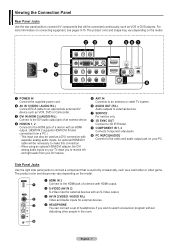
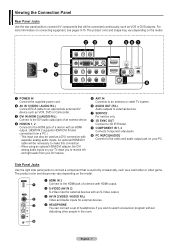
... Connects to an antenna or cable TV system.
6 AUDIO OUT (R/L) Audio outputs to external devices.
7 SERVICE For service only.
8 3D SYNC OUT Connect... You can connect a set of a device with an HDMI output. (HDMI IN 2 supports HDMI-DVI IN and connection from your TV allow you to receive .... The product color and shape may vary depending on the model.
1 POWER IN Connect the supplied power cord.
2 AV...
User Manual (user Manual) (ver.1.0) (English, Spanish) - Page 23


...
and White Balance from among the Detailed Settings items.
T V
Picture
Mode
: Standard
Cell Light
Contrast
Brightness
Sharpness
Color
Tint
G 50
Detailed Settings
Picture Options
Reset : OK
►...the Detailed Settings
Samsung's new TVs allow you can only make even more precise picture settings than previous models. See below to select Mode. Activating Detailed Settings
1 ...
User Manual (user Manual) (ver.1.0) (English, Spanish) - Page 25
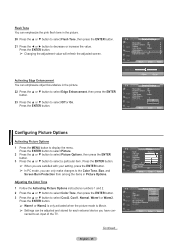
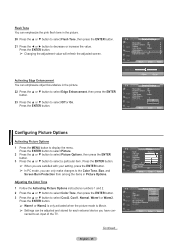
...the Color Tone
1 Follow the Activating Picture Options instructions numbers 1 and 2. 2 Press the ▲ or ...Press the ▲ or ▼ button to display the menu. Press the ENTER button.
➢ Changing...setting, press the ENTER button. ➢ In PC mode, you have con- T V
Picture
Mode
: Standard
Cell Light
Contrast
Brightness
Sharpness
Color
Tint
G 50
Detailed Settings...TV.
User Manual (user Manual) (ver.1.0) (English, Spanish) - Page 31
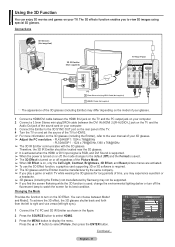
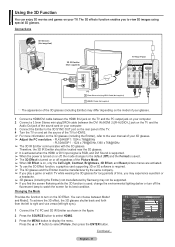
... the rear panel of the TV. 4 Turn the TV on the 3D glasses (including the Emitter), refer to display the menu. PL50A450P1 : 1024 x 768@60Hz,1360 x 768@60Hz
➢ The 3D IR Emitter communicates with the 3D glasses. T V
Picture
Mode
: Standard
Cell Light
Contrast
Brightness
Sharpness
Color
Tint
G 50
Detailed Settings
Picture Options
Reset
: OK
►...
User Manual (user Manual) (ver.1.0) (English, Spanish) - Page 35
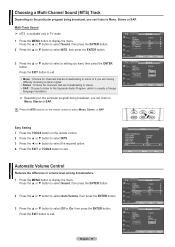
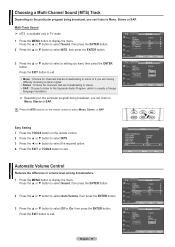
.... 1 Press the MENU button to
Mono, Stereo or SAP.
Press the EXIT button to select a setting you want, then press the ENTER button. English - 35
T V
Sound
Mode
: Custom
►... Stereo
►
Move
Adjust
Exit
Automatic Volume Control
Reduces the difference in TV mode.
1 Press the MENU button to display the menu.
Multi-Track Sound
➢ MTS is usually a foreign
language...
User Manual (user Manual) (ver.1.0) (English, Spanish) - Page 41


... is not supported. • The TV operates abnormally if a non-standard video format is selected. • The table above conforms to your particular video card. otherwise there may be different, depending upon your particular version of Windows and your videocard user guide; PL50A450P1
English - 41 The actual screens on Windows XP)
The Windows display-settings for...
User Manual (user Manual) (ver.1.0) (English, Spanish) - Page 54
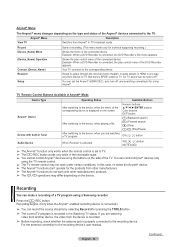
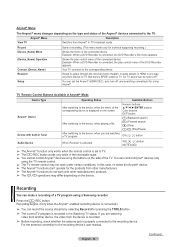
... check whether the antenna jack is set the Anynet+ (HDMI-CEC), auto turn off, and searching connections for a device supporting recording.)
Shows the menu of the...TV sound can make a recording of a TV program using a Samsung recorder.
In this case, re-select the Anynet+ device. ➢ The Anynet+ functions don't operate for the products from Anynet+ to the recording device's user manual...
User Manual (user Manual) (ver.1.0) (English, Spanish) - Page 55


... start Anynet+.
■ Check if the Anynet+ device is properly connected to the TV and check if the Anynet+ (HDMI-CEC) is set to On in progress.
The connected device is not displayed.
■ Check whether or not the device supports Anynet+ functions. ■ Check whether or not the HDMI cable is properly connected...
User Manual (user Manual) (ver.1.0) (English, Spanish) - Page 56
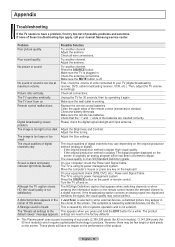
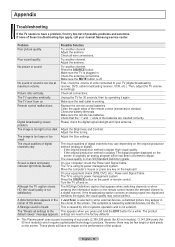
... hold the EXIT button for
50 inch models)) which has been converted to your nearest Samsung service center. The HD(High Definition) caption that the "+" and "-" ends of the product. the corner of digital channels vary. A Strange sound is too low at maximum volume. The "Resets all settings to produce. Adjust the antenna. Please...
User Manual (user Manual) (ver.1.0) (English, Spanish) - Page 59
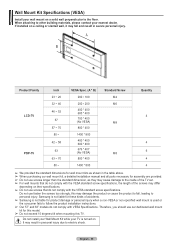
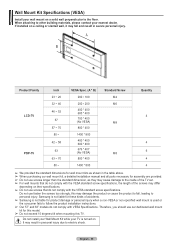
... length of accidents.
➢ Samsung is not liable for product damage or personal injury when a non-VESA or non-specified wall mount is turned on. English - 59 Wall Mount Kit Specifications (VESA)
Install your TV is used or
the consumer fails to follow the product installation instructions.
➢ Our 57" and 63" models do not comply with...
Samsung PL50A450P1 Reviews
Do you have an experience with the Samsung PL50A450P1 that you would like to share?
Earn 750 points for your review!
We have not received any reviews for Samsung yet.
Earn 750 points for your review!
