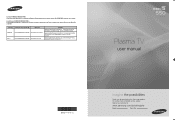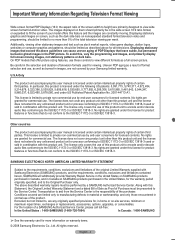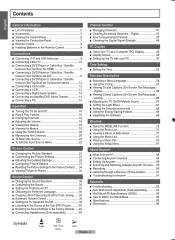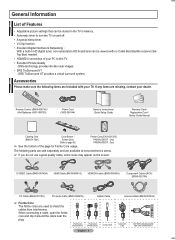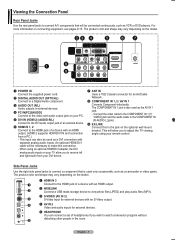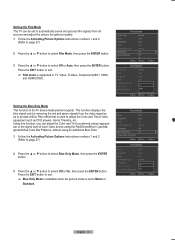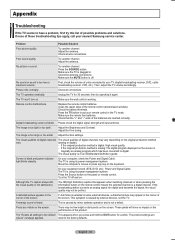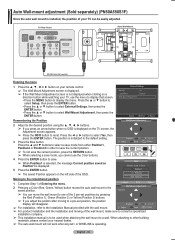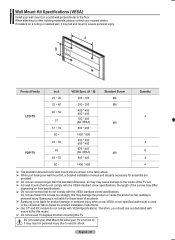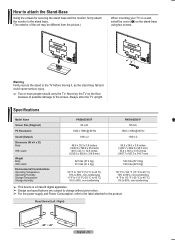Samsung PN58A550S1FXZA Support and Manuals
Get Help and Manuals for this Samsung item

View All Support Options Below
Free Samsung PN58A550S1FXZA manuals!
Problems with Samsung PN58A550S1FXZA?
Ask a Question
Free Samsung PN58A550S1FXZA manuals!
Problems with Samsung PN58A550S1FXZA?
Ask a Question
Most Recent Samsung PN58A550S1FXZA Questions
Capacitors
Hi, I would like to DIY replace the capacitors on this TV set. Am looking for replacement capacitors...
Hi, I would like to DIY replace the capacitors on this TV set. Am looking for replacement capacitors...
(Posted by wschwar 3 years ago)
How Much Is The 2008 Samsung Plasma P/n58a550 Used In Perfectly Maintained Condi
how much $ could it be Worth?
how much $ could it be Worth?
(Posted by Imdadangla2 6 years ago)
What Size Screws Are In The Stand
(Posted by Weedwidow 11 years ago)
Popular Samsung PN58A550S1FXZA Manual Pages
Samsung PN58A550S1FXZA Reviews
We have not received any reviews for Samsung yet.