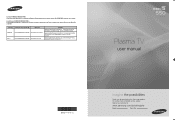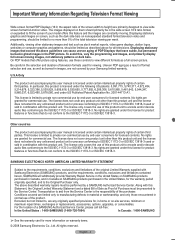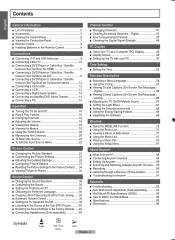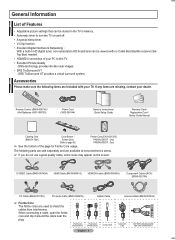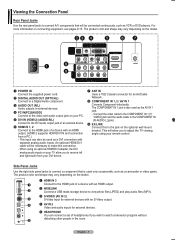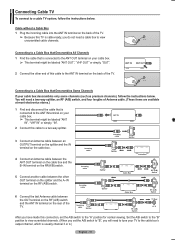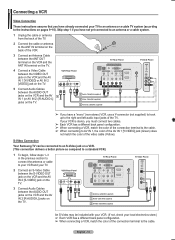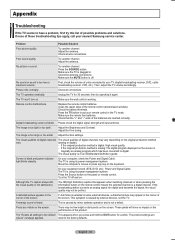Samsung PN58A550S1FXZA Support Question
Find answers below for this question about Samsung PN58A550S1FXZA.Need a Samsung PN58A550S1FXZA manual? We have 1 online manual for this item!
Question posted by wschwar on September 29th, 2020
Capacitors
Hi, I would like to DIY replace the capacitors on this TV set. Am looking for replacement capacitors and some basic instruction for how-to replace.
Current Answers
Answer #1: Posted by Odin on September 29th, 2020 6:27 PM
If you can't get what you seek from the manufacturer [use the contact information at https://www.contacthelp.com/samsung/customer-service], request a part number. Then (with or without a part number) try
- http://www.shopjimmy.com/
- https://www.tvserviceparts.com/
- a search engine like Google's or Bing
- http://www.searchtempest.com/, which displays global listings from eBay, Craigslist, and other sources*
Hope this is useful. Please don't forget to click the Accept This Answer button if you do accept it. My aim is to provide reliable helpful answers, not just a lot of them. See https://www.helpowl.com/profile/Odin.
Related Samsung PN58A550S1FXZA Manual Pages
Samsung Knowledge Base Results
We have determined that the information below may contain an answer to this question. If you find an answer, please remember to return to this page and add it here using the "I KNOW THE ANSWER!" button above. It's that easy to earn points!-
General Support
One or two defective pixels out of the TV screen If you Plasma TV, With that said, what we do about a Plasma TV with defective pixels depends on a typical Plasma television is not an option. Note: If you want to view the ...Online Service Request page . What Is Your Policy On Defective Plasma Cells or Pixels? Generally, then, if you have only a few defective pixels, service is normal. -
General Support
... your Plasma TV with solvents such as described below. If you do, you press too hard. If that the instructions say to use any cleanser with a soft, clean, lint free, dry cloth. Warning: Never use it directly onto your TV say otherwise, and only use abrasive pads or paper towels. clean your television correctly... -
How To Update Your Televisions Firmware (Software) Through The Service Port SAMSUNG
...TV. 21132. We recommend the desktop. You will extract the files. to the download center on "Run" will receive a security warning, click on Samsung's main page. Part 1: Downloading The Firmware To download the firmware for instruction... you would like to find the firmware. Product : Televisions > Plasma TV > After searching your thumbdrive do not place it...
Similar Questions
How Much Is The 2008 Samsung Plasma P/n58a550 Used In Perfectly Maintained Condi
how much $ could it be Worth?
how much $ could it be Worth?
(Posted by Imdadangla2 6 years ago)
Samsung. Pn42a450p1dxza Plasma Television Sound But No Picture
I would like to know what diagnostics I can do to tell which part I need
I would like to know what diagnostics I can do to tell which part I need
(Posted by dcharris812 8 years ago)
Where Can I Purchase A New Plasma Screen Model Pn51e450a1f
Where can I buy a new plasma screen model type pn51e450a1f
Where can I buy a new plasma screen model type pn51e450a1f
(Posted by Frankward325 10 years ago)
Samsung Plasma Tv Clicking And Will Not Turn On
I have a Samsung plasma tv PN43D440A5DXZA When I plug it in, it clicks twice, waits a few seconds a...
I have a Samsung plasma tv PN43D440A5DXZA When I plug it in, it clicks twice, waits a few seconds a...
(Posted by klippert 10 years ago)