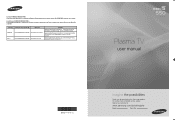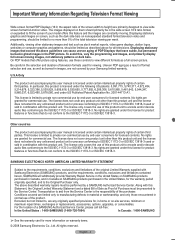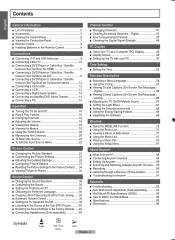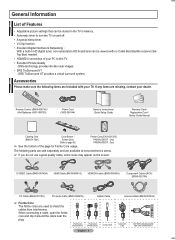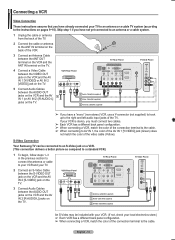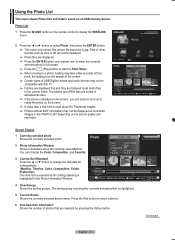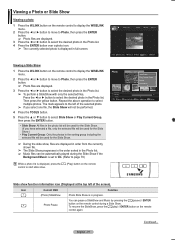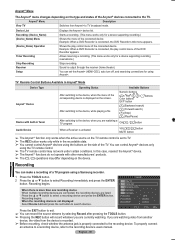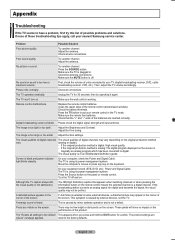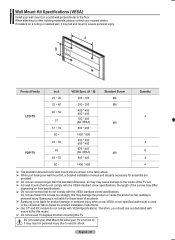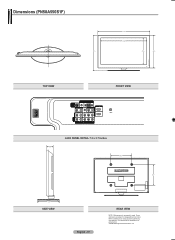Samsung PN58A550S1FXZA Support Question
Find answers below for this question about Samsung PN58A550S1FXZA.Need a Samsung PN58A550S1FXZA manual? We have 1 online manual for this item!
Question posted by Imdadangla2 on September 5th, 2017
How Much Is The 2008 Samsung Plasma P/n58a550 Used In Perfectly Maintained Condi
how much $ could it be Worth?
Supporting Image
You can click the image below to enlargeCurrent Answers
Answer #1: Posted by Odin on September 5th, 2017 11:57 AM
A reliable simple answer is unfortunately not possible. Go to http://www.ehow.com/how_5162521_price-used-appliances.html. Although concerned with appliances, it is applicable to other products. A good resource to find comparable prices is http://www.searchtempest.com/, which covers Craigslist, eBay, and many other sources.
(For the searchtempest site you may want to use a free tracking program like http://www.trackengine.com/ to save you from having to repeat your search over time.)
(For the searchtempest site you may want to use a free tracking program like http://www.trackengine.com/ to save you from having to repeat your search over time.)
Hope this is useful. Please don't forget to click the Accept This Answer button if you do accept it. My aim is to provide reliable helpful answers, not just a lot of them. See https://www.helpowl.com/profile/Odin.
Related Samsung PN58A550S1FXZA Manual Pages
Samsung Knowledge Base Results
We have determined that the information below may contain an answer to this question. If you find an answer, please remember to return to this page and add it here using the "I KNOW THE ANSWER!" button above. It's that easy to earn points!-
General Support
... then, if you want to visit our Online Service Request page . With that said, what we do about a Plasma TV with defective pixels, gather the information listed above, and then click here to view the warranty statement for you are... size of the approximately 400,000 to 1.1 million pixels on a typical Plasma television is not an option. One or two defective pixels out of the TV screen If you... -
Using Anynet+ SAMSUNG
Using Anynet+ Plasma TV 2264. Product : Televisions > -
Using Anynet+ SAMSUNG
How To Update Your Televisions Firmware (Software) Through The USB 2.0 Port Plasma TV 2264. Product : Televisions > Using Anynet+ 9795.
Similar Questions
Do You Have Part?
I'm looking for a main board for 2009 Samsung model number PN50B400P3D. Do you have this part in sto...
I'm looking for a main board for 2009 Samsung model number PN50B400P3D. Do you have this part in sto...
(Posted by fdoxey0712 3 years ago)
Samsung. Pn42a450p1dxza Plasma Television Sound But No Picture
I would like to know what diagnostics I can do to tell which part I need
I would like to know what diagnostics I can do to tell which part I need
(Posted by dcharris812 8 years ago)
How Much Is A Samsung 50 Inch Plasma Model Number Pn50a450p1dxza Worth
(Posted by zeyadSay 9 years ago)
How Much Would I Pay For This Tv Used In Good Shape
(Posted by whitepinekate 10 years ago)
Where Can I Purchase A New Plasma Screen Model Pn51e450a1f
Where can I buy a new plasma screen model type pn51e450a1f
Where can I buy a new plasma screen model type pn51e450a1f
(Posted by Frankward325 10 years ago)