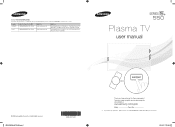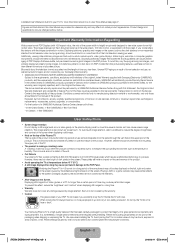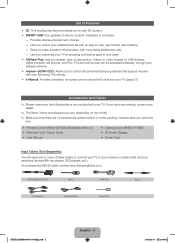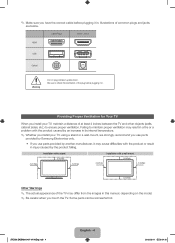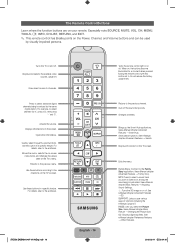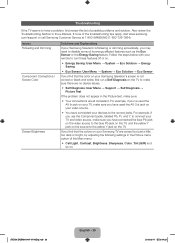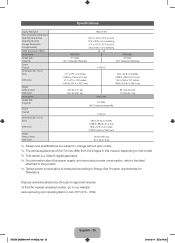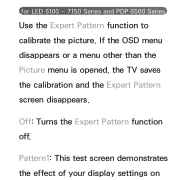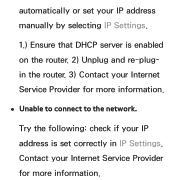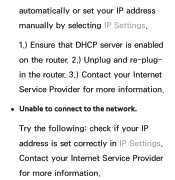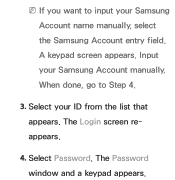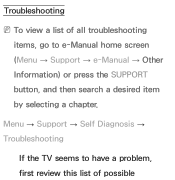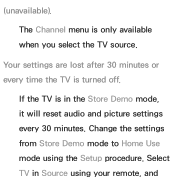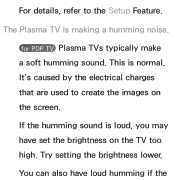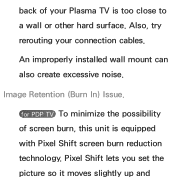Samsung PN64E550D1F Support and Manuals
Get Help and Manuals for this Samsung item

View All Support Options Below
Free Samsung PN64E550D1F manuals!
Problems with Samsung PN64E550D1F?
Ask a Question
Free Samsung PN64E550D1F manuals!
Problems with Samsung PN64E550D1F?
Ask a Question
Most Recent Samsung PN64E550D1F Questions
Where Can I Get A Replacement. Screen For A Samsung Pn64e550d1f Plazma
(Posted by Joemikeperezjr80 10 years ago)
Popular Samsung PN64E550D1F Manual Pages
Samsung PN64E550D1F Reviews
We have not received any reviews for Samsung yet.