Samsung HP-T5044 Support and Manuals
Get Help and Manuals for this Samsung item
This item is in your list!

View All Support Options Below
Free Samsung HP-T5044 manuals!
Problems with Samsung HP-T5044?
Ask a Question
Free Samsung HP-T5044 manuals!
Problems with Samsung HP-T5044?
Ask a Question
Most Recent Samsung HP-T5044 Questions
Popular Samsung HP-T5044 Manual Pages
Open Source Guide (ENGLISH) - Page 2


... LOSS OF DATA OR DATA BEING RENDERED INACCURATE OR LOSSES SUSTAINED BY YOU OR THIRD PARTIES OR A FAILURE OF THE LIBRARY TO OPERATE WITH ANY OTHER SOFTWARE), EVEN IF SUCH HOLDER OR OTHER PARTY HAS BEEN ADVISED...to be of the ordinary General Public License). and each file should have at least the "copyright" line and a pointer to where the full notice is safest to attach them to the start of each ...
Quick Guide (easy Manual) (ver.1.0) (English) - Page 1
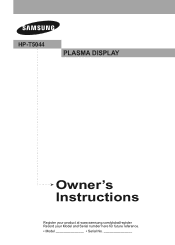
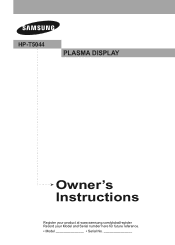
HP-T5044
PLASMA DISPLAY
Owner's Instructions
Register your product at www.samsung.com/global/register Record your Model and Serial number here for future reference. ▪ Model Serial No
Quick Guide (easy Manual) (ver.1.0) (English) - Page 4


... 31 ■ DNIe (Digital Natural Image engine 31 ■ Selecting the Film Mode 32 ■ Setting the Blue Screen Mode 32 ■ Setting the HDMI Black Level 32 ■ Viewing Picture-in 55 ■ Reducing the Effects of Screen Burn 56 ■ Setting the Function Help 56 ■ Upgrading the Software 57 ■ Using the V-Chip 57
About Anynet+
■ What is Anynet...
Quick Guide (easy Manual) (ver.1.0) (English) - Page 5


RETURN FAV.CH
Remote Control (BN59-00599A) / AAA Batteries (4301-000103)
Power Cord (3903-000144)
Owner's Instructions / Quick Setup Guide
Warranty Card / Registration Card / Safety Guide Manual
Ferrite Core for Power Cord
(3301-001110)
Cloth-Clean
The following items are used to shield the cables from interference. When connecting a cable, open the ferrite core and clip ...
Quick Guide (easy Manual) (ver.1.0) (English) - Page 8
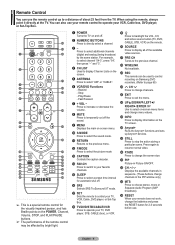
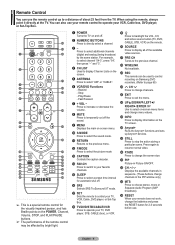
... Displays the main on -screen menu items and change the screen size. Press to select additional channels (digital and analog) being broadcast by bright light.
1 POWER Turns the TV on Samsung DVD recorders. (Refer to page 65)
d CH Press to change the batteries and press the RESET button for automatic shut off.
^ SRS Selects SRS TruSurround XT mode.
& SET Sets...
Quick Guide (easy Manual) (ver.1.0) (English) - Page 12
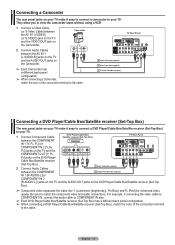
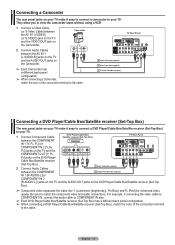
... to the cable.
2 Audio Cable (Not supplied) 1 Video Cable (Not supplied) 1 S-Video Cable(Not supplied)
TV Rear Panel
Connecting a DVD Player/Cable Box/Satellite receiver (Set-Top Box)
The rear panel jacks on your TV make it easy to connect a DVD Player/Cable Box/Satellite receiver (Set-Top Box)
to your TV.
Connecting a Camcorder
The rear panel jacks...
Quick Guide (easy Manual) (ver.1.0) (English) - Page 17


...Set the date and time you want to set the current time manually, then press the ENTER button. Cable Channel 67 68%
Stop
Enter
Skip
Plug & Play
Auto Program is displayed. Clock Mode
:Manual Auto
Move
Enter
Skip
Clock Set
Set current date and time... time zone on the remote control.
8 The message Enjoy your watching.
The Clock Mode menu is displayed. Set current date and time....
Quick Guide (easy Manual) (ver.1.0) (English) - Page 30


... reset to adjust the screen depth.
Press the EXIT button to exit.
➢ When the picture mode is set to the factory defaults. Reset: The previously adjusted colors will be selected.
Gamma: -3 ~ 3 You can emphasize object boundaries. Select your favorite color space and experience the most natural color. Making Detailed Picture Settings
Samsung's new TVs allow you to...
Quick Guide (easy Manual) (ver.1.0) (English) - Page 35


...)
1 Press the MENU button to display the menu. T V
Sound
Mode
: CSutasntodmard
Equalizer
Music
SRS TruSurround XT : OMfof vie
Multi-Track Options Speech
Auto Volume
: OCfuf stom
Internal Mute
: Off
Sound Select
: Main
Reset
Move
Enter Return
RETURN
Press the S.MODE button on the remote control to select one of the standard sound settings. Press the EXIT button to...
Quick Guide (easy Manual) (ver.1.0) (English) - Page 45
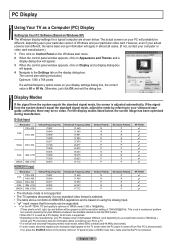
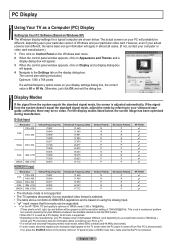
.... The correct size setting (resolution) Optimum: 1360 x 768 pixels
If a vertical-frequency option exists on the remote control or TV panel to enter a VIDEO mode. Also, make sure that this TV is used as a PC display, 32-bit color is supported. • Depending on the manufacturer, your PC display screen might appear on the TV screen when the PC power is turned off (or...
Quick Guide (easy Manual) (ver.1.0) (English) - Page 55


... Dot : 20
Vertical Line
: 21
Time
: 12
3
4
English - 55
Move
Enter Return Using the Energy Saving Feature
This feature adjusts the power consumption of the picture in minutes.
1 Press the MENU button to display the menu.
T V
Setup
▲ More
Screen Burn Protection
►
HDMI Black Level : Normal ►
Film Mode
: Off
►
Wall-Mount Adjustment
►...
Quick Guide (easy Manual) (ver.1.0) (English) - Page 57
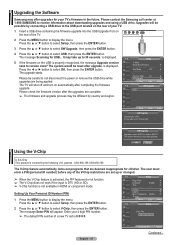
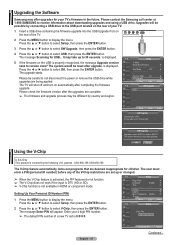
...9668; or ► button to 30 seconds.
T V
Setup
▲ More
Screen Burn Protection
►
HDMI Black Level : Normal ►
Film Mode
: Off
►
Wall-Mount Adjustment
►
PIP
►
Function Help : On
►
SW Upgrade
►
Move
Enter Return
T V USB
SW Upgrade ►
Move
Enter
SW Upgrade
Scanning for USB... Setting Up Your Personal ID Number (PIN...
Quick Guide (easy Manual) (ver.1.0) (English) - Page 67
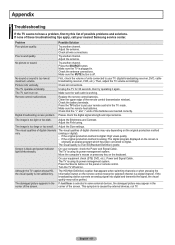
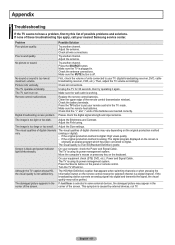
... these troubleshooting tips apply, call your computer;
Picture rolls vertically. The TV operates erratically. Adjust the antenna. Then, adjust the TV volume accordingly. Make sure the wall outlet is too large or too small. Clean the upper edge of the screen.
The image is working.
If the original production method is analog: The digital program displayed on the screen...
Quick Guide (easy Manual) (ver.1.0) (English) - Page 68
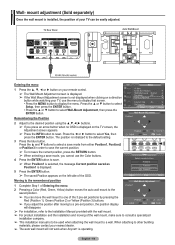
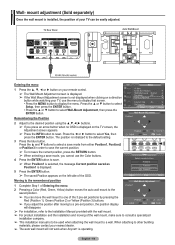
... (Not supplied)
Entering the menu
1 Press the or ► button on your remote control.
➢ The Wall Mount Adjustment screen is displayed. ➢ If the Wall Mount Adjustment screen is not displayed when clicking on a direction
button while watching your TV can move the wall mount to one of the wall mount, make sure to a wall. Press the ▲ or ▼ button to select
Setup, then...
Quick Guide (easy Manual) (ver.1.0) (English) - Page 70
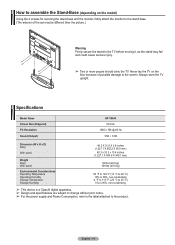
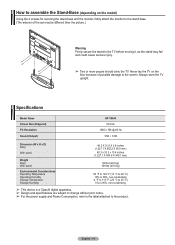
...Base (depending on the
floor because of the set may be different than the picture.)
Warning Firmly secure the stand to the product. Specifications
Model Name Screen Size (Diagonal) PC Resolution Sound (Output)
HP-T5044 50 inch
1360 x 768 @ 60 Hz 10W + 10W
Dimension (W x H x D) Body
With stand
Weight Body With stand
Environmental Considerations Operating Temperature Operating Humidity Storage...
Samsung HP-T5044 Reviews
Do you have an experience with the Samsung HP-T5044 that you would like to share?
Earn 750 points for your review!
We have not received any reviews for Samsung yet.
Earn 750 points for your review!
