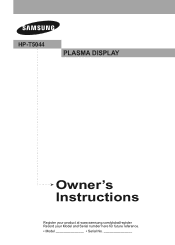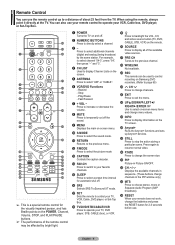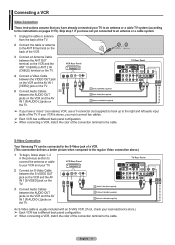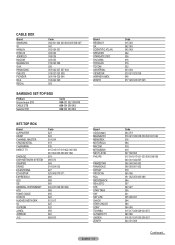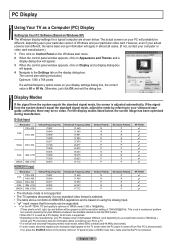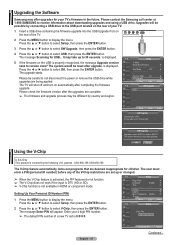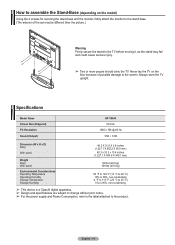Samsung HP-T5044 Support Question
Find answers below for this question about Samsung HP-T5044.Need a Samsung HP-T5044 manual? We have 4 online manuals for this item!
Current Answers
Related Samsung HP-T5044 Manual Pages
Samsung Knowledge Base Results
We have determined that the information below may contain an answer to this question. If you find an answer, please remember to return to this page and add it here using the "I KNOW THE ANSWER!" button above. It's that easy to earn points!-
General Support
..., What Is Your Policy On Defective Plasma Cells or Pixels? One or two defective pixels out of the approximately 400,000 to view the...have only a few defective pixels, service is normal. With that said, what we do about a Plasma TV with defective pixels, gather the information listed above, and then click here to visit our Online Service Request page . Generally, then, if you are having a serious... -
General Support
...-T, HP-S, SP-S, HP-R, and SP-R series Samsung Plasma TVs have a single, integrated ATSC (digital)/NTSC (analog) tuner. Important: What you do not have your TV does not have accessed. If the video sources you have selected are compatible with PIP for your user's manual on hand, click here to the HDMI jack. O's indicate... -
General Support
...on the VESA mount size for your Plasma TV, click Instructions for the 57 inch models, ...click HERE. Note 1: If you are looking for a wall mount for a current Pro AV monitor/TV, select Monitor in the Accessories pages, you access the J&J International website, follow these models are VESA mount compatible. All 2006 LN-S series LCD TVs are All 2008 PN and 2007 HP-T and FP-T Samsung Plasma...
Similar Questions
Samsung. Pn42a450p1dxza Plasma Television Sound But No Picture
I would like to know what diagnostics I can do to tell which part I need
I would like to know what diagnostics I can do to tell which part I need
(Posted by dcharris812 8 years ago)
What Causes Black Line On Samsung Plasma Display Hp-t5054
(Posted by Ramodds 9 years ago)
Un46b7100wfxza Won't Turn On. Clicking Noises
Okay much like the well known cap issues these tvs are known for I can't find one cap broken or bulg...
Okay much like the well known cap issues these tvs are known for I can't find one cap broken or bulg...
(Posted by jagonzalez04 10 years ago)
I Need To Know How To Put The Stand For My 50 Inc Plasma Model Hp-t 5054
(Posted by martadejesus 10 years ago)
My Tv Turns Off By Itself And Makes A Clicking Noise.
(Posted by manuelerminy82 12 years ago)