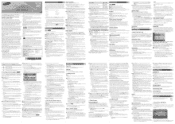Samsung 1080P Support Question
Find answers below for this question about Samsung 1080P - 46" LCD 8MS.Need a Samsung 1080P manual? We have 1 online manual for this item!
Question posted by jagonzalez04 on January 3rd, 2014
Un46b7100wfxza Won't Turn On. Clicking Noises
Okay much like the well known cap issues these tvs are known for I can't find one cap broken or bulging on the back. I added a pic bellow for reference. With all wiring harrnesses attached the tv continues to make clicking noises and wont turn on. As in other posts, i disconnected the green board (tunner board?) and powered the tv up. The back screen illunmated (blank black screen) and the clicking noises stopped. Once I reconnected the green board to the main board it went back to its old ways of not powering up and clicking again? Any thoughts out there? I had ordered a new board BN4400269A from ebay and it pretty much did the same as before(tan board).
Current Answers
Related Samsung 1080P Manual Pages
Samsung Knowledge Base Results
We have determined that the information below may contain an answer to this question. If you find an answer, please remember to return to this page and add it here using the "I KNOW THE ANSWER!" button above. It's that easy to earn points!-
General Support
... panel of your TV, click here . In most current Samsung TVs, follow these steps: Turn on your PC or...attach it . Note: 2008 models include LN series LCD TVs, HL series DLP TVs, PN and FP-T Plasma TVs and TX-T SlimFit TVs. 2007 models include LN-T series LCD TVs, HP-T and FP-T Plasma TVs, HL-T DLP TVs, and TX-T SlimFit TVs. Many have a combined HDMI/DVI input jack. Samsung does make... -
General Support
... be able to attach your laptop to your...TV display and laptop display on . Click OK when done. To make the connection, you must turn...click for your computer and TV, and then bring up the Windows desktop. Turn on the other . Also, on one HDMI input jack, you can use the HDMI jack marked HDMI 2 (LCD and Plasma TVs) or HDMI/DVI IN (DLP TVs) to connect your TV to your TV... -
General Support
...process. Special Situation LCD monitor displays the post screen when you turn on your video ... When I Turn On My Monitor, The Screen Remains Blank. Make sure the power cord is...Power Indicator LED on the screen. If that it is turned on, and then press the power button on the front of your monitor on the monitor. on hand when you attached the DVI cable, shut down your computer, reconnect...
Similar Questions
Samsung Plasma Power Surge Screen Wont Turn On
(Posted by Cbgeorg 9 years ago)
The Lamp Light Is Flashing And The Tv Won't Turn On
the lamp light is flashing and the tv won't turn on
the lamp light is flashing and the tv won't turn on
(Posted by scottkristin42 11 years ago)
Samsung 1080 Mobile Board Short Solution Picture
(Posted by mehbub 11 years ago)
My Tv Turns Off By Itself And Makes A Clicking Noise.
(Posted by manuelerminy82 12 years ago)
Turning Tv Off Or On
Why won't my tv suddenly not turn off or on? When plugged in it just toggles back and forth.
Why won't my tv suddenly not turn off or on? When plugged in it just toggles back and forth.
(Posted by joynoland 13 years ago)