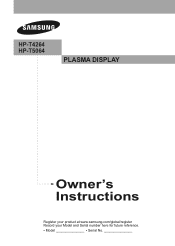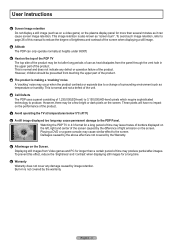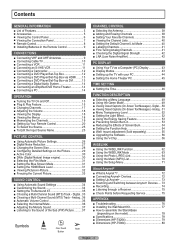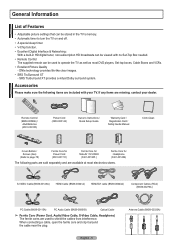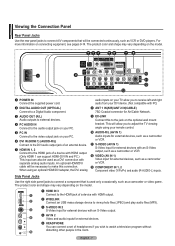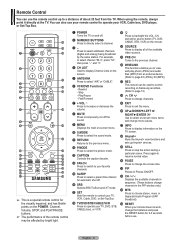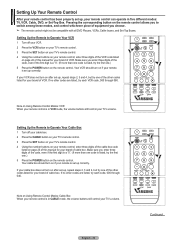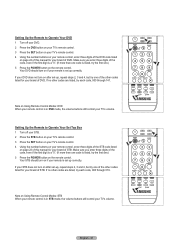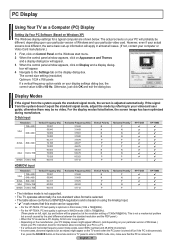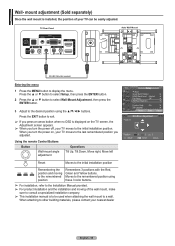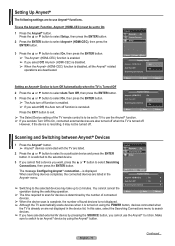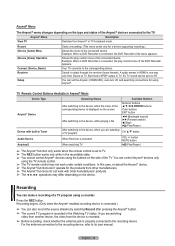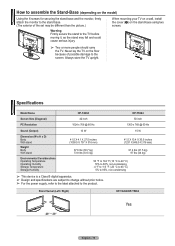Samsung HPT4264 Support Question
Find answers below for this question about Samsung HPT4264 - 42" Plasma TV.Need a Samsung HPT4264 manual? We have 3 online manuals for this item!
Question posted by manuelerminy82 on February 13th, 2012
My Tv Turns Off By Itself And Makes A Clicking Noise.
The person who posted this question about this Samsung product did not include a detailed explanation. Please use the "Request More Information" button to the right if more details would help you to answer this question.
Current Answers
Related Samsung HPT4264 Manual Pages
Samsung Knowledge Base Results
We have determined that the information below may contain an answer to this question. If you find an answer, please remember to return to this page and add it here using the "I KNOW THE ANSWER!" button above. It's that easy to earn points!-
General Support
... If you are having a serious problem with defective pixels depends on a typical Plasma television is not an option. With that said, what we do about a Plasma TV with defective pixels, gather the information listed above, and then click here to 1.1 million pixels on : The number of defective pixels The location of the defective pixels The... -
General Support
...click Advanced Settings. Note: 2008 models include LN series LCD TVs, HL series DLP TVs, PN and FP-T Plasma TVs and TX-T SlimFit TVs. 2007 models include LN-T series LCD TVs, HP-T and FP-T Plasma TVs, HL-T DLP TVs, and TX-T SlimFit TVs. An example of your LCD TV...ME, 2000, or XP, follow these steps: Make sure your PC's DVI video output. Turn on the back of a standard PC Video ... -
General Support
...SPH-M800 (Instinct)? FAQ Listing By Category Using The Phone Contacts Calendar, Time & How Do I Turn This Off? Does My SPH-M800 (Instinct) Have A Speakerphone? Everytime I Touch Something My SPH-M800...My SPH-M800 (Instinct) Makes A Noise, Can I Store The Stylus On My SPH-M800 (Instinct)? Does My SPH-M800 (Instinct) Support The Use Of MP3s? Where Do I Turn This Off? How Do ...
Similar Questions
Is There A Way My Tv Is Locked Or Why Doesn't It Turn On, Clicks But Doesn't Tur
on. It was working just fine until my nephew got a hold of the remote and turned it off and back on ...
on. It was working just fine until my nephew got a hold of the remote and turned it off and back on ...
(Posted by jalvarado733 9 years ago)
Hpt4264 42 Inch Plasma Samsung Clicking How To Replace Power Supply
(Posted by lynnmpwolf 9 years ago)
Un46b7100wfxza Won't Turn On. Clicking Noises
Okay much like the well known cap issues these tvs are known for I can't find one cap broken or bulg...
Okay much like the well known cap issues these tvs are known for I can't find one cap broken or bulg...
(Posted by jagonzalez04 10 years ago)
Why Does My Samsung Hpt4264 Tv Shut Off After A Few Minutes Of Watching It ?
(Posted by guntershane 10 years ago)
Wont Turn On Just Clicks. Have Researched Neeed Schematic Or Repair Manual
(Posted by suzcook 12 years ago)