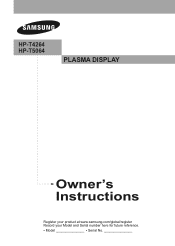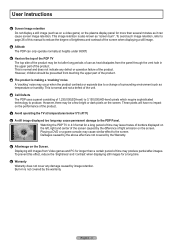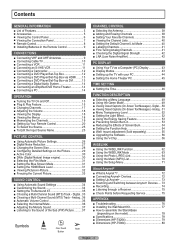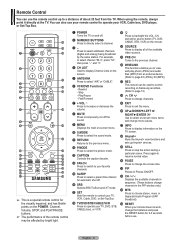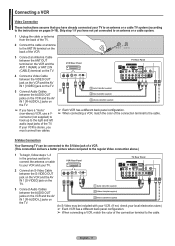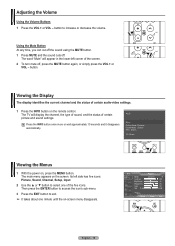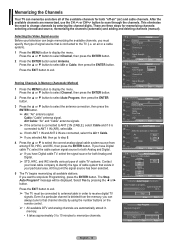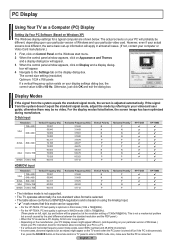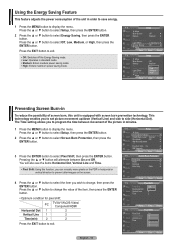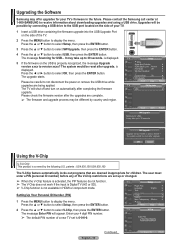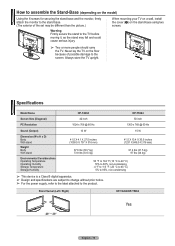Samsung HPT4264 Support Question
Find answers below for this question about Samsung HPT4264 - 42" Plasma TV.Need a Samsung HPT4264 manual? We have 3 online manuals for this item!
Question posted by guntershane on June 1st, 2013
Why Does My Samsung Hpt4264 Tv Shut Off After A Few Minutes Of Watching It ?
The person who posted this question about this Samsung product did not include a detailed explanation. Please use the "Request More Information" button to the right if more details would help you to answer this question.
Current Answers
Related Samsung HPT4264 Manual Pages
Samsung Knowledge Base Results
We have determined that the information below may contain an answer to this question. If you find an answer, please remember to return to this page and add it here using the "I KNOW THE ANSWER!" button above. It's that easy to earn points!-
How To Use White, Signal Pattern, And Side Gray SAMSUNG
HP...brighten or darken the bars on your remote to white. Product : Televisions > White: The All White function removes after -images related... screen and especially when you have left still images on your Plasma TV at the 4:3 ratio. 18137. Press the UP or... White, Scrolling, And Side Gray This is only when watching your screen for an extended period of time. Signal Pattern... -
How To Use White, Scrolling, And Side Gray SAMSUNG
... Pattern And Side Gray 17928. Plasma TV > It changes the color of time. This is only when watching your secreen to image retention and burn in . Product : Televisions > PN63A760T1F 18150. To ..., Signal Pattern, And Side Gray Use this function when you see remaining images on your Plasma TV at the 4:3 ratio. 18060. How To Use White, Scrolling, And Side Gray Using ... -
General Support
... see if your television has Wiselink or Wiselink Pro, find your TV's model number is not listed, it does not have Wiselink. Instead, many models have Wiselink or Wiselink Pro. Wiselink LN-S4096D LN-S4689D Wiselink Pro LN46A950D1FXZA LN55A950D1FXZA 2007 LN-T3253H LN-T4053H 6 Series Wiselink LN-T4061F HP-T4264 LN-T4661F HP-T5064 LN...
Similar Questions
Why My Samsung Hpt4264 Will Come On Then Go Off
Why my Samsung hpt4264 will come on then go off off
Why my Samsung hpt4264 will come on then go off off
(Posted by leemag44m 3 years ago)
Samsung - Syncmaster P42h-2 - 42'' Plasma Panel Urgent !
I accidentally broke my plasma screen ! I contacted samsung but they say they don't have the panel !...
I accidentally broke my plasma screen ! I contacted samsung but they say they don't have the panel !...
(Posted by chandmicro 9 years ago)
Hpt4264 42 Inch Plasma Samsung Clicking How To Replace Power Supply
(Posted by lynnmpwolf 9 years ago)
Samsung 42'plasma Model Htp4234/xaa
My television recently started shutting off. I have read that there have been problems with the capa...
My television recently started shutting off. I have read that there have been problems with the capa...
(Posted by gm751 12 years ago)
My Tv Turns Off By Itself And Makes A Clicking Noise.
(Posted by manuelerminy82 12 years ago)