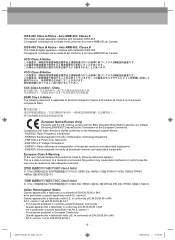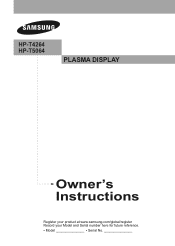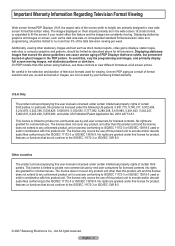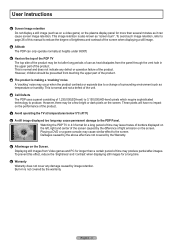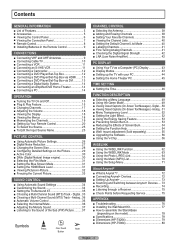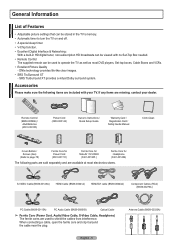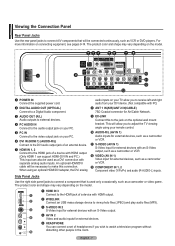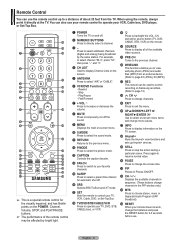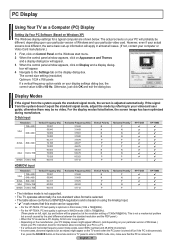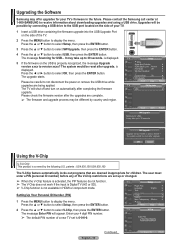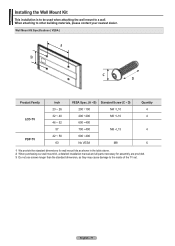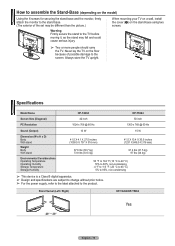Samsung HPT4264 Support Question
Find answers below for this question about Samsung HPT4264 - 42" Plasma TV.Need a Samsung HPT4264 manual? We have 3 online manuals for this item!
Question posted by lynnmpwolf on August 9th, 2014
Hpt4264 42 Inch Plasma Samsung Clicking How To Replace Power Supply
The person who posted this question about this Samsung product did not include a detailed explanation. Please use the "Request More Information" button to the right if more details would help you to answer this question.
Current Answers
Related Samsung HPT4264 Manual Pages
Samsung Knowledge Base Results
We have determined that the information below may contain an answer to this question. If you find an answer, please remember to return to this page and add it here using the "I KNOW THE ANSWER!" button above. It's that easy to earn points!-
General Support
..., click HERE to get your computer to make sure it on and/or providing a signal. If You Are Using Your TV as a TV, the Power Light... will typically blink several times after you try to a computer and the Power Light blinks continuously and the screen doesn't go on when you turn on or turns off , and then on your problem, most likely the power supply... -
General Support
... not resolve your TV is working. Replace the batteries in the outlet and that the outlet is plugged into. To begin the service process, click to your fuse box or circuit breaker box and check the fuse or circuit breaker of the circuit your problem, most likely the power supply in , and... -
General Support
...when Hot Syncing. Go to to find it will ask for the button to work correctly the power supply must meet these needs, please follow any prompts the software provides. Can I Connect And Transfer Data...to the Palm OS are 2 ways of Palm issues can be fixed by double clicking PalmDesktopMac421EN If stuff-it syncs with your computer user name Select DOCUMENTS Select ...
Similar Questions
Why My Samsung Hpt4264 Will Come On Then Go Off
Why my Samsung hpt4264 will come on then go off off
Why my Samsung hpt4264 will come on then go off off
(Posted by leemag44m 3 years ago)
How To Replace The Capacitors On An Hpt4264
(Posted by cssva 9 years ago)
42 Inch Plasma Samsung Tvturned Itself Off And Will Not Turn On
My 42 inchplasma tv turned itself off the other day and will not turn back on dones any one know of ...
My 42 inchplasma tv turned itself off the other day and will not turn back on dones any one know of ...
(Posted by Shelley98612 11 years ago)
Replaced Power Board Tv Not Turning On
Just replaced power board after tv turned off and made clicking sound. Replaced the board and now no...
Just replaced power board after tv turned off and made clicking sound. Replaced the board and now no...
(Posted by thehabazins 12 years ago)
Wont Turn On Just Clicks. Have Researched Neeed Schematic Or Repair Manual
(Posted by suzcook 12 years ago)