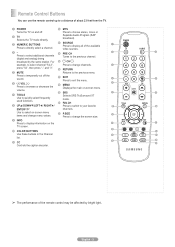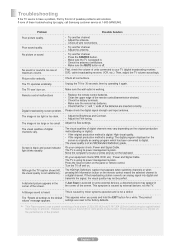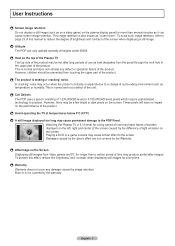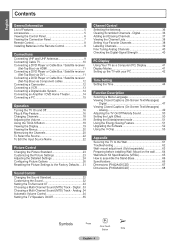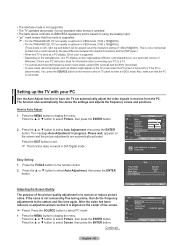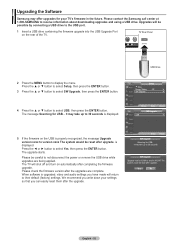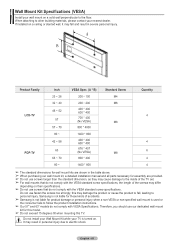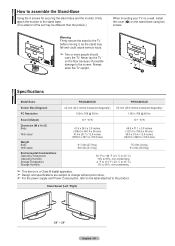Samsung PN42A400C2D Support Question
Find answers below for this question about Samsung PN42A400C2D.Need a Samsung PN42A400C2D manual? We have 4 online manuals for this item!
Question posted by Shelley98612 on August 14th, 2012
42 Inch Plasma Samsung Tvturned Itself Off And Will Not Turn On
My 42 inchplasma tv turned itself off the other day and will not turn back on dones any one know of there is a recall for this or know what the problem could be the tv is 4 yrs old
Current Answers
Related Samsung PN42A400C2D Manual Pages
Samsung Knowledge Base Results
We have determined that the information below may contain an answer to this question. If you find an answer, please remember to return to this page and add it here using the "I KNOW THE ANSWER!" button above. It's that easy to earn points!-
General Support
One or two defective pixels out of the TV screen If you are having a serious problem with defective pixels depends on a typical Plasma television is not an option. Generally, then, if you Plasma TV, With that said, what we do about a Plasma TV with defective pixels, gather the information listed above, and then click here to 1.1 million pixels on... -
General Support
... 530, 540, 550, 650, 750, 850, 860, and 950 (with the exception of any model under 32 inches) series TVs (for example, LN46A 550 , LN40A 650 , LN46A 750 ), except the LN32A540, accept a 1080p television signal through HDMI, and, in most cases, Component input. In addition, they also accept a 1080p video signal through... -
General Support
TV 012 327-5169 012 327-5843 Joachim Dietschmann 75 Retief Str,Pretoria West 082 455 7039 PMC 012 998-5556/7 012 998-5558 Danie Scheepers 441 Windsor cnr Garsfontein RADIO & Cross Streets, Germiston WHIRLTECH 616-3363/6155374 011 615-2296 Paresh Nisa 7b Geldenhuys Rd, Malvern,Germiston PLASMA...Estate, Uitenhage TELEVISION TECH. TECHNOVISION...012 991-7047/42 012 991-...Corporate Park,Old Pretoria Rd...
Similar Questions
Hpt4264 42 Inch Plasma Samsung Clicking How To Replace Power Supply
(Posted by lynnmpwolf 9 years ago)
Samsung Plasma Tv Model Pn42a400c2d Will Not Turn On
(Posted by watbo 10 years ago)
Samsung 50 Inch Plasma Wont Turn On
(Posted by mearljrica 10 years ago)
Manuel Operation Tv Samsung Plasma 42
how to clean the residual image on the TV screen
how to clean the residual image on the TV screen
(Posted by lisettecaulet 10 years ago)