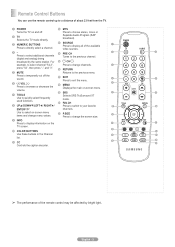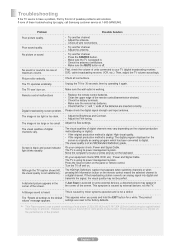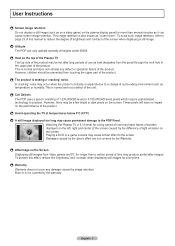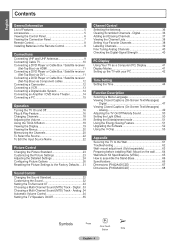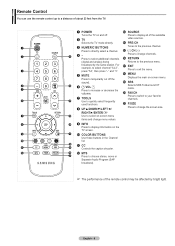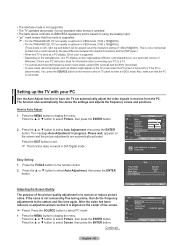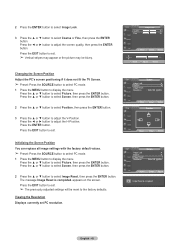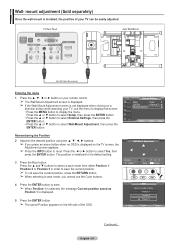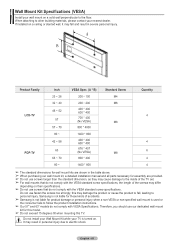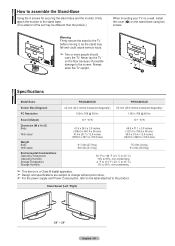Samsung PN42A400C2D Support Question
Find answers below for this question about Samsung PN42A400C2D.Need a Samsung PN42A400C2D manual? We have 4 online manuals for this item!
Question posted by lisettecaulet on October 1st, 2013
Manuel Operation Tv Samsung Plasma 42
how to clean the residual image on the TV screen
Current Answers
Answer #1: Posted by TheWiz on October 1st, 2013 4:33 PM
The user's manual for this TV can be found here:
http://www.samsung.com/us/support/owners/product/PN42A400C2D
Related Samsung PN42A400C2D Manual Pages
Samsung Knowledge Base Results
We have determined that the information below may contain an answer to this question. If you find an answer, please remember to return to this page and add it here using the "I KNOW THE ANSWER!" button above. It's that easy to earn points!-
General Support
...If you do not hear the buzz, your Plasma TV needs service. Plasma TVs do not rest against the metal back cover of the TV to the setting you operate the TV below 6500 feet. It's caused by the electrical...when the volume on the screen. If cables are resting against the back panel, reposition them so that you are 15 feet from the TV, return to create the images on the TV is normal. If you ... -
General Support
... pixels on : The number of defective pixels The location of the defective pixels The color The size of the TV screen If you are having a serious problem with defective pixels depends on a typical Plasma television is not an option. Generally, then, if you want to visit our Online Service Request page . Note: If you... -
General Support
... a small amount of ScreenClean screen cleaning solution or similar screen cleaner. Plasma TV screens in . Never use cleaning fluids, wax, or chemicals except as possible. Clean the frame of your TV screen, get it directly onto your TV and have adhesive residue remaining, for this purpose. If that sell monitors or TVs. General Cleaning general cleaning of both the frame and...
Similar Questions
Samsung. Pn42a450p1dxza Plasma Television Sound But No Picture
I would like to know what diagnostics I can do to tell which part I need
I would like to know what diagnostics I can do to tell which part I need
(Posted by dcharris812 8 years ago)
Why Is My Tv Very Hot And Buzzing? Is This Dangerous? Will It Catch On Fire?
My tv screen is now giving off a lot of heat and buzzing. The buzzing gets louder after the tv is on...
My tv screen is now giving off a lot of heat and buzzing. The buzzing gets louder after the tv is on...
(Posted by Ajrydz 9 years ago)
Samsung Plasma Tv Model Pn42a400c2d Will Not Turn On
(Posted by watbo 10 years ago)
Tv Screen Is Going Off ''
hi we are having problems with the tv screen going off specialy in the morning for over 5-15 min,, a...
hi we are having problems with the tv screen going off specialy in the morning for over 5-15 min,, a...
(Posted by sylajagron 11 years ago)
42 Inch Plasma Samsung Tvturned Itself Off And Will Not Turn On
My 42 inchplasma tv turned itself off the other day and will not turn back on dones any one know of ...
My 42 inchplasma tv turned itself off the other day and will not turn back on dones any one know of ...
(Posted by Shelley98612 11 years ago)