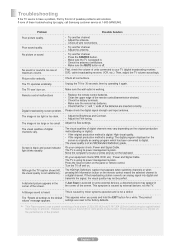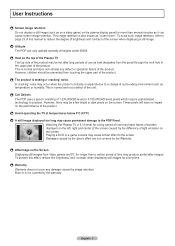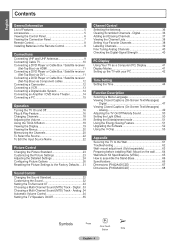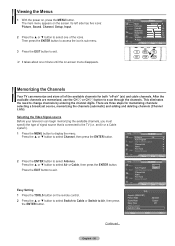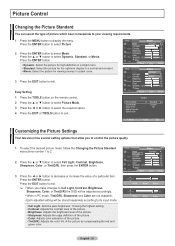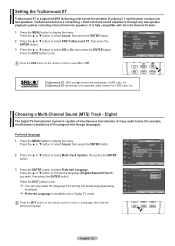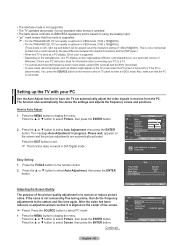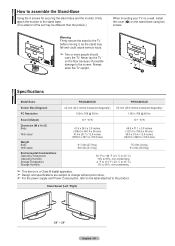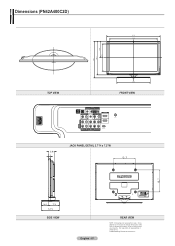Samsung PN42A400C2D Support Question
Find answers below for this question about Samsung PN42A400C2D.Need a Samsung PN42A400C2D manual? We have 4 online manuals for this item!
Question posted by royroberson1 on July 13th, 2015
Prices
Current Answers
Answer #1: Posted by BusterDoogen on July 13th, 2015 1:19 PM
I hope this is helpful to you!
Please respond to my effort to provide you with the best possible solution by using the "Acceptable Solution" and/or the "Helpful" buttons when the answer has proven to be helpful. Please feel free to submit further info for your question, if a solution was not provided. I appreciate the opportunity to serve you!
Related Samsung PN42A400C2D Manual Pages
Samsung Knowledge Base Results
We have determined that the information below may contain an answer to this question. If you find an answer, please remember to return to this page and add it here using the "I KNOW THE ANSWER!" button above. It's that easy to earn points!-
General Support
Why Can't I Use Film Mode On My Plasma TV? You can only use Film Mode if your TV is set to a source that is also supported in 480i (standard) resolution. On most Plasma TVs, those sources would include TV, Video, S-Video, and Component 480i. Film Mode is in the TV, Video, Component (480i / 1080i), and HDMI (1080i). -
How To Use White, Signal Pattern, And Side Gray SAMSUNG
...secreen to white. To use these options, follow these...Use this function when you see remaining images on your screen and especially when you to image retention and burn in . Plasma...Use this function when you see remaining images on your Plasma TV at the 4:3 ratio. 18137. How To Use...still images on your menu. HP-T4234 Using White, Signal Pattern, And Side Gray White, ... -
How To Use All White And Signal Pattern SAMSUNG
... left still images on your menu. Plasma TV > To use All White and Signal Pattern, follow these steps: Press the MENU button on your screen for an extended period of time. How To Keep The Intelli Studio Software From Installing 17343. Product : Televisions > HP-S4253 Using All White And Signal Pattern All...
Similar Questions
I would like to know what diagnostics I can do to tell which part I need
Where can I buy a new plasma screen model type pn51e450a1f
how to clean the residual image on the TV screen
My 42 inchplasma tv turned itself off the other day and will not turn back on dones any one know of ...