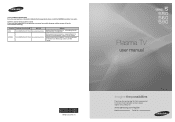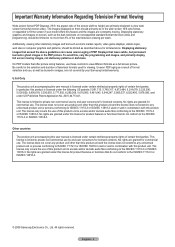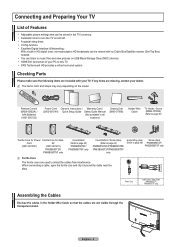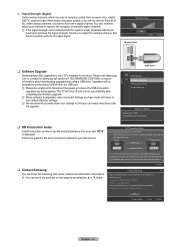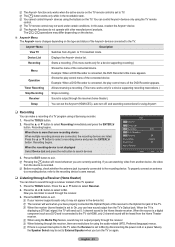Samsung PN58B650S1FXZA Support and Manuals
Get Help and Manuals for this Samsung item

View All Support Options Below
Free Samsung PN58B650S1FXZA manuals!
Problems with Samsung PN58B650S1FXZA?
Ask a Question
Free Samsung PN58B650S1FXZA manuals!
Problems with Samsung PN58B650S1FXZA?
Ask a Question
Most Recent Samsung PN58B650S1FXZA Questions
What Lan Adaptor For Wifi?
please advise what usb port lan adaptor do I need for wifi? thanks
please advise what usb port lan adaptor do I need for wifi? thanks
(Posted by HURTJHAWK 10 years ago)
Replaced Power Board Tv Not Turning On
Just replaced power board after tv turned off and made clicking sound. Replaced the board and now no...
Just replaced power board after tv turned off and made clicking sound. Replaced the board and now no...
(Posted by thehabazins 12 years ago)
Popular Samsung PN58B650S1FXZA Manual Pages
Samsung PN58B650S1FXZA Reviews
We have not received any reviews for Samsung yet.