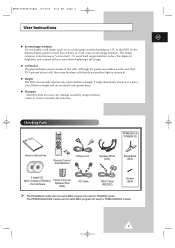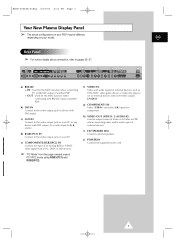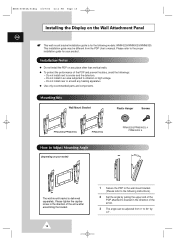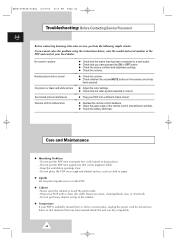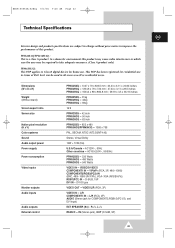Samsung PPM50H3 - PPM - 50H3 Support and Manuals
Get Help and Manuals for this Samsung item

View All Support Options Below
Free Samsung PPM50H3 manuals!
Problems with Samsung PPM50H3?
Ask a Question
Free Samsung PPM50H3 manuals!
Problems with Samsung PPM50H3?
Ask a Question
Most Recent Samsung PPM50H3 Questions
My Ppm50h3 Won't Turn On
my ppm50h3 won't turn on. it gives me nine blinks then shuts off. can you help me?
my ppm50h3 won't turn on. it gives me nine blinks then shuts off. can you help me?
(Posted by mawwrenn 10 years ago)
Ppm50h3 Power Input Followup
Sorry couldnt find a way to follow up on an answer to my previous question. In response to McClusy'...
Sorry couldnt find a way to follow up on an answer to my previous question. In response to McClusy'...
(Posted by britboimike 13 years ago)
Ppm50h3 Power Input
Hello, I purchased the PPM50H3 Samsung Panel a long time ago and its great. It has a sticker on the ...
Hello, I purchased the PPM50H3 Samsung Panel a long time ago and its great. It has a sticker on the ...
(Posted by britboimike 13 years ago)
Popular Samsung PPM50H3 Manual Pages
Samsung PPM50H3 Reviews
We have not received any reviews for Samsung yet.