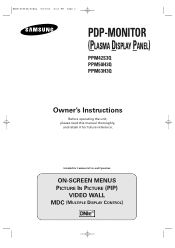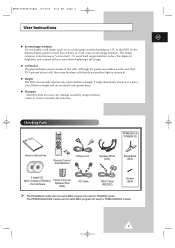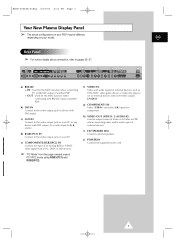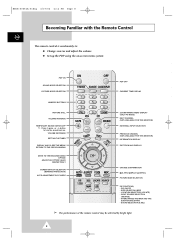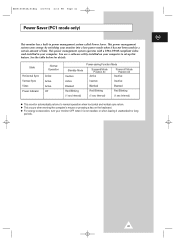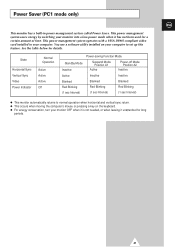Samsung PPM50H3 Support Question
Find answers below for this question about Samsung PPM50H3 - PPM - 50H3.Need a Samsung PPM50H3 manual? We have 3 online manuals for this item!
Question posted by mawwrenn on September 18th, 2013
My Ppm50h3 Won't Turn On
Current Answers
Answer #1: Posted by BusterDoogen on September 18th, 2013 5:01 PM
Please respond to my effort to provide you with the best possible solution by using the "Acceptable Solution" and/or the "Helpful" buttons when the answer has proven to be helpful. Please feel free to submit further info for your question, if a solution was not provided. I appreciate the opportunity to serve you!
Related Samsung PPM50H3 Manual Pages
Samsung Knowledge Base Results
We have determined that the information below may contain an answer to this question. If you find an answer, please remember to return to this page and add it here using the "I KNOW THE ANSWER!" button above. It's that easy to earn points!-
General Support
... or Pixels? With that said, what we do about a Plasma TV with defective pixels, gather the information listed above, and then click here to view the warranty statement for you have... color The size of the TV screen If you are having a serious problem with defective pixels depends on a typical Plasma television is not an option. Note: If you want to visit our Online Service Request page . -
General Support
...) one of the following Voice Commands: Call (Name) Dial (Number) Call Back (Name) ReDial (Number) Lookup (Name) Open (Application) Go To (Application) Turn Flight Mode On Turn Flight Mode Off Help Phone Call Back ReDial Contacts Show (Name) Show Contacts Media Play Media Pause Stop Play What track is heard & What day... -
General Support
... is it recognizes one of the following Voice Commands: Call (Name) Dial (Number) Call Back (Name) ReDial (Number) Lookup (Name) Open (Application) Turn Flight Mode On Turn Flight Mode Off Help Phone Call Back ReDial Contacts Show (Name) Show Contacts Media Play Media Pause Stop Play What track is it deactivates voice recognition...
Similar Questions
I'm looking for a main board for 2009 Samsung model number PN50B400P3D. Do you have this part in sto...
I would like to know what diagnostics I can do to tell which part I need
Where can I buy a new plasma screen model type pn51e450a1f
Sorry couldnt find a way to follow up on an answer to my previous question. In response to McClusy'...
Hello, I purchased the PPM50H3 Samsung Panel a long time ago and its great. It has a sticker on the ...