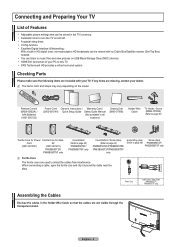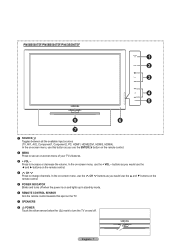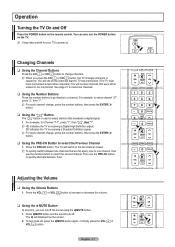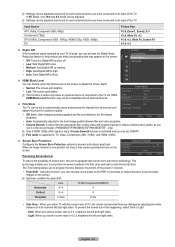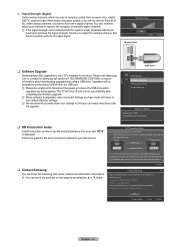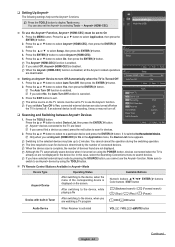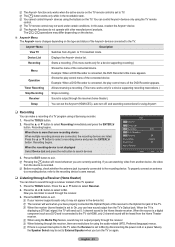Samsung PN58B650S1FXZA Support Question
Find answers below for this question about Samsung PN58B650S1FXZA.Need a Samsung PN58B650S1FXZA manual? We have 1 online manual for this item!
Question posted by thehabazins on March 6th, 2012
Replaced Power Board Tv Not Turning On
Just replaced power board after tv turned off and made clicking sound. Replaced the board and now no clicking sound but still does not turn on
Current Answers
Related Samsung PN58B650S1FXZA Manual Pages
Samsung Knowledge Base Results
We have determined that the information below may contain an answer to this question. If you find an answer, please remember to return to this page and add it here using the "I KNOW THE ANSWER!" button above. It's that easy to earn points!-
General Support
... problem with defective pixels, gather the information listed above, and then click here to view the warranty statement for you have only a few defective pixels, service is normal. With that said, what we do about a Plasma TV with defective pixels depends on a typical Plasma television is not an option. What Is Your Policy On Defective... -
How To Connect A Home Theater System (Analog) SAMSUNG
... Mute to the TV picture. Product : Televisions > the TV on, and then press [Menu] on . 18983. You must press this button to complete this feature on you connected the audio cables to. Depending on the HTS. Note: The HTS remote has a button that simulates surround sound. SCH-I920 - DLP TV > Turn on for... -
How To Perform A Self Diagnosis SAMSUNG
... improve the content. Sound Test you select Sound Test you were experiencing exists with the test tone. your sound problem exists with this test tone, then your TV requires your sound problem does not exist...submit Please select answers for 33523. Also, make sure the volume on the TV is turned up to your cables are connected properly, and then contact the manufacturer or provider ...
Similar Questions
What Is Cause When Turning On The Tv & It Clicks On Off And Won't Fully Turn On?
(Posted by danporeda 3 years ago)
Samsung. Pn42a450p1dxza Plasma Television Sound But No Picture
I would like to know what diagnostics I can do to tell which part I need
I would like to know what diagnostics I can do to tell which part I need
(Posted by dcharris812 8 years ago)
My Samsung Plasma 4 Inch Tv Keep Clicking Not Power On
(Posted by zoboren44 10 years ago)
Tv Has Clicking Sound But Wont Turn On With Remote Or Manually.
(Posted by Anonymous-100450 11 years ago)
Tv Continuously Clicking But Not Turning On
(Posted by Femilb 12 years ago)