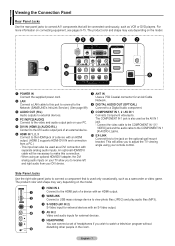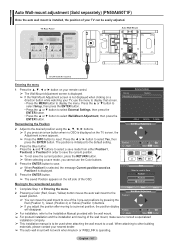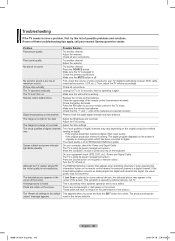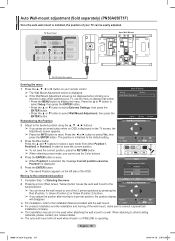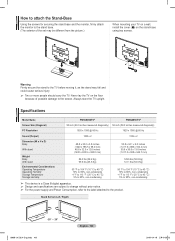Samsung PN63A650T1F Support and Manuals
Get Help and Manuals for this Samsung item

View All Support Options Below
Free Samsung PN63A650T1F manuals!
Problems with Samsung PN63A650T1F?
Ask a Question
Free Samsung PN63A650T1F manuals!
Problems with Samsung PN63A650T1F?
Ask a Question
Most Recent Samsung PN63A650T1F Questions
How Much Do The Samsung Pn63a650t1f Weigh
(Posted by moniegee45 10 months ago)
Samsung Pn63a650t1f
My TV turns off only lasts about 5 to 10 minutes I think it may be the power supply I would like to ...
My TV turns off only lasts about 5 to 10 minutes I think it may be the power supply I would like to ...
(Posted by superca1985 7 years ago)
Popular Samsung PN63A650T1F Manual Pages
Samsung PN63A650T1F Reviews
We have not received any reviews for Samsung yet.