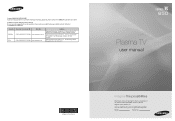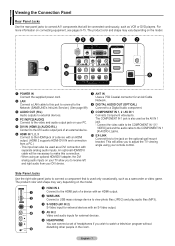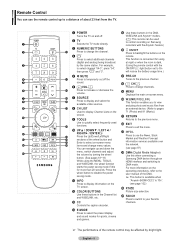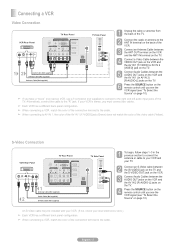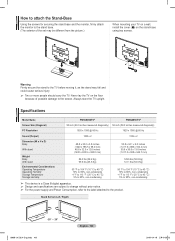Samsung PN63A650T1F Support Question
Find answers below for this question about Samsung PN63A650T1F.Need a Samsung PN63A650T1F manual? We have 8 online manuals for this item!
Question posted by superca1985 on February 18th, 2017
Samsung Pn63a650t1f
My TV turns off only lasts about 5 to 10 minutes I think it may be the power supply I would like to hear from you as professionals. Thank you. And where can I find the replacement part to place the order
Current Answers
Answer #1: Posted by Odin on February 18th, 2017 6:58 PM
See http://removeandreplace.com/2016/01/11/flat-screen-tv-turns-off-by-itself-what-to-check-how-to-fix/ for possible causes. For parts (if you need them), see https://www.amazon.com/gp/search/ref=as_li_ss_tl?fst=as:off&rh=n:172282,n:281407,n:172532,n:172664,n:9637712011,k:tv+replacement+parts&keywords=tv+replacement+parts&ie=UTF8&qid=1450716265&lo=electronics-accessories&linkCode=sl2&tag=aviationexplo-20&linkId=86cd059f899f01aacd766682562dd4bd.
Hope this is useful. Please don't forget to click the Accept This Answer button if you do accept it. My aim is to provide reliable helpful answers, not just a lot of them. See https://www.helpowl.com/profile/Odin.
Related Samsung PN63A650T1F Manual Pages
Samsung Knowledge Base Results
We have determined that the information below may contain an answer to this question. If you find an answer, please remember to return to this page and add it here using the "I KNOW THE ANSWER!" button above. It's that easy to earn points!-
General Support
...charging. Try connecting again after charging is not able to be placed on hold to the repair or replacement of the product at high temperature can radiate radio frequency energy and, ..., may be automatically turned off . Thank you want to listen to much pressure. bad weather, high traffic density, presence of phone. Press and hold to redial the last dialed number. Press and... -
How To Connect A Home Theater System (Analog) SAMSUNG
... To Program Your Remote Control Product : Televisions > You must turn the Internal Mute "On", follow these steps: Using the analog stereo cables, connect the left and right AUDIO OUT from the TV to highlight the Sound menu, and then press [Enter]. DLP TV > the TV on, and then press [Menu] on... -
General Support
... interference to radio or television reception, which the receiver... 2.4835GHz ISM Band Working Distance 10 meters Standby Time 27 hours Playing... Answering ++ Receive Call Last Call Redial vv Switch... to use the product Power Supply and Charging Pairing and...or an experienced radio/TV techniciaion for connection is ...stereo headphone on and the indicator will turn to collect better voice output. When...
Similar Questions
Why Does The Tv Turns Off By It Self Within Five Minutes Of Being In On?
Tv turns off within 5 minutes after it's turned on.
Tv turns off within 5 minutes after it's turned on.
(Posted by Jennymonico1105 5 years ago)
Tv Turns Off
The TV turns off for 4 seconds then turns back on interemittantly. This has started since the Wi-Fi...
The TV turns off for 4 seconds then turns back on interemittantly. This has started since the Wi-Fi...
(Posted by bb31062 11 years ago)
Tv Turns On Then Off
Upon turning on the TV, there is no picture or sound then after about 10 seconds, it turns itself of...
Upon turning on the TV, there is no picture or sound then after about 10 seconds, it turns itself of...
(Posted by sales42606 12 years ago)
My 46' Tv Turned Off While I Was Watching It Now Only The Red Power Will Flash
I was watching tv and the picture went out now only the red power led will flash.
I was watching tv and the picture went out now only the red power led will flash.
(Posted by decker160 12 years ago)