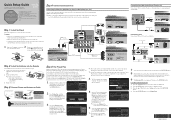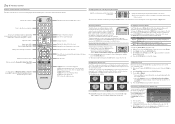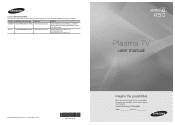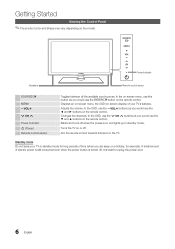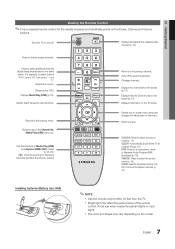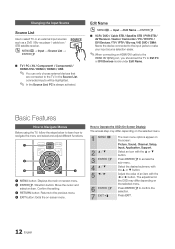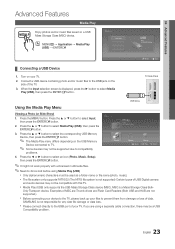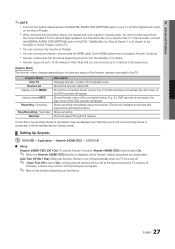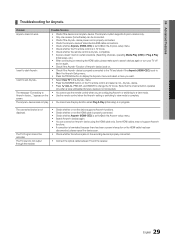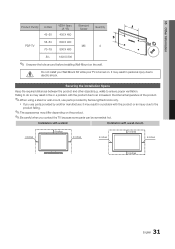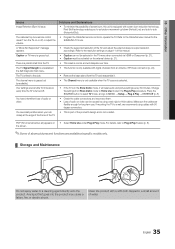Samsung PN42C450B1D Support Question
Find answers below for this question about Samsung PN42C450B1D.Need a Samsung PN42C450B1D manual? We have 5 online manuals for this item!
Question posted by sales42606 on March 3rd, 2012
Tv Turns On Then Off
Current Answers
Answer #1: Posted by TVDan on March 3rd, 2012 10:28 PM
remove the back and check for capacitors on the power supply that has the top puffed up slightly. If you find any, replace them. These parts (capacitors) are available at places like Radio Shack. you can either replace them yourself, or take the power supply board and the capacitors to a local TV shop and they will likely charge $20 to replace them for you. The power supply is the module that the AC cord plugs into, and the value of the capacitors is printed on the side. These capacitors will look like a cylinder with a silver top (see picture attached). Google bad capacitors on LCD HDTV and you will see mass data
Supporting Image
You can click the image below to enlargeTV Dan
Answer #2: Posted by UsPinay on March 3rd, 2012 12:09 PM
Posted by USPinay
Related Samsung PN42C450B1D Manual Pages
Samsung Knowledge Base Results
We have determined that the information below may contain an answer to this question. If you find an answer, please remember to return to this page and add it here using the "I KNOW THE ANSWER!" button above. It's that easy to earn points!-
General Support
... mode every thirty minutes or everytime the TV is turned on the left side of the menu and sideways. Essentially, Shop Mode or Store Demo Mode return the TV automatically to select the "Setup" A list of "Shop". See if the Picture Mode setting is no longer be that... -
General Support
...sound output switches to 160 hours When the battery charge falls low Warning sound beeps and the red indicator light flashes every 10 seconds.... Settings to radio or television reception, which this accessory,...or an experienced radio/TV technician for proper warranty...list. Press and hold to turn to the phone's user guide. Bluetooth...user may not, under normal use are connected via ... -
How To Connect A Home Theater System (Analog) SAMSUNG
.... Product : Televisions > the HTS remote, set the HTS to work. You must press this button to . the [Down Arrow] to "On" Depending on for all of the speakers may not output sound when receiving a two channel signal. To connect analog stereo cables from the TV to the HTS and turn the...
Similar Questions
where do i find plasma screen replacement for a samsung plasma , mod PN42C450B1D?
I bought this TV in Canada and brought to Brazil.