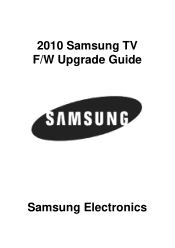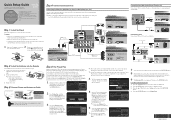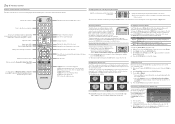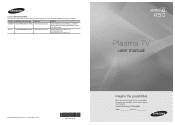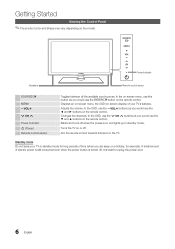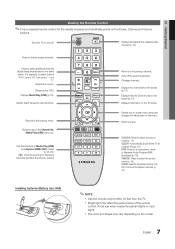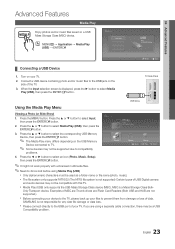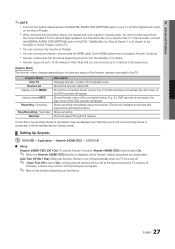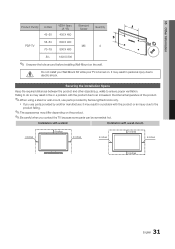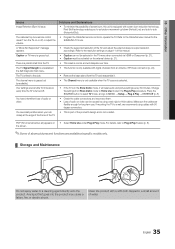Samsung PN42C450B1D Support Question
Find answers below for this question about Samsung PN42C450B1D.Need a Samsung PN42C450B1D manual? We have 5 online manuals for this item!
Question posted by ismeTROU on August 9th, 2014
My Samsung Plasma Tv Pn42c450b1d Will Not Turn On What Do I Do
The person who posted this question about this Samsung product did not include a detailed explanation. Please use the "Request More Information" button to the right if more details would help you to answer this question.
Current Answers
Related Samsung PN42C450B1D Manual Pages
Samsung Knowledge Base Results
We have determined that the information below may contain an answer to this question. If you find an answer, please remember to return to this page and add it here using the "I KNOW THE ANSWER!" button above. It's that easy to earn points!-
General Support
... for you have only a few defective pixels, service is normal. Note: If you want to visit our Online Service Request page . Generally, then, if you Plasma TV, With that said, what we do about a Plasma TV with defective pixels depends on a typical Plasma television is not an option. -
General Support
... Of Shop Mode Or Store Demo Mode? 2007, 2008, and 2009 TVs If you have a 2007 Samsung TV (LN-T series), or a 2008 or 2009 Samsung TV (LNxx A or LNxx B ) and your TV keeps returning to the Dynamic mode every thirty minutes or everytime the TV is turned on screen instructions. Essentially, Shop Mode returns the... -
General Support
... both ends and connect the Audio Out jack on your TV. Control Panel. Many have connected using the D-sub 15 pin jack, follow these steps: Turn on your computer to the HDMI IN 1 jack (2007 models) or the HDMI 2 In (2008 LCD or Plasma Models) or HDMI/DVI IN jack (2008 DLP...