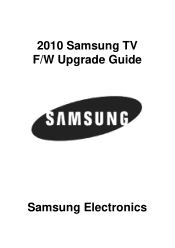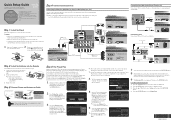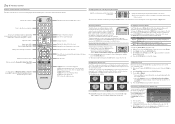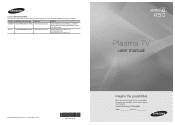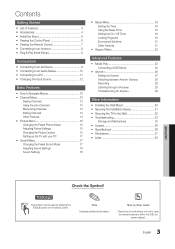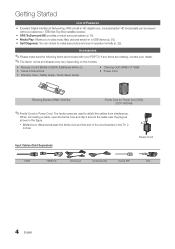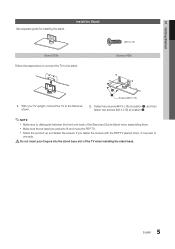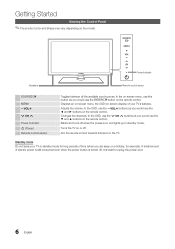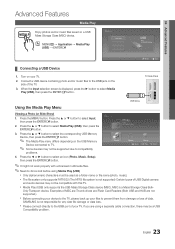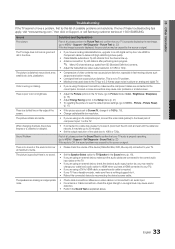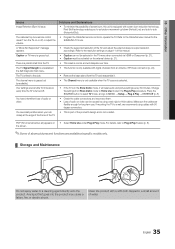Samsung PN42C450B1D Support Question
Find answers below for this question about Samsung PN42C450B1D.Need a Samsung PN42C450B1D manual? We have 5 online manuals for this item!
Question posted by Anonymous-166291 on May 17th, 2020
I Need The Tv Code
Current Answers
Answer #1: Posted by momen00000 on May 17th, 2020 11:36 PM
1. Turn on your TV.
2. On the remote control, press the [TV] button once; it will blink once. Then press and hold the [SETUP] until the TV key blinks twice.
3. Enter 9 9 1. The [TV] button will blink twice.
4. Aim the remote control at the TV and press the [PWR] button once.
5. Press and release the [CH+] button continuously, then stop when the TV turns off.
6. NOTE: In the search mode, the remote control will send IR codes from its library to the selected device, starting with the most popular code first.
7. Press the [PWR] button. The TV should turn on, then press the [SETUP] button to lock in the code.
8. NOTE: If the TV does not turn on during step 7, then slowly press and release the [CH-] button to go back through the codes, then press the [SETUP] button when the TV turns on.
Here is how to Program the Remote Control - Manual Method
The Remote control can be programmed by pressing in a four-digit code number that
corresponds to a particular manufacturer and brand of Audio/Video Component. The four digit code numbers are listed in the Set-up Code list below.
1. Turn on the TV
2. On the remote control, press the [TV] button once; it will blink once. Then press and hold the [SETUP] button until the selected mode key blinks twice.
3. Use the codes below to locate the TV brand name and then enter the first fourdigit code for your device. If performed correctly, the selected mode key will blink twice.
4. NOTE: If the selected mode key emits a long blink, the entry is invalid. Repeat steps 1 through 2 and try entering the same code again.
5. On the remote control, press the [TV] button. It will blink once. Then press and hold the [SETUP] button until the selected mode key blinks twice.
6. Aim the remote control at the device and press the [PWR] button once. The TV should turn off. If it does not, repeat steps 2 through 3, trying each code for our brand until you find one that works. If it still does not respond, try searching for the code.
Answer #2: Posted by INIMITABLE on May 18th, 2020 4:14 AM
I hope this is helpful? PLEASE "ACCEPT" and mark it "HELPFUL" to complement my little effort. Hope to bring you more detailed answers
-INIMITABLE
Related Samsung PN42C450B1D Manual Pages
Samsung Knowledge Base Results
We have determined that the information below may contain an answer to this question. If you find an answer, please remember to return to this page and add it here using the "I KNOW THE ANSWER!" button above. It's that easy to earn points!-
General Support
... location of the defective pixels The color The size of the approximately 400,000 to visit our Online Service Request page . Generally, then, if you Plasma TV, One or two defective pixels out of the TV screen If you are having a serious problem with defective pixels depends on a typical Plasma television is not an option. -
How To Update Your Televisions Firmware (Software) Through The USB 2.0 Port SAMSUNG
...need the following: A USB flash drive with the storage capacity large enough for instructions on windows based PCs). Product : Televisions > PN42B430P2D 9800. Part 1 is loading it onto the TV. Updating your TV...Error Code 39 How To Update Your Televisions Firmware (Software) Through The USB 2.0 Port STEP 2 STEP 3 Through The USB 2.0 Port Your TV is a two Part process. Plasma TV >... -
General Support
... 3.5mm AV cable 2.5mm External Microphone The PIN CODE Indicators Operation Buttons and Symbol Definition Six Buttons Function ...laptop, Discman, CD/DVD other functions and will need to radio or television reception, which the receiver is subject to increase ...by 3.5mm cable directly. Consult the dealer or an experienced radio/TV techniciaion for 2 seconds Double Click: vv In...
Similar Questions
I need the code for setting up a tv remote for this model
Upon turning on the TV, there is no picture or sound then after about 10 seconds, it turns itself of...
where do i find plasma screen replacement for a samsung plasma , mod PN42C450B1D?