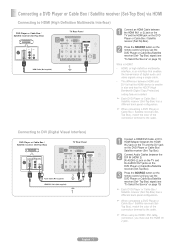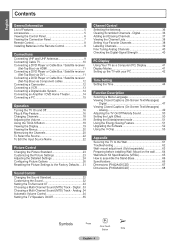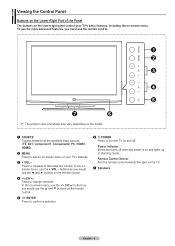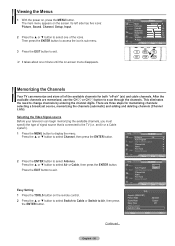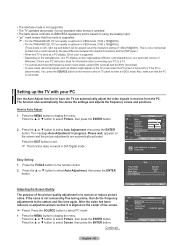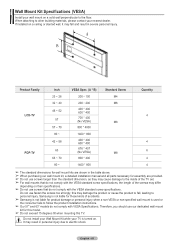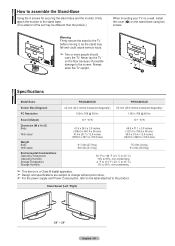Samsung PN42A400C2D Support Question
Find answers below for this question about Samsung PN42A400C2D.Need a Samsung PN42A400C2D manual? We have 4 online manuals for this item!
Question posted by bparton454 on December 3rd, 2012
What Is The Tv Code For This Model?
I need the code for setting up a tv remote for this model
Current Answers
Related Samsung PN42A400C2D Manual Pages
Samsung Knowledge Base Results
We have determined that the information below may contain an answer to this question. If you find an answer, please remember to return to this page and add it here using the "I KNOW THE ANSWER!" button above. It's that easy to earn points!-
General Support
...) 8 Series LCD TVs (LNxxA850, LNxxA860) 7 Series LCD TVs (LNxxA750) Most of the 6 Series LCD TVs (LNxxA650, LNxxA630) excluding the 19" and 22" models of the 5 Series LCD TVs (LNxxA550, LNxxA540, LNxxA530) of the 4 Series LCD TVs (LNxxA450) excluding the 19", 22", and 26" models Plasma 7 Series Plasma TVs (PNxxA750, PNxxA760) 6 Series Plasma TVs (PNxxA650) 5 Series Plasma TVs (PNxxA550, PNxxA530... -
General Support
...-D cable. Note: 2008 models include LN series LCD TVs, HL series DLP TVs, PN and FP-T Plasma TVs and TX-T SlimFit TVs. 2007 models include LN-T series LCD TVs, HP-T and FP-T Plasma TVs, HL-T DLP TVs, and TX-T SlimFit TVs. The TV has a D-Sub 15 pin (PC In or RGB), or a Samsung's 2005 and 2006 TVs do not need to set your computer display... -
General Support
... section titled Setting Up Your Remote Control in your Samsung remote to operate it is manufactured by model, the procedure presented above to operate. How Do I Program My Samsung Television's Universal Remote Control To Operate My Cable Box, DVD Player, Or VCR? Attachment : Remote Codes New.pdf RemoteCodesPre2006.pdf You can program your TV was made...
Similar Questions
Samsung. Pn42a450p1dxza Plasma Television Sound But No Picture
I would like to know what diagnostics I can do to tell which part I need
I would like to know what diagnostics I can do to tell which part I need
(Posted by dcharris812 8 years ago)
Why Is My Tv Very Hot And Buzzing? Is This Dangerous? Will It Catch On Fire?
My tv screen is now giving off a lot of heat and buzzing. The buzzing gets louder after the tv is on...
My tv screen is now giving off a lot of heat and buzzing. The buzzing gets louder after the tv is on...
(Posted by Ajrydz 9 years ago)
Samsung Plasma Tv Model Pn63b550t2fxza Need Picture Settings To Remove Black Sha
How to remove black shadows on faces
How to remove black shadows on faces
(Posted by Garrisonkinga1980 9 years ago)
Samsung Plasma Tv Model Pn42a400c2d Will Not Turn On
(Posted by watbo 10 years ago)
Manuel Operation Tv Samsung Plasma 42
how to clean the residual image on the TV screen
how to clean the residual image on the TV screen
(Posted by lisettecaulet 10 years ago)