Samsung HP-R5012 Support and Manuals
Get Help and Manuals for this Samsung item
This item is in your list!

View All Support Options Below
Free Samsung HP-R5012 manuals!
Problems with Samsung HP-R5012?
Ask a Question
Free Samsung HP-R5012 manuals!
Problems with Samsung HP-R5012?
Ask a Question
Most Recent Samsung HP-R5012 Questions
Popular Samsung HP-R5012 Manual Pages
Open Source Guide (ENGLISH) - Page 2


To apply these terms (or, alternatively, under these terms, attach the following notices to most effectively convey the exclusion of warranty; and each file should have at least the "copyright" line and a pointer to where the full notice is safest to attach them to the start of each source file to the library. 16. You can redistribute and change. How to Apply These Terms to Your ...
Quick Guide (easy Manual) (ver.1.0) (English) - Page 1


Owner's Instructions
HP-R4262 HP-R5012
This device is a Class B digital apparatus. Register your product at www.samsung.com/global/register
Quick Guide (easy Manual) (ver.1.0) (English) - Page 4


...
Turning the TV On and Off 32 Viewing the Menus and Displays 36 Memorizing the Channels 37 Adding and Erasing Channels 39 Setting Up Your Remote Control 42 Viewing an External Signal Source 44
Picture Control
Changing the Picture Standard 48 Customizing the Picture Settings 49 Viewing the DNIe Demonstration 51 Changing the Screen Size 52 Viewing the Picture-in-Picture 54...
Quick Guide (easy Manual) (ver.1.0) (English) - Page 5


... 121 Electronic Program Guide 129 Remind List 133
Appendix
Troubleshooting 136 Care and Maintenance 137 Specifications 138 Dimensions (HP-R4262 139 Dimensions (HP-R5012 141
Note
• The information contained in this User's Manual is subject to change without prior notice for improvement, and may vary depending on the version of the Image 90 Picture Quality Adjustment 91...
Quick Guide (easy Manual) (ver.1.0) (English) - Page 8


.... Power On : Off
∏ Remote Control Sensor
Aim the remote control towards this spot on -screen menu.
ˇ VOL +, - Your New Plasma Display Panel
Front Panel
Œ ´ ˇ
¨ ˆ
"
∏
Ø
ΠSOURCE button
Press to display all of the available video sources (TV, AV, S-Video, Component1, Component2, PC, and HDMI).
´ MENU button
Displays the main...
Quick Guide (easy Manual) (ver.1.0) (English) - Page 11


...; CH (Channel) buttons
Use it to select "Air" or "Cable".
¨ Number buttons ˆ - " Anynet button
Runs the Anynet view functions and sets up Anynet devices. Remote Control Buttons
Remote Control
ΠPOWER button
Turns the TV on and off.
´ GUIDE button
Press to display the on-screen Electronic Program Guide (EPG).
ˇ ANTENNA button
Press to adjust volume.
Quick Guide (easy Manual) (ver.1.0) (English) - Page 12
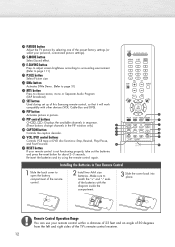
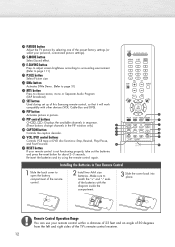
...
Press to choose stereo, mono or Separate Audio Program (SAP broadcast).
- SET button
Used during set up of the remote control.
2 Install two AAA size batteries. Make sure to open the battery
compartment of this Samsung remote control, so that it will work compatibly with the diagram inside the compartment.
3 Slide the cover back into place. Re-insert the...
Quick Guide (easy Manual) (ver.1.0) (English) - Page 42


....
42 Make sure you enter three digits of the code, even if the first digit is a "0". (If more than Samsung). Note : ● The remote control might not be compatible with a universal remote control. Setting Up the Remote to controlling the TV, the universal remote control can also operate a VCR, Cable box, DVD, and some Samsung Set-top boxes (even if your VCR, Cable box...
Quick Guide (easy Manual) (ver.1.0) (English) - Page 49


... press the ENTER button. ➤ Quick way to access the picture setting: Just press the "P.MODE" button on -screen menus to change the "Contrast", "Brightness", "Sharpness", "Color", "Tint", and "Color Tone" according to personal preference. Customizing the Picture Settings
You can use the on the remote control.
2 Press the ENTER button to select "Mode".
3 Press the ENTER...
Quick Guide (easy Manual) (ver.1.0) (English) - Page 89


... P P P
Horizontal Polarity HP-R4262 HP-R5012
N
✔
✔
P...remote control or SOURCE button on the front panel to a TV.
• If a vertical and horizontal frequency-select mode exists, select 60Hz (vertical) and 48.4KHz (horizontal).
• In some cases, abnormal signals (such as a PC display, 32-bit color is supported.
• Depending on the manufacturer, your PC display screen...
Quick Guide (easy Manual) (ver.1.0) (English) - Page 107


... COMPONENT, PC, HDMI(DVI) modes.
• The availability of the remote control.
2 Press the ▲ or ▼ button to select "Caption", then press the ENTER button.
3 Press the ENTER button to a specific frame. Text2 : Second Text Service. Text3/Text4 : Third and Fourth Text Services. Alternate program-related caption data, typically second language captions. Similar to...
Quick Guide (easy Manual) (ver.1.0) (English) - Page 135
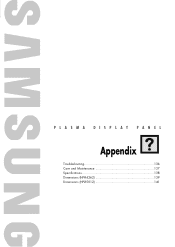
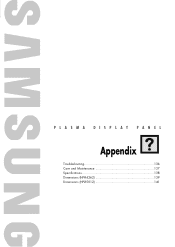
PLASMA DISPLAY PANEL
Appendix
Troubleshooting 136 Care and Maintenance 137 Specifications 138 Dimensions (HP-R4262 139 Dimensions (HP-R5012 141
Quick Guide (easy Manual) (ver.1.0) (English) - Page 136


... or remote control. The visual quality is of digital channels vary. Troubleshooting
If the TV seems to see that both the TV and the source are plugged in . No picture or sound. There is too large or too small.
Possible Solution
Check all wire connections. Adjust the Brightness or Contrast settings. Power, Signal Cable. On your remote control in model only...
Quick Guide (easy Manual) (ver.1.0) (English) - Page 137


...
• Never open the cabinet or touch the parts inside the unit can dry completely.
137 Identifying Problems
• Do not put the TV near extremely hot, cold, humid or dusty places.... place, unplug the power cord for at least two hours so that moisture that create magnetic fields. • Keep the ventilation openings clear. • Do not place the TV on top of service. Liquids
•...
Quick Guide (easy Manual) (ver.1.0) (English) - Page 138
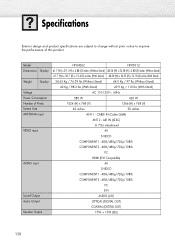
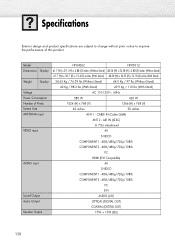
Model Dimensions Display
Weight
Display
Voltage Power Consumption ...Screen Size ANTENNA input
VIDEO input
AUDIO input
Sound Output Audio Output
Speaker Output
HP-R4262
HP-R5012
41.7 (W) x 29.1 (H) x 3.88 (D) inches (Without Stand) 48.54 (W) x 32.58 (H) x 3.88 (D) inches (Without Stand)
41.7 (W) x 30.7 (H) x 13.4 (D) inches (With Stand) 48.54 (W) x 34.53 (H) x 13.18 (D) inches (With Stand...
Samsung HP-R5012 Reviews
Do you have an experience with the Samsung HP-R5012 that you would like to share?
Earn 750 points for your review!
We have not received any reviews for Samsung yet.
Earn 750 points for your review!
