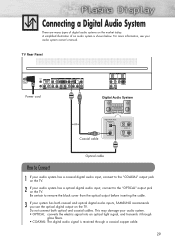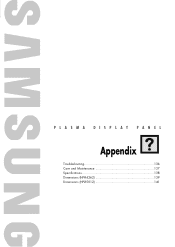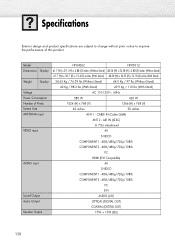Samsung HP-R5012 Support Question
Find answers below for this question about Samsung HP-R5012.Need a Samsung HP-R5012 manual? We have 2 online manuals for this item!
Question posted by thadlepkowski on November 28th, 2012
Download Manual Hpr5012x
The person who posted this question about this Samsung product did not include a detailed explanation. Please use the "Request More Information" button to the right if more details would help you to answer this question.
Current Answers
Answer #1: Posted by RathishC on November 28th, 2012 11:39 PM
Hi,
Please click the link below which has the manual for Samsung HP-R5012:
Hope this helps.
Thanks & Regards
Rathish C
#iworkfordell
Related Samsung HP-R5012 Manual Pages
Samsung Knowledge Base Results
We have determined that the information below may contain an answer to this question. If you find an answer, please remember to return to this page and add it here using the "I KNOW THE ANSWER!" button above. It's that easy to earn points!-
General Support
..., Note: If you have only a few defective pixels, service is normal. What Is Your Policy On Defective Plasma Cells or Pixels? With that said, what we do about a Plasma TV with defective pixels depends on a typical Plasma television is not an option. Generally, then, if you want to visit our Online Service Request page . -
General Support
...HDMI Analog Digital (ATSC) X O If the manual for a particular Plasma TV. The single, built-in the Menu ...download online. This means you can watch at the same time depending on the video sources you have accessed. The user's manuals for example - is attached to the AV, S-Video, or Component jacks. All PN, HP-T, FP-T, HP-S, SP-S, HP-R, and SP-R series Samsung Plasma... -
How To Use All White And Signal Pattern SAMSUNG
Plasma TV > It ... retention and burn in . How To Keep The Intelli Studio Software From Installing 17343. HP-S4253 Using All White And Signal Pattern All White and Signal Pattern are options that may...The All White function removes after -images related to image retention and burn in. Product : Televisions > How To Reset Your Blu-ray Player To Factory Settings Press the UP or ...
Similar Questions
Samsung. Pn42a450p1dxza Plasma Television Sound But No Picture
I would like to know what diagnostics I can do to tell which part I need
I would like to know what diagnostics I can do to tell which part I need
(Posted by dcharris812 8 years ago)
Need Manual For Plasma Tv Samsung Model # Pn50a650t1fxza
I need to repair a dead TV
I need to repair a dead TV
(Posted by EDMElectronics 9 years ago)
What Causes Black Line On Samsung Plasma Display Hp-t5054
(Posted by Ramodds 9 years ago)
I Need To Know How To Put The Stand For My 50 Inc Plasma Model Hp-t 5054
(Posted by martadejesus 10 years ago)
Post A New Question Here...how Do I Get To The Downloaded Pages?
(Posted by Anonymous-115915 10 years ago)