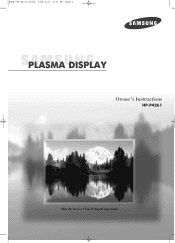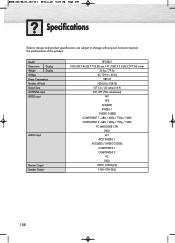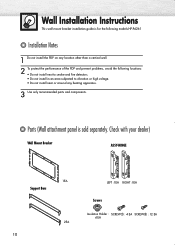Samsung HP-P4261 Support and Manuals
Get Help and Manuals for this Samsung item

View All Support Options Below
Free Samsung HP-P4261 manuals!
Problems with Samsung HP-P4261?
Ask a Question
Free Samsung HP-P4261 manuals!
Problems with Samsung HP-P4261?
Ask a Question
Most Recent Samsung HP-P4261 Questions
Is This Tv Hdmi Compatible?
(Posted by lizbaird 9 years ago)
My Tv Has No Picture
Hello, I have a samsung HP-P4261. This TV is on almost all the time. I turned it off today and when ...
Hello, I have a samsung HP-P4261. This TV is on almost all the time. I turned it off today and when ...
(Posted by premiumparrots 11 years ago)
Samsung Wall Mount Bracket
Are the mounting screws to attach a wall bracket to a Samsung HP-P4261 TV Metric or SAE?
Are the mounting screws to attach a wall bracket to a Samsung HP-P4261 TV Metric or SAE?
(Posted by lcook 12 years ago)
I Have A Hpp4261 Samsung. Blinks 3 Times Plays A Tune Dark Screen. No Pix Or Sd
(Posted by Anonymous-37813 12 years ago)
Popular Samsung HP-P4261 Manual Pages
Samsung HP-P4261 Reviews
We have not received any reviews for Samsung yet.