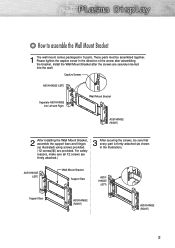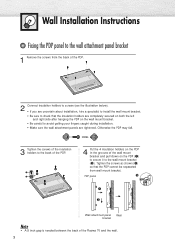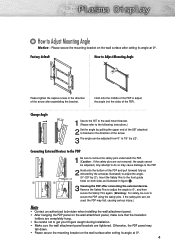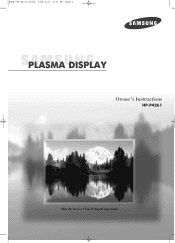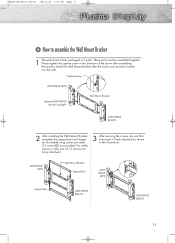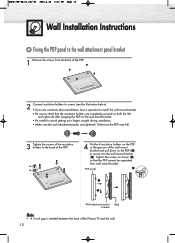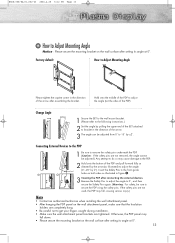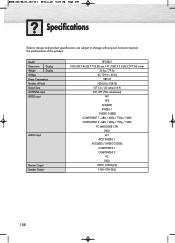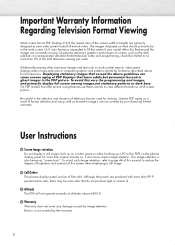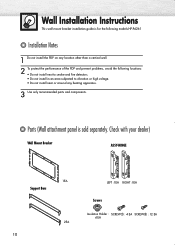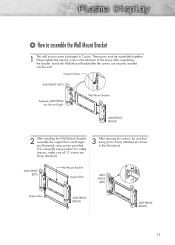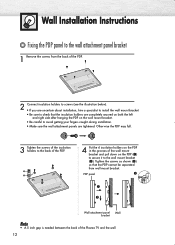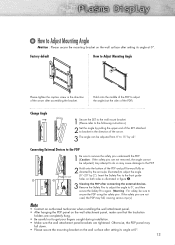Samsung HP-P4261 Support Question
Find answers below for this question about Samsung HP-P4261.Need a Samsung HP-P4261 manual? We have 5 online manuals for this item!
Question posted by lcook on January 8th, 2012
Samsung Wall Mount Bracket
Are the mounting screws to attach a wall bracket to a Samsung HP-P4261 TV Metric or SAE?
Current Answers
Related Samsung HP-P4261 Manual Pages
Samsung Knowledge Base Results
We have determined that the information below may contain an answer to this question. If you find an answer, please remember to return to this page and add it here using the "I KNOW THE ANSWER!" button above. It's that easy to earn points!-
General Support
... website now. Click to go to purchase a wall mount through an on the Internet. Note 2: If the wall mount you may be included with the wall mount. Where Can I Purchase A Wall Mount For My Plasma or LCD TV? The Select Model drop down appears. To find the wall mount for attaching the wall mount or arm mount to find it is not available at SamsungParts... -
General Support
... need to attach the wall mount to the TV and the wall mount to the Samsung Parts.com website now. After the Samsung Parts website appears, enter the model number of your user's manual does not have a standard, Samsung wall mount. See your user's manual for the exact size or mount recommended for VESA mounts purchased from Samsung, the screws you... -
General Support
LA40M51BกับLA32R51B WMTL4001X/XST ขนาด (กxสxล) =(412x347x46)มม. หนัก 3.1 Kg. ขนาดและน้ำหนัก wall-mount ของจอ LCD TV รุ่น
Similar Questions
What Causes Black Line On Samsung Plasma Display Hp-t5054
(Posted by Ramodds 9 years ago)
What Is The Wall Mount Screw Size For Samsung Pn51e550d1fxza
(Posted by coaltauzin 10 years ago)
I Need To Know How To Put The Stand For My 50 Inc Plasma Model Hp-t 5054
(Posted by martadejesus 10 years ago)
My Tv Has No Picture
Hello, I have a samsung HP-P4261. This TV is on almost all the time. I turned it off today and when ...
Hello, I have a samsung HP-P4261. This TV is on almost all the time. I turned it off today and when ...
(Posted by premiumparrots 11 years ago)