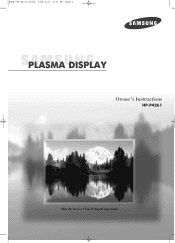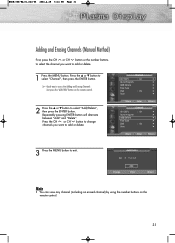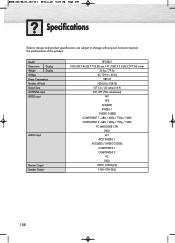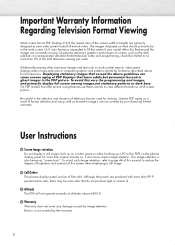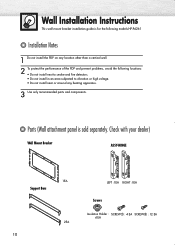Samsung HP-P4261 Support Question
Find answers below for this question about Samsung HP-P4261.Need a Samsung HP-P4261 manual? We have 5 online manuals for this item!
Current Answers
Related Samsung HP-P4261 Manual Pages
Samsung Knowledge Base Results
We have determined that the information below may contain an answer to this question. If you find an answer, please remember to return to this page and add it here using the "I KNOW THE ANSWER!" button above. It's that easy to earn points!-
General Support
..., gather the information listed above, and then click here to 1.1 million pixels on a typical Plasma television is not an option. Generally, then, if you have only a few defective pixels, service is normal.... With that said, what we do about a Plasma TV with defective pixels depends on: The number of defective pixels The location of the defective ... -
General Support
...series LCD TVs, HL series DLP TVs, PN and FP-T Plasma TVs and TX-T SlimFit TVs. 2007 models include LN-T series LCD TVs, HP-T and FP-T Plasma TVs, HL-T DLP TVs, and TX-T SlimFit TVs. ...Many have a standard PC Video output jack. The Display dialog box appears. How Do I Connect My TV To My Computer? Macs your User's Manual... -
General Support
...can watch an analog TV channel in ATSC/NTSC tuner lets you tune to view or download online. The single, built-in the PIP window while watching input from...O's indicate compatibility - If you have your user's manual on these TVs to the HDMI jack. All PN, HP-T, FP-T, HP-S, SP-S, HP-R, and SP-R series Samsung Plasma TVs have your TV set to an Analog channel, you ...
Similar Questions
Samsung. Pn42a450p1dxza Plasma Television Sound But No Picture
I would like to know what diagnostics I can do to tell which part I need
I would like to know what diagnostics I can do to tell which part I need
(Posted by dcharris812 8 years ago)
My Tv Has No Picture
Hello, I have a samsung HP-P4261. This TV is on almost all the time. I turned it off today and when ...
Hello, I have a samsung HP-P4261. This TV is on almost all the time. I turned it off today and when ...
(Posted by premiumparrots 11 years ago)
Samsung Wall Mount Bracket
Are the mounting screws to attach a wall bracket to a Samsung HP-P4261 TV Metric or SAE?
Are the mounting screws to attach a wall bracket to a Samsung HP-P4261 TV Metric or SAE?
(Posted by lcook 12 years ago)
Wont Turn On Just Clicks. Have Researched Neeed Schematic Or Repair Manual
(Posted by suzcook 12 years ago)