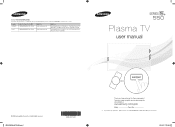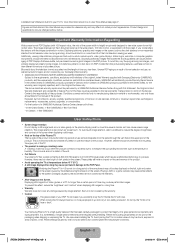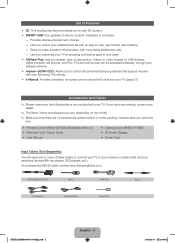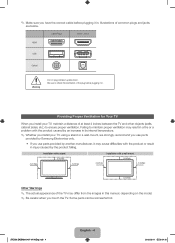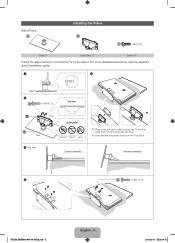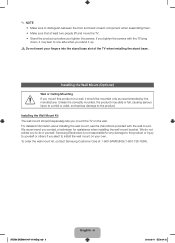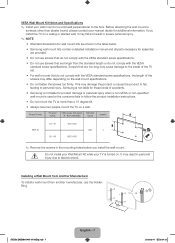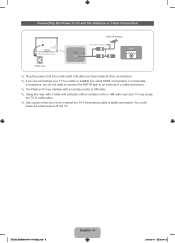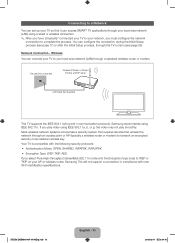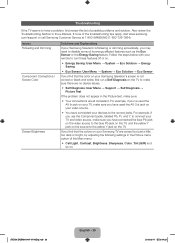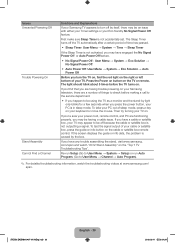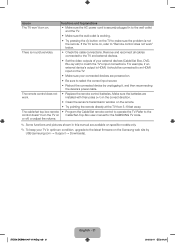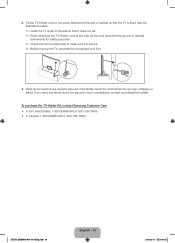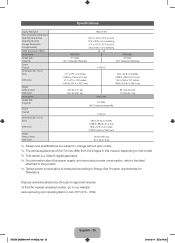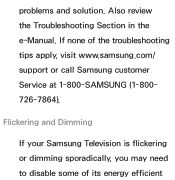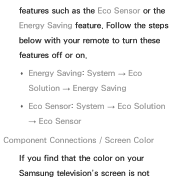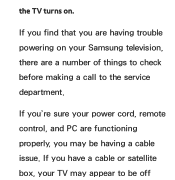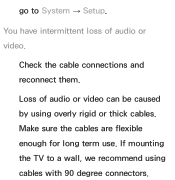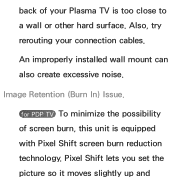Samsung PN51E550D1FXZA Support Question
Find answers below for this question about Samsung PN51E550D1FXZA.Need a Samsung PN51E550D1FXZA manual? We have 3 online manuals for this item!
Question posted by coaltauzin on November 7th, 2013
What Is The Wall Mount Screw Size For Samsung Pn51e550d1fxza
The person who posted this question about this Samsung product did not include a detailed explanation. Please use the "Request More Information" button to the right if more details would help you to answer this question.
Current Answers
Related Samsung PN51E550D1FXZA Manual Pages
Samsung Knowledge Base Results
We have determined that the information below may contain an answer to this question. If you find an answer, please remember to return to this page and add it here using the "I KNOW THE ANSWER!" button above. It's that easy to earn points!-
General Support
... drop down , select your LCD TV, click HERE. Model drop down appears. Where Can I Purchase A Wall Mount For My Plasma or LCD TV? You can purchase a wall mount for some Samsung Plasma and LCD TVs on Samsung's on the VESA mount size for it is not available at SamsungParts.com. Click to go to the J&... -
General Support
.... If the model has an available wall mount, it . Screws If you should hold true for your user's manual for the exact size or mount recommended for VESA mounts purchased from Samsung, the screws you need to attach the wall mount to the TV and the wall mount to go . However, you purchase a VESA wall mount from other necessary parts, are included... -
General Support
...Wall Format Extended Video Wall Function - Display Screen Size 127cm (50) Resolution 1365 x 768 Brightness 1,300cd/m² Support All Video wall Combination from right to all white. - Auto Pixel Shift, this order, right, top, left on the Screen. - VESA Wall Mount Standard VESA Flat Display Mounting... 3 Types of customers. SAMSUNG plasma monitor supports three types of cabinet bezel...
Similar Questions
Tv Wall Mount
what is the vesa for a wall mount a samsung tv model pn51d450A2d?
what is the vesa for a wall mount a samsung tv model pn51d450A2d?
(Posted by glw082575 8 years ago)
Will My Pc Usb Keyboard Work On A Samsung Pn51e550d1fxza
(Posted by ramckelta 9 years ago)
Wall Mount Size For Tv
I purchased a 2009 model PN50B430 Samsung 50 inch 720p HDTV. I ordered a wall mount and it was the w...
I purchased a 2009 model PN50B430 Samsung 50 inch 720p HDTV. I ordered a wall mount and it was the w...
(Posted by jennynace14jn 10 years ago)
Samsung Wall Mount Bracket
Are the mounting screws to attach a wall bracket to a Samsung HP-P4261 TV Metric or SAE?
Are the mounting screws to attach a wall bracket to a Samsung HP-P4261 TV Metric or SAE?
(Posted by lcook 12 years ago)