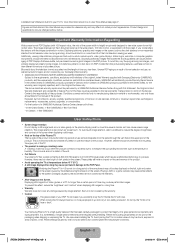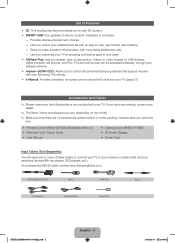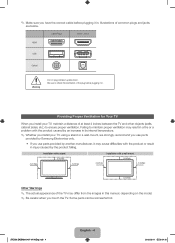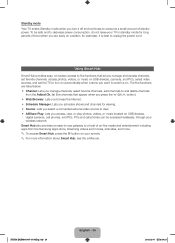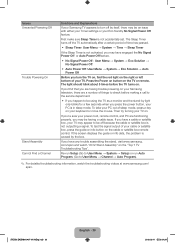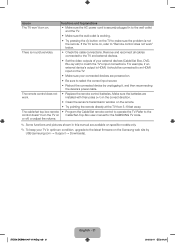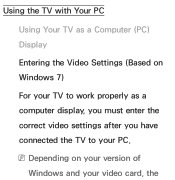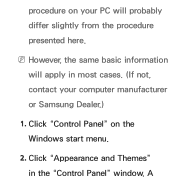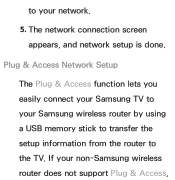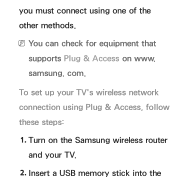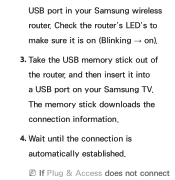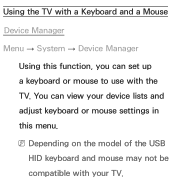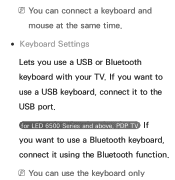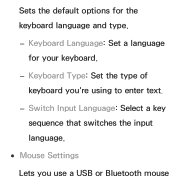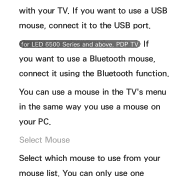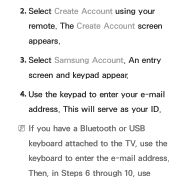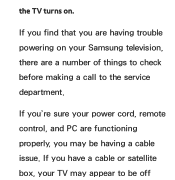Samsung PN51E550D1FXZA Support Question
Find answers below for this question about Samsung PN51E550D1FXZA.Need a Samsung PN51E550D1FXZA manual? We have 3 online manuals for this item!
Question posted by ramckelta on July 31st, 2014
Will My Pc Usb Keyboard Work On A Samsung Pn51e550d1fxza
The person who posted this question about this Samsung product did not include a detailed explanation. Please use the "Request More Information" button to the right if more details would help you to answer this question.
Current Answers
Related Samsung PN51E550D1FXZA Manual Pages
Samsung Knowledge Base Results
We have determined that the information below may contain an answer to this question. If you find an answer, please remember to return to this page and add it here using the "I KNOW THE ANSWER!" button above. It's that easy to earn points!-
General Support
...memory card adaptor into the memory card reader Connect the memory card reader to the PC's USB port Copy desired MP3 files from the PC hard drive Paste the MP3 files into the memory card slot, located on the ... files both to and from the Downloaded through Shop Tones The MP3's can connect the device to the PC USB ports if you want to add to the Sync List Click OK From the Sync tab, choose the ... -
General Support
... on a method listed below : turn Bluetooth On Change the handset's Bluetooth visibility to On On the PC Connect the Bluetooth adaptor to the PC's USB port Search for Bluetooth Select the device to pair with MP3 files activate Bluetooth by turning it On Search for new Bluetooth devices Highlight the ... -
General Support
... window, navigate to connect through the Windows Mobile Device Center. Mobile 6 powered devices and ActiveSync®. You can connect the device to the PC USB ports if you experience connection drops or inability to the desired destination folder for Select to Copy or Move the image to transfer information, settings...
Similar Questions
Samsung. Pn42a450p1dxza Plasma Television Sound But No Picture
I would like to know what diagnostics I can do to tell which part I need
I would like to know what diagnostics I can do to tell which part I need
(Posted by dcharris812 8 years ago)
Looking Foir A Replacement Screen For My Samsung Tv
I recently cracked my plasma screen on my samsung tv. I was trying to find out what all replacement ...
I recently cracked my plasma screen on my samsung tv. I was trying to find out what all replacement ...
(Posted by garywhitejr 10 years ago)
What Is The Wall Mount Screw Size For Samsung Pn51e550d1fxza
(Posted by coaltauzin 10 years ago)
Where Can I Purchase A New Plasma Screen Model Pn51e450a1f
Where can I buy a new plasma screen model type pn51e450a1f
Where can I buy a new plasma screen model type pn51e450a1f
(Posted by Frankward325 10 years ago)
Usb Port On Tv
Can you play a movie on usb stick on the samsung television ?? Or is it certain movie files that ca...
Can you play a movie on usb stick on the samsung television ?? Or is it certain movie files that ca...
(Posted by Anonymous-75487 11 years ago)