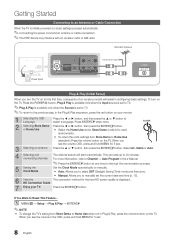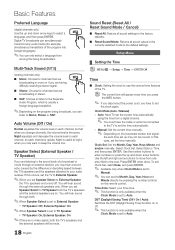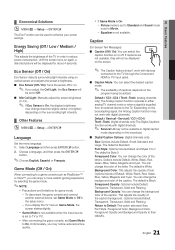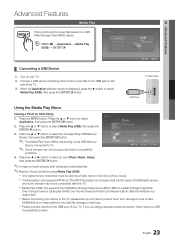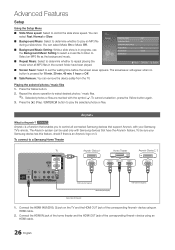Samsung PN51D450A2D Support and Manuals
Get Help and Manuals for this Samsung item

View All Support Options Below
Free Samsung PN51D450A2D manuals!
Problems with Samsung PN51D450A2D?
Ask a Question
Free Samsung PN51D450A2D manuals!
Problems with Samsung PN51D450A2D?
Ask a Question
Most Recent Samsung PN51D450A2D Questions
How To Set The Picture
How to adjust the picture color contrast brightness cell light mode sharpness tint ... advanced sett...
How to adjust the picture color contrast brightness cell light mode sharpness tint ... advanced sett...
(Posted by dcccrisp 4 years ago)
Picture Color
This morning while watching my tv the picture went from a good picture to a ton a little colored squ...
This morning while watching my tv the picture went from a good picture to a ton a little colored squ...
(Posted by riverolisa 8 years ago)
Tv Wall Mount
what is the vesa for a wall mount a samsung tv model pn51d450A2d?
what is the vesa for a wall mount a samsung tv model pn51d450A2d?
(Posted by glw082575 8 years ago)
Samsung Pn51d450a2d Wont Turn On
(Posted by glpaula1 9 years ago)
How To Replace Screen On Samsung Pn51d450a2d
(Posted by 0772ma 9 years ago)
Popular Samsung PN51D450A2D Manual Pages
Samsung PN51D450A2D Reviews
We have not received any reviews for Samsung yet.