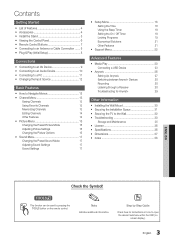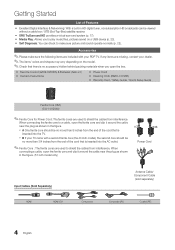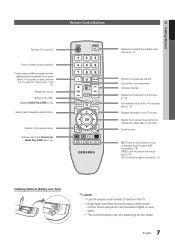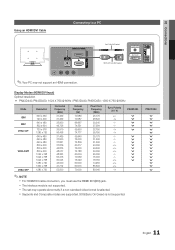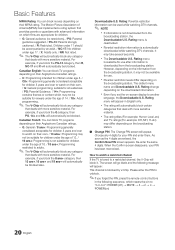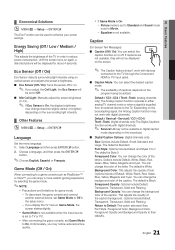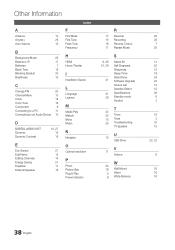Samsung PN51D450A2D Support Question
Find answers below for this question about Samsung PN51D450A2D.Need a Samsung PN51D450A2D manual? We have 1 online manual for this item!
Question posted by dcccrisp on May 17th, 2019
How To Set The Picture
How to adjust the picture color contrast brightness cell light mode sharpness tint ... advanced settings... thank you
Current Answers
Answer #1: Posted by Odin on May 18th, 2019 10:35 AM
These instructions are found at https://www.manualslib.com/manual/267879/Samsung-Pn43d440a5d.html?page=15#manual. If the issue persists or if you require further explanation, you'll have to consult Samsung: use the contact information at https://www.contacthelp.com/samsung./customer-service.
Hope this is useful. Please don't forget to click the Accept This Answer button if you do accept it. My aim is to provide reliable helpful answers, not just a lot of them. See https://www.helpowl.com/profile/Odin.
Related Samsung PN51D450A2D Manual Pages
Samsung Knowledge Base Results
We have determined that the information below may contain an answer to this question. If you find an answer, please remember to return to this page and add it here using the "I KNOW THE ANSWER!" button above. It's that easy to earn points!-
General Support
... the TV, subsequently cutting down the amount of the video signal processors in the picture, but not HDMI or DVI. Game Mode is available for a section titled Using Game Mode . For example, if you set a video source (input) to Game mode, your TV electronically bypasses two of time the TV needs to a source for... -
General Support
... serial number of your remote to exit. If the picture on your DLP TV has a red, blue, green, or pink tint, or seems to select the color mode you want to get your color problem, you want . For Tint adjustment instructions, click To Set The MCC To Custom Settings The Detail Control function in the Standard or Movie... -
How To Turn On Your Camera's Front Screen LCD SAMSUNG
...a 1.5" front LCD screen, perfect for getting out from behind the camera and get in the picture, quick and easy. You can make. On. Compact > The front LCD screen is now...of your cameras LCD screen. Product : Digital Cameras > SAMSUNG TL220 10154. With child mode you can keep small children's attention through built-in animations that captures those special expressions only ...
Similar Questions
Samsung. Pn42a450p1dxza Plasma Television Sound But No Picture
I would like to know what diagnostics I can do to tell which part I need
I would like to know what diagnostics I can do to tell which part I need
(Posted by dcharris812 8 years ago)
Picture Color
This morning while watching my tv the picture went from a good picture to a ton a little colored squ...
This morning while watching my tv the picture went from a good picture to a ton a little colored squ...
(Posted by riverolisa 8 years ago)
How To Fix My Samsung Pn51d450a2d When There Is Sound But No Picture
(Posted by jimte 9 years ago)
My Samsung Plasma Does Not Power Up And The Red Stand By Light Is Not On!!!
My Samsung Plasma Does Not Power Up And The Standby Red Light Is Not On Also Need Help
My Samsung Plasma Does Not Power Up And The Standby Red Light Is Not On Also Need Help
(Posted by JOSEP348 10 years ago)