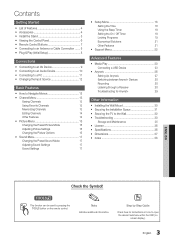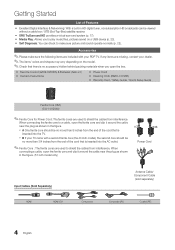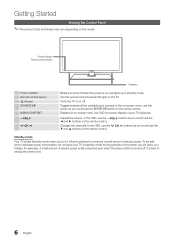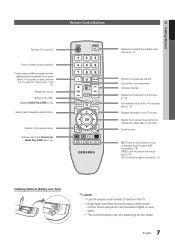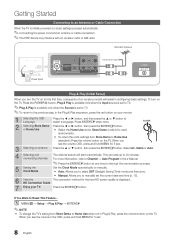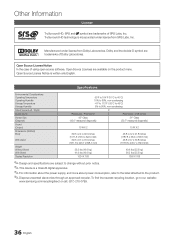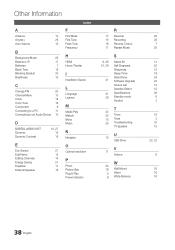Samsung PN51D450A2D Support Question
Find answers below for this question about Samsung PN51D450A2D.Need a Samsung PN51D450A2D manual? We have 1 online manual for this item!
Question posted by NappyT on December 23rd, 2011
Software Update
Hoow do I update my software on my tv?
Current Answers
Answer #1: Posted by TVDan on December 23rd, 2011 8:45 PM
click software for file and instructions: http://www.samsung.com/us/support/downloads/plasma-tv/PN51D450A2D
TV Dan
Related Samsung PN51D450A2D Manual Pages
Samsung Knowledge Base Results
We have determined that the information below may contain an answer to this question. If you find an answer, please remember to return to this page and add it here using the "I KNOW THE ANSWER!" button above. It's that easy to earn points!-
How To Update Your Televisions Firmware (Software) Through The USB 2.0 Port SAMSUNG
... To Set The Optimum Refresh Rate On A Mac Part 1 is loading it onto the TV. How To Update Your Televisions Firmware (Software) Through The USB 2.0 Port STEP 2 STEP 3 Through The USB 2.0 Port Your TV is standard on completing Part 1. 9552. Product : Televisions > WinZip (this method you will need the following: A USB flash drive with the... -
How To Update Your Televisions Firmware (Software) Through The USB 2.0 Port SAMSUNG
... you will need the following: A USB flash drive with the storage capacity large enough for instructions on windows based PCs). Plasma TV > How To Fix Error Code 39 A computer with a USB 2.0 that is downloading the firmware; How To Update Your Televisions Firmware (Software) Through The USB 2.0 Port STEP 2 STEP 3 Through The USB 2.0 Port Your... -
How To Update Your Televisions Firmware (Software) Through The USB 2.0 Port SAMSUNG
... To Update Your Televisions Firmware (Software) Through The USB 2.0 Port STEP 2 STEP 3 Through The USB 2.0 Port Your TV is equip with a USB 2.0 that is used to display media as well as for instructions on windows based PCs). Part 2 is a two Part process. A computer with the storage capacity large enough for the firmware file. Updating your TV...
Similar Questions
Samsung. Pn42a450p1dxza Plasma Television Sound But No Picture
I would like to know what diagnostics I can do to tell which part I need
I would like to know what diagnostics I can do to tell which part I need
(Posted by dcharris812 8 years ago)
How Much Does It Cost To Replace A Screen On A Samsung Pn51d450a2d
(Posted by fredoswa 9 years ago)
Samsung Model Number Pn51d450a2d Screen Wont Turn On
(Posted by Martsingh 9 years ago)
Software Updates
Are there software updates that enables watching movies from the USB port using a thumb drive?
Are there software updates that enables watching movies from the USB port using a thumb drive?
(Posted by jputson3 11 years ago)