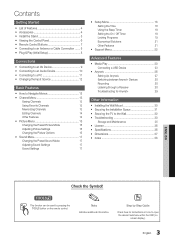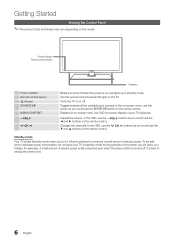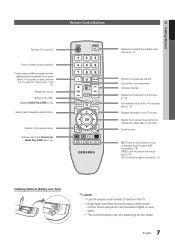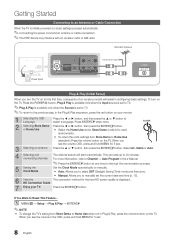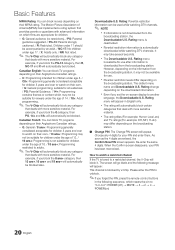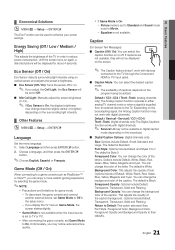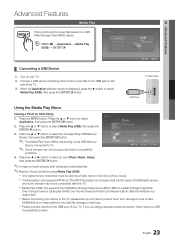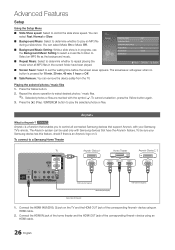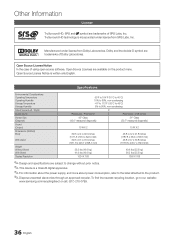Samsung PN51D450A2D Support Question
Find answers below for this question about Samsung PN51D450A2D.Need a Samsung PN51D450A2D manual? We have 1 online manual for this item!
Question posted by fredoswa on June 16th, 2014
How Much Does It Cost To Replace A Screen On A Samsung Pn51d450a2d
The person who posted this question about this Samsung product did not include a detailed explanation. Please use the "Request More Information" button to the right if more details would help you to answer this question.
Current Answers
Answer #1: Posted by techygirl on June 16th, 2014 8:06 PM
I'm sorry to hear about your TV, plasma panel (screen) replacement may cost you approx new TV price so in my opinion do not invest money on this TV. If it has some fault.
Thanks
Techy Girl
Related Samsung PN51D450A2D Manual Pages
Samsung Knowledge Base Results
We have determined that the information below may contain an answer to this question. If you find an answer, please remember to return to this page and add it here using the "I KNOW THE ANSWER!" button above. It's that easy to earn points!-
General Support
...Hearing Aid Compatibility And Other Accessibility Information Can I Obtain A Replacement Hand Strap For My Samsung Phone? Reception With My Phone Is... The Repair Status Of My How Much Does It Cost To Get My Phone Repaired? Is Information On The...How Do I Fix This? Safety Voice Mail General Miscellaneous Display (Screen) Touch Screen Purchasing & Picture Caller ID Assigned To My Contact Is ... -
General Support
... the warranty statement for you have only a few defective pixels, service is normal. Generally, then, if you Plasma TV, One or two defective pixels out of the TV screen If you are having a serious problem with defective pixels depends on a typical Plasma television is not an option. With that said, what we do about... -
General Support
... explains how to answer a second call when you want to listen to the cost of repair and/or replacement of the product at room temperature (0 ~ +40° Answering a call ... to radio communications. However, there is a radio technology developed to radio or television reception, which Bluetooth devices communicate with this accessory is in the United States. they can...
Similar Questions
What A Replacement Screen Cost For This Tv
What a replacement screen cost for this tv
What a replacement screen cost for this tv
(Posted by archersterling87 4 years ago)
Samsung Model Number Pn51d450a2d Screen Wont Turn On
(Posted by Martsingh 10 years ago)
How Much Does It Cost To Replace Screen On Plasma Tv Model Pn42c450b1d
(Posted by bobiR0x 10 years ago)