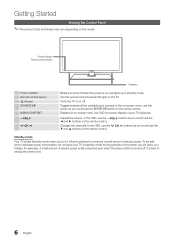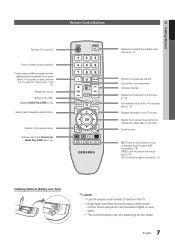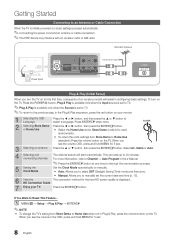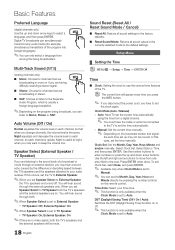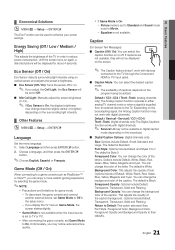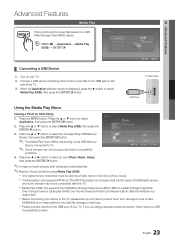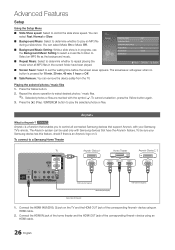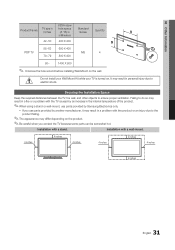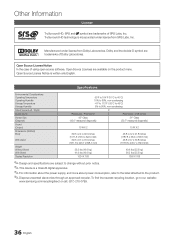Samsung PN51D450A2D Support Question
Find answers below for this question about Samsung PN51D450A2D.Need a Samsung PN51D450A2D manual? We have 1 online manual for this item!
Question posted by Martsingh on April 29th, 2014
Samsung Model Number Pn51d450a2d Screen Wont Turn On
The person who posted this question about this Samsung product did not include a detailed explanation. Please use the "Request More Information" button to the right if more details would help you to answer this question.
Current Answers
Related Samsung PN51D450A2D Manual Pages
Samsung Knowledge Base Results
We have determined that the information below may contain an answer to this question. If you find an answer, please remember to return to this page and add it here using the "I KNOW THE ANSWER!" button above. It's that easy to earn points!-
General Support
...screen, use a CD-RW disc Your Blu-ray player must use the Ethernet (LAN) connection method, Requirements for the update disc to work. The firmware version is highly recommended. If the software version on the television...the arrow keys to select a language. Turn the power on the Blu-ray Disc ...go to the Samsung and enter your model number in order for upgrading your CD burner ... -
General Support
...television...number and buttons. When the verification's complete, a System Upgrade window appears asking you if you want to save your work, use the arrow buttons to select Save , then press the you 're using the HDMI output, the screen will be displayed in the active window. Select "Yes" and press [Enter]. Turn...models running firmware version 2.0 or later are capable of your modem... -
General Support
.... CD Method. You need to be connected to your television. Please delete the file and download the correct USB firmware... model number in the field and click [Search]. [Click] firmware tab and locate the Firmware update file for the language screen ...number for Blu-ray viewing. Using the number buttons on the remote control. Please allow several minutes and when complete, the power turns...
Similar Questions
Samsung Plasma Power Surge Screen Wont Turn On
(Posted by Cbgeorg 9 years ago)
How Much Does It Cost To Replace A Screen On A Samsung Pn51d450a2d
(Posted by fredoswa 9 years ago)
Samsung Plasma Tv Model Number Pn51d450a2dxza Will Not Turn On
(Posted by skirShan52 10 years ago)