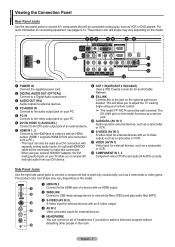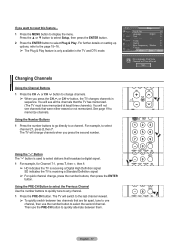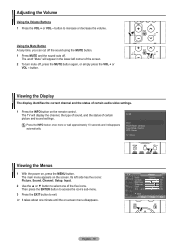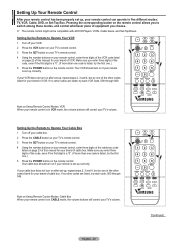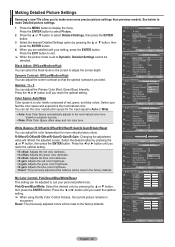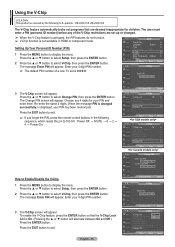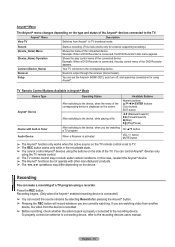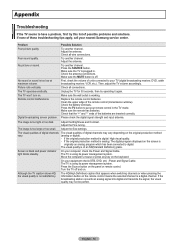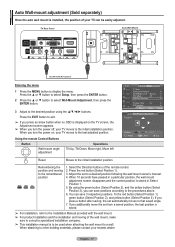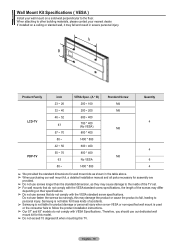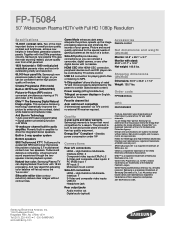Samsung FPT5084X/XAA Support and Manuals
Get Help and Manuals for this Samsung item

View All Support Options Below
Free Samsung FPT5084X/XAA manuals!
Problems with Samsung FPT5084X/XAA?
Ask a Question
Free Samsung FPT5084X/XAA manuals!
Problems with Samsung FPT5084X/XAA?
Ask a Question
Most Recent Samsung FPT5084X/XAA Questions
Wall Bracket
What type if wall bracket can be useAnd hiw many kg are the tv
What type if wall bracket can be useAnd hiw many kg are the tv
(Posted by jam29libra 5 years ago)
Defective Capacitor Recall
My Samsung FTP5084x/xaa is having a problem. When you turn it on there is no picture and there is a ...
My Samsung FTP5084x/xaa is having a problem. When you turn it on there is no picture and there is a ...
(Posted by Freddielile 6 years ago)
Hdmi Ports Failure
All My Hdmi , Usb And S-video Ports In Operative. Any Advise How To Fix That.
All My Hdmi , Usb And S-video Ports In Operative. Any Advise How To Fix That.
(Posted by oleg64 6 years ago)
Samsung Fpt5084x Xaa Wont Turn On
(Posted by dchBOG 9 years ago)
How To Turn Off Fpt5084x Manual
(Posted by lzabealb 9 years ago)
Samsung FPT5084X/XAA Videos
Popular Samsung FPT5084X/XAA Manual Pages
Samsung FPT5084X/XAA Reviews
We have not received any reviews for Samsung yet.