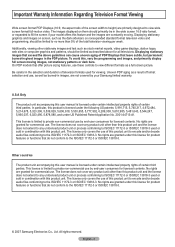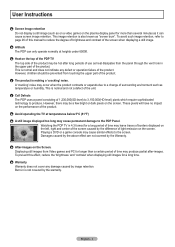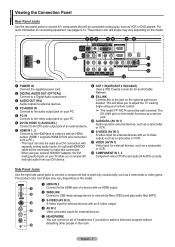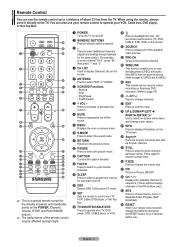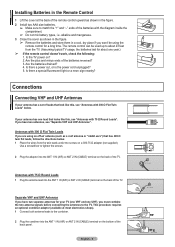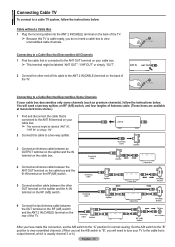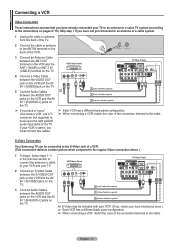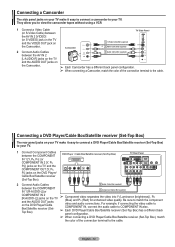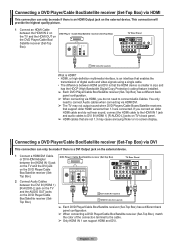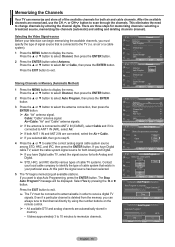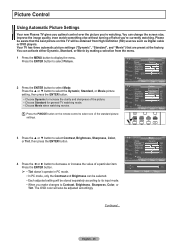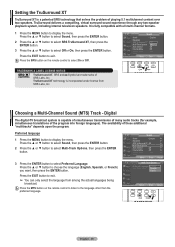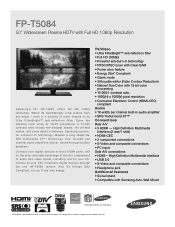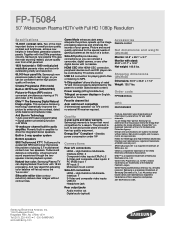Samsung FPT5084X/XAA Support Question
Find answers below for this question about Samsung FPT5084X/XAA.Need a Samsung FPT5084X/XAA manual? We have 2 online manuals for this item!
Question posted by Freddielile on January 15th, 2018
Defective Capacitor Recall
My Samsung FTP5084x/xaa is having a problem. When you turn it on there is no picture and there is a clicking noise. Is this recall still in the active status. If so how do I get my tv repaired? Thank Yo
Current Answers
Answer #1: Posted by Odin on January 15th, 2018 2:24 PM
To the best of my knowledge the recall is still in effect. Consumers should contact Samsung immediately to receive one of the following remedy options. Consumers can choose (1) a free in-home repair that includes reinforcement of the washer's top and a free one-year extension of the manufacturer's warranty; (2) a rebate to be applied towards the purchase of a new Samsung or other brand washing machine, along with free installation of the new unit and removal of old unit; or (3) a full refund for consumers who purchased their washing machine within the past 30 days of the recall announcement. All known consumers will also receive a Home Label Kit that includes a control panel guide and additional safety instructions in the mail. Until they have received and installed a Home Label Kit, consumers should only use the delicate or waterproof cycles when washing bedding, water-resistant and bulky items. The lower spin speed in the delicate or waterproof cycles lessens the risk. For repair or replacement: Call Samsung toll-free at 866-264-5636 from 8 a.m. to 10 p.m. ET, or visit www.Samsung.com and click on the recall notice at the top of the page for more information.
Hope this is useful. Please don't forget to click the Accept This Answer button if you do accept it. My aim is to provide reliable helpful answers, not just a lot of them. See https://www.helpowl.com/profile/Odin.
Related Samsung FPT5084X/XAA Manual Pages
Samsung Knowledge Base Results
We have determined that the information below may contain an answer to this question. If you find an answer, please remember to return to this page and add it here using the "I KNOW THE ANSWER!" button above. It's that easy to earn points!-
General Support
... are having a serious problem with defective pixels depends on a typical Plasma television is not an option. What Is Your Policy On Defective Plasma Cells or Pixels? Generally, then, if you have only a few defective pixels, service is normal. With that said, what we do about a Plasma TV with defective pixels, gather the information listed above, and then click here to 1.1 million... -
General Support
... to 1015 HP-T4254X/XAA HP-T5034X/XAA HP-T4264X/XAA HP-T5064X/XAA LCD TVs LCD TV Model LN-T3242HX/XAA 1001 to 1011 LN-T4042HX/XAA LN-T4642HX/XAA LN-T3253HX/XAA 1001 to 1010 LN-T4053HX/XAA If you have one of these LCD or Plasma model TVs, and have the HDMI/audio drop out problem, you can resolve... -
General Support
...issues may sent out a replacement phone and the defective phone is still under warranty and has not been physically damaged. We can setup a repair on phones which need to be written under warranty.... the phone. How Do I Get My Phone Repaired? if it is determined the problem cannot be included with a credit card most cases will be repaired under our address on a possible exchange, please ...
Similar Questions
Has There Been A Recall On This Tv? Purchased In 2010 And Cannot Turn On.
Cannot turn on. When "on" button is pressed on the remote, it has a series of "click" no image appea...
Cannot turn on. When "on" button is pressed on the remote, it has a series of "click" no image appea...
(Posted by Mike37336 8 years ago)
Samsung 42'plasma Model Htp4234/xaa
My television recently started shutting off. I have read that there have been problems with the capa...
My television recently started shutting off. I have read that there have been problems with the capa...
(Posted by gm751 12 years ago)