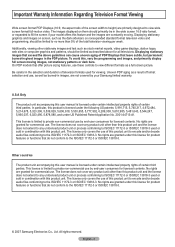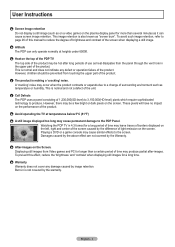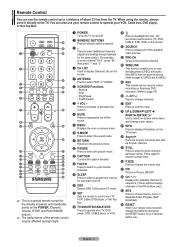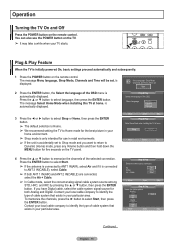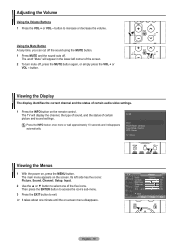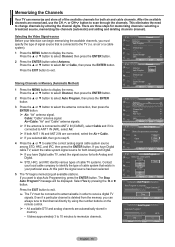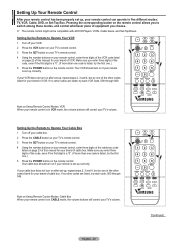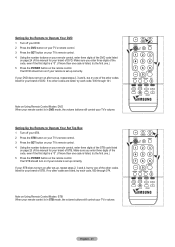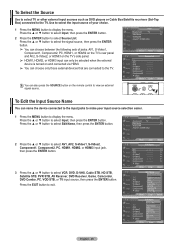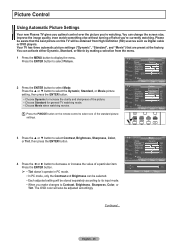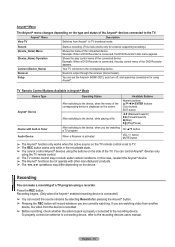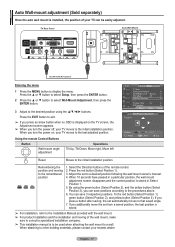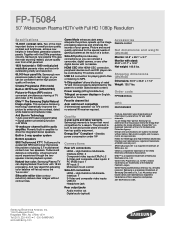Samsung FPT5084X/XAA Support Question
Find answers below for this question about Samsung FPT5084X/XAA.Need a Samsung FPT5084X/XAA manual? We have 2 online manuals for this item!
Question posted by lzabealb on June 17th, 2014
How To Turn Off Fpt5084x Manual
The person who posted this question about this Samsung product did not include a detailed explanation. Please use the "Request More Information" button to the right if more details would help you to answer this question.
Current Answers
Related Samsung FPT5084X/XAA Manual Pages
Samsung Knowledge Base Results
We have determined that the information below may contain an answer to this question. If you find an answer, please remember to return to this page and add it here using the "I KNOW THE ANSWER!" button above. It's that easy to earn points!-
General Support
... TV screen If you are having a serious problem with defective pixels depends on a typical Plasma television is not an option. With that said, what we do about a Plasma TV with defective pixels, gather the information listed above, and then click here to 1.1... for you have only a few defective pixels, service is normal. Generally, then, if you Plasma TV, What Is Your Policy On Defective... -
General Support
...following the steps below. Remove any discs from the player. Manually enter Network Settings With the unit in the player and press...begin , your player needs to be connected to your television and your language by clicking the double arrows next to... 8-9.x Click on the TCP/IP tab. The new f/w version will turn black momentarily. A newer version is under maintenance. System Upgrade >... -
General Support
..., DVD, STB, and VCR instead of control codes in the TV owner's manual for your Samsung television remote to view your TV was made by calling 1-800-627-4368. Different ... remote control. from another manufacturer and you cannot program your user's manual does not have these steps: Turn off your Samsung television universal remote control to operate cable boxes, set-top-boxes, ...
Similar Questions
Defective Capacitor Recall
My Samsung FTP5084x/xaa is having a problem. When you turn it on there is no picture and there is a ...
My Samsung FTP5084x/xaa is having a problem. When you turn it on there is no picture and there is a ...
(Posted by Freddielile 6 years ago)
Samsung 42'plasma Model Htp4234/xaa
My television recently started shutting off. I have read that there have been problems with the capa...
My television recently started shutting off. I have read that there have been problems with the capa...
(Posted by gm751 12 years ago)
Ow Do I Obtain A Copy Of The Operating Manual For My Hps5053x/xaa
(Posted by pinkbdy 12 years ago)