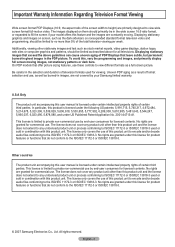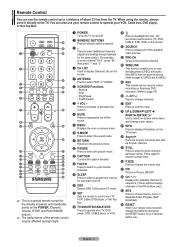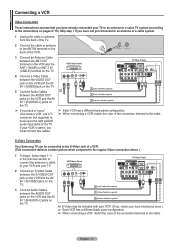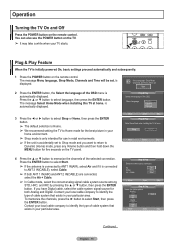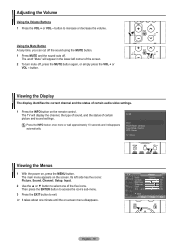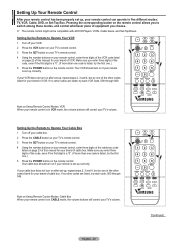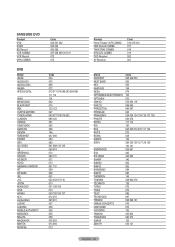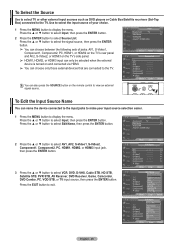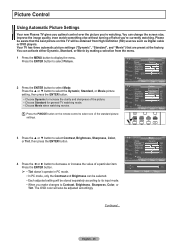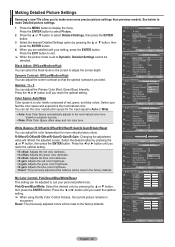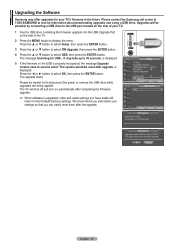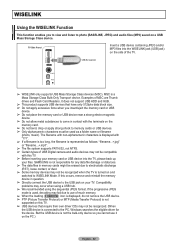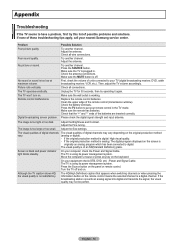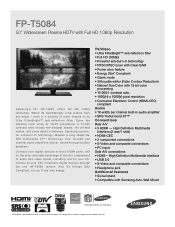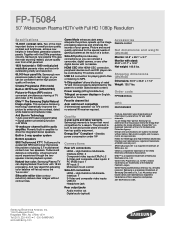Samsung FPT5084X/XAA Support Question
Find answers below for this question about Samsung FPT5084X/XAA.Need a Samsung FPT5084X/XAA manual? We have 2 online manuals for this item!
Question posted by dchBOG on July 12th, 2014
Samsung Fpt5084x Xaa Wont Turn On
The person who posted this question about this Samsung product did not include a detailed explanation. Please use the "Request More Information" button to the right if more details would help you to answer this question.
Current Answers
Related Samsung FPT5084X/XAA Manual Pages
Samsung Knowledge Base Results
We have determined that the information below may contain an answer to this question. If you find an answer, please remember to return to this page and add it here using the "I KNOW THE ANSWER!" button above. It's that easy to earn points!-
General Support
... or Pixels? With that said, what we do about a Plasma TV with defective pixels, gather the information listed above, and then click here to view the warranty ...the defective pixels The color The size of the approximately 400,000 to 1.1 million pixels on a typical Plasma television is not an option. Note: If you want to visit our Online Service Request page . Generally, then, if you... -
General Support
... the firmware and install it on the television and make sure it is connected. WARNING! Do not press any buttons except as 090112_01/XAA. (YYDDMM_01/XAA). Power on your players firmware. This ...date the software was created such as instructed, until the update is highly recommended. Turn the power on the remote control. It's important to keep your CD burning software in... -
General Support
...YP-T9 > To confirm that you turn off. Please use caution when downloading the firmware for your model. US model codes end in /XAA, for use in irreversible damage and /...; [A↔B/●] together. Save the files to meet FCC standards and consumer demand. The device will turn the player on your PC. Data > 'System' folder (wheun using Windows Media Player 11). ...
Similar Questions
Defective Capacitor Recall
My Samsung FTP5084x/xaa is having a problem. When you turn it on there is no picture and there is a ...
My Samsung FTP5084x/xaa is having a problem. When you turn it on there is no picture and there is a ...
(Posted by Freddielile 6 years ago)